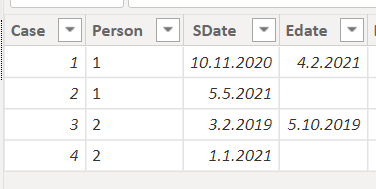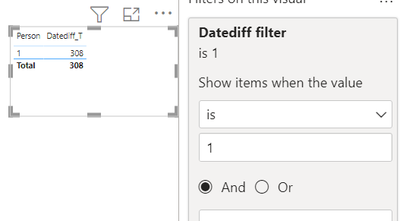Join us at FabCon Vienna from September 15-18, 2025
The ultimate Fabric, Power BI, SQL, and AI community-led learning event. Save €200 with code FABCOMM.
Get registered- Power BI forums
- Get Help with Power BI
- Desktop
- Service
- Report Server
- Power Query
- Mobile Apps
- Developer
- DAX Commands and Tips
- Custom Visuals Development Discussion
- Health and Life Sciences
- Power BI Spanish forums
- Translated Spanish Desktop
- Training and Consulting
- Instructor Led Training
- Dashboard in a Day for Women, by Women
- Galleries
- Data Stories Gallery
- Themes Gallery
- Contests Gallery
- Quick Measures Gallery
- Notebook Gallery
- Translytical Task Flow Gallery
- TMDL Gallery
- R Script Showcase
- Webinars and Video Gallery
- Ideas
- Custom Visuals Ideas (read-only)
- Issues
- Issues
- Events
- Upcoming Events
Compete to become Power BI Data Viz World Champion! First round ends August 18th. Get started.
- Power BI forums
- Forums
- Get Help with Power BI
- DAX Commands and Tips
- How to count cases with matching person-id's and o...
- Subscribe to RSS Feed
- Mark Topic as New
- Mark Topic as Read
- Float this Topic for Current User
- Bookmark
- Subscribe
- Printer Friendly Page
- Mark as New
- Bookmark
- Subscribe
- Mute
- Subscribe to RSS Feed
- Permalink
- Report Inappropriate Content
How to count cases with matching person-id's and other conditions
Hi everyone
I am trying to count the number of cases with matching person-id's and several other conditions.
I have one table consisting of all the cases. Each person could have had several cases over time.
My mission is to calculate the total case length of each person - but only if the interval between the recent start date and the last end date is less than 1 year.
Example below:
The new column should reflect the total case length of each active case. There is less than a year between the start date of person 1's recent case and the last end date of the latest case. Therefore the total case length of this case is DATEDIFF(10/11-2020, TODAY).
In the case of person 2 on the other hand, there is more than a year between the recent start date and the latest end date. Therefore the total
I hope you guys can help me with this one.
| Case id | Person id | Start date | End date | Status | Total case length (new) |
| 1 | 1 | 10/11-2020 | 04/02-2021 | Closed | DATEDIFF(10/11-2020, 04/02-2021) |
| 2 | 1 | 05/05-2021 | Active | DATEDIFF(10/11-2020, TODAY()) | |
| 3 | 2 | 03/02-2019 | 05/10-2019 | Closed | DATEDIFF(03/02-2019, 05/10-2019) |
| 4 | 2 | 01/01-2021 | Active | DATEDIFF(01/01-2021, TODAY()) |
Solved! Go to Solution.
- Mark as New
- Bookmark
- Subscribe
- Mute
- Subscribe to RSS Feed
- Permalink
- Report Inappropriate Content
Hi,
Here is one way to do this (I assume here you want do display the result in a visual).
Start data:
Calculated column:
End result (Here I placed the filter measure to filters):
I hope this helps to solve your issue and if it does consider accepting this as a solution!
Did I answer your question? Mark my post as a solution!
Proud to be a Super User!
- Mark as New
- Bookmark
- Subscribe
- Mute
- Subscribe to RSS Feed
- Permalink
- Report Inappropriate Content
@MarcLykke Hi!
You can calculate a column like this:
- Mark as New
- Bookmark
- Subscribe
- Mute
- Subscribe to RSS Feed
- Permalink
- Report Inappropriate Content
Hi,
Here is one way to do this (I assume here you want do display the result in a visual).
Start data:
Calculated column:
End result (Here I placed the filter measure to filters):
I hope this helps to solve your issue and if it does consider accepting this as a solution!
Did I answer your question? Mark my post as a solution!
Proud to be a Super User!
Helpful resources
| User | Count |
|---|---|
| 17 | |
| 8 | |
| 7 | |
| 6 | |
| 6 |
| User | Count |
|---|---|
| 26 | |
| 13 | |
| 12 | |
| 9 | |
| 8 |