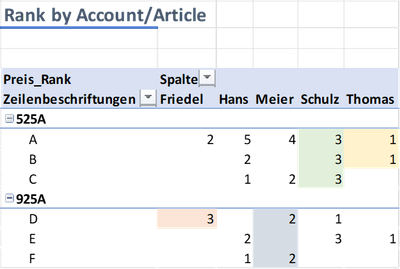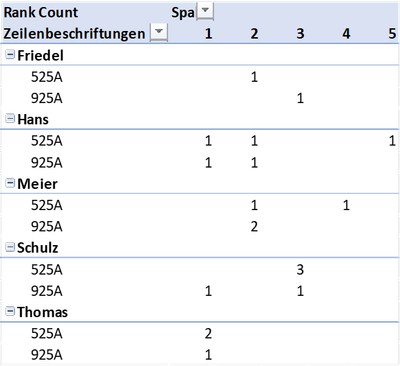FabCon is coming to Atlanta
Join us at FabCon Atlanta from March 16 - 20, 2026, for the ultimate Fabric, Power BI, AI and SQL community-led event. Save $200 with code FABCOMM.
Register now!- Power BI forums
- Get Help with Power BI
- Desktop
- Service
- Report Server
- Power Query
- Mobile Apps
- Developer
- DAX Commands and Tips
- Custom Visuals Development Discussion
- Health and Life Sciences
- Power BI Spanish forums
- Translated Spanish Desktop
- Training and Consulting
- Instructor Led Training
- Dashboard in a Day for Women, by Women
- Galleries
- Data Stories Gallery
- Themes Gallery
- Contests Gallery
- QuickViz Gallery
- Quick Measures Gallery
- Visual Calculations Gallery
- Notebook Gallery
- Translytical Task Flow Gallery
- TMDL Gallery
- R Script Showcase
- Webinars and Video Gallery
- Ideas
- Custom Visuals Ideas (read-only)
- Issues
- Issues
- Events
- Upcoming Events
The Power BI Data Visualization World Championships is back! Get ahead of the game and start preparing now! Learn more
- Power BI forums
- Forums
- Get Help with Power BI
- DAX Commands and Tips
- How to count a rank
- Subscribe to RSS Feed
- Mark Topic as New
- Mark Topic as Read
- Float this Topic for Current User
- Bookmark
- Subscribe
- Printer Friendly Page
- Mark as New
- Bookmark
- Subscribe
- Mute
- Subscribe to RSS Feed
- Permalink
- Report Inappropriate Content
How to count a rank
Hello,
I like to count the rank of prices.
I have the following (example) table:
article | price | Account_No | Account_Name | Group1 | Group2 |
A | 9 | 60000 | Hans | 525A | EPS |
A | 10 | 50000 | Meier | 525A | EPS |
A | 11 | 40000 | Schulz | 525A | EPS |
A | 12 | 30000 | Friedel | 525A | EPS |
A | 13 | 20000 | Thomas | 525A | EPS |
B | 20 | 60000 | Hans | 525A | EPS |
B | 22 | 20000 | Thomas | 525A | EPS |
B | 10 | 40000 | Schulz | 525A | EPS |
C | 30 | 50000 | Meier | 525A | EPS |
C | 32 | 60000 | Hans | 525A | EPS |
C | 11 | 40000 | Schulz | 525A | EPS |
D | 12 | 50000 | Meier | 925A | EPS |
D | 13 | 40000 | Schulz | 925A | EPS |
D | 10 | 30000 | Friedel | 925A | EPS |
E | 9 | 20000 | Thomas | 925A | EPS |
E | 20 | 60000 | Hans | 925A | EPS |
E | 22 | 20000 | Thomas | 925A | EPS |
E | 10 | 40000 | Schulz | 925A | EPS |
F | 30 | 50000 | Meier | 925A | EPS |
F | 32 | 60000 | Hans | 925A | EPS |
With the both measures:
Price_:=MAX(Prices_History[price])Preis_Rank:=RANKX(ALLSELECTED(Prices_History[Account_Name]);[Price_];[Price_];;Dense )
I can analyze the data in a PivotTable like this (works perfekt):
Now, what I need is (a measure) to COUNT the Rank per ACCOUNT and Group1, this should be like this:
(I think) I can't use a calculated column with the rank, because I will use a slicer for account and Group2, so I need a dynamic rank.
Can anybody help with this?
Solved! Go to Solution.
- Mark as New
- Bookmark
- Subscribe
- Mute
- Subscribe to RSS Feed
- Permalink
- Report Inappropriate Content
STEP 1:
Create this calculated table:
Parater Rank Table = SELECTCOLUMNS( {1,2,3,4,5}, "Rank_Value",[Value] )
STEP 2: Create this measure:
Rank Count =
VAR _current_rank_parameter = SELECTEDVALUE('Parater Rank Table'[Rank_Value])
VAR _result =
COUNTROWS(
FILTER(
ADDCOLUMNS(
VALUES(Prices_History[article]),
"@Rank", [Preis_Rank]
),
[@Rank] = _current_rank_parameter )
)
RETURN IF(ISINSCOPE(Prices_History[Group1]),_result)
STEP 3:
Put the column from the parameter table on the columns of the matrix and the measue in the values (in the rows put what you put in your pic)
- Mark as New
- Bookmark
- Subscribe
- Mute
- Subscribe to RSS Feed
- Permalink
- Report Inappropriate Content
@German_Chris my pleasure 🙂
Hey, check out my showcase report:
https://community.powerbi.com/t5/Data-Stories-Gallery/SpartaBI-Feat-Contoso-100K/td-p/2449543
Give it a thumbs over there up if you liked it 🙂
- Mark as New
- Bookmark
- Subscribe
- Mute
- Subscribe to RSS Feed
- Permalink
- Report Inappropriate Content
STEP 1:
Create this calculated table:
Parater Rank Table = SELECTCOLUMNS( {1,2,3,4,5}, "Rank_Value",[Value] )
STEP 2: Create this measure:
Rank Count =
VAR _current_rank_parameter = SELECTEDVALUE('Parater Rank Table'[Rank_Value])
VAR _result =
COUNTROWS(
FILTER(
ADDCOLUMNS(
VALUES(Prices_History[article]),
"@Rank", [Preis_Rank]
),
[@Rank] = _current_rank_parameter )
)
RETURN IF(ISINSCOPE(Prices_History[Group1]),_result)
STEP 3:
Put the column from the parameter table on the columns of the matrix and the measue in the values (in the rows put what you put in your pic)
- Mark as New
- Bookmark
- Subscribe
- Mute
- Subscribe to RSS Feed
- Permalink
- Report Inappropriate Content
@SpartaBI
many thanks!
For Excel I had to change something.
1. I don´t know how to create a calculated Table in PowerPivot, so I create a "normal" Table an imported it to the model.
2. Function SELECTEDCOLUMNS does not exists in PowerPIvot-Dax, so I replace it with
VAR current_rank_parameter = IF(HASONEVALUE(Rank_Table[Rank_Value]);VALUES(Rank_Table[Rank_Value]))
3. Function ISINSCOPE does not exist in PowerPIvot-Dax, I'ed replace it with HASONEVALUE()
RETURN IF(HASONEVALUE(Prices_History[Group1]); result)
Result is as exspacted
BR German_Chris
Helpful resources

Power BI Dataviz World Championships
The Power BI Data Visualization World Championships is back! Get ahead of the game and start preparing now!

| User | Count |
|---|---|
| 14 | |
| 5 | |
| 5 | |
| 3 | |
| 3 |
| User | Count |
|---|---|
| 24 | |
| 10 | |
| 10 | |
| 6 | |
| 6 |