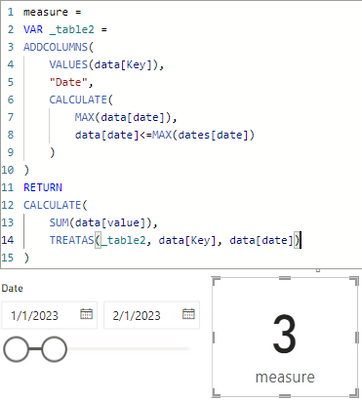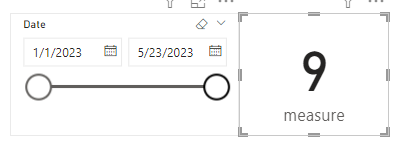Huge last-minute discounts for FabCon Vienna from September 15-18, 2025
Supplies are limited. Contact info@espc.tech right away to save your spot before the conference sells out.
Get your discount- Power BI forums
- Get Help with Power BI
- Desktop
- Service
- Report Server
- Power Query
- Mobile Apps
- Developer
- DAX Commands and Tips
- Custom Visuals Development Discussion
- Health and Life Sciences
- Power BI Spanish forums
- Translated Spanish Desktop
- Training and Consulting
- Instructor Led Training
- Dashboard in a Day for Women, by Women
- Galleries
- Data Stories Gallery
- Themes Gallery
- Contests Gallery
- Quick Measures Gallery
- Notebook Gallery
- Translytical Task Flow Gallery
- TMDL Gallery
- R Script Showcase
- Webinars and Video Gallery
- Ideas
- Custom Visuals Ideas (read-only)
- Issues
- Issues
- Events
- Upcoming Events
Score big with last-minute savings on the final tickets to FabCon Vienna. Secure your discount
- Power BI forums
- Forums
- Get Help with Power BI
- DAX Commands and Tips
- How to calculate sum of values by last date and di...
- Subscribe to RSS Feed
- Mark Topic as New
- Mark Topic as Read
- Float this Topic for Current User
- Bookmark
- Subscribe
- Printer Friendly Page
- Mark as New
- Bookmark
- Subscribe
- Mute
- Subscribe to RSS Feed
- Permalink
- Report Inappropriate Content
How to calculate sum of values by last date and distinct key
Hi!
I have a problem where I need to calculate sum (and average) of values, by only using the last applicable date (filtered by date-filter), and only using distinct keys related to the values.
Example of data:
| Key | Value | Date |
a | 1 | 1.1.2023 |
| a | 2 | 2.1.2023 |
| a | 3 | 3.1.2023 |
| b | 3 | 10.2.2023 |
| b | 2 | 20.2.2023 |
| b | 1 | 10.5.2023 |
| c | 5 | 5.2.2023 |
| c | 5 | 6.2.2023 |
| c | 5 | 23.5.2023 |
Dates can be very randomly distributed (based on modification of data).
For example if user filter date = 1.3.2023, applicable rows would be: (last rows before that point of time)
| a | 3 | 3.1.2023 |
| b | 2 | 20.2.2023 |
| c | 5 | 6.2.2023 |
Which would return 8 for sum.
I couldn't find a case with such complexity, only simpler sumx distinct examples, but I also need to dynamically consider which is the last applicable date by that point of time.
Thank you
Antti Järvinen
Solved! Go to Solution.
- Mark as New
- Bookmark
- Subscribe
- Mute
- Subscribe to RSS Feed
- Permalink
- Report Inappropriate Content
not sure if i fully get you. try to
1) plot a slicer with a calculated table like:
dates = CALENDAR(MIN(data[Date]), MAX(data[Date]))2) plot a measure like:
measure =
VAR _table2 =
ADDCOLUMNS(
VALUES(data[Key]),
"Date",
CALCULATE(
MAX(data[date]),
data[date]<=MAX(dates[date])
)
)
RETURN
CALCULATE(
SUM(data[value]),
TREATAS(_table2, data[Key], data[date])
)it worked like:
Only a has a 3.
a has 3, b as 2, c has 5
- Mark as New
- Bookmark
- Subscribe
- Mute
- Subscribe to RSS Feed
- Permalink
- Report Inappropriate Content
I noticed a problem when I have a more complicated situation, where I need to apply more filters than just the Date, and to do this inside RETURN-clause (exclude filters from _table2).
==> I was able to solve this by creating a new calculated column which tracked the next Date-value. Therefore I was able to specify the validity date-range for each row.
- Mark as New
- Bookmark
- Subscribe
- Mute
- Subscribe to RSS Feed
- Permalink
- Report Inappropriate Content
not sure if i fully get you. try to
1) plot a slicer with a calculated table like:
dates = CALENDAR(MIN(data[Date]), MAX(data[Date]))2) plot a measure like:
measure =
VAR _table2 =
ADDCOLUMNS(
VALUES(data[Key]),
"Date",
CALCULATE(
MAX(data[date]),
data[date]<=MAX(dates[date])
)
)
RETURN
CALCULATE(
SUM(data[value]),
TREATAS(_table2, data[Key], data[date])
)it worked like:
Only a has a 3.
a has 3, b as 2, c has 5
- Mark as New
- Bookmark
- Subscribe
- Mute
- Subscribe to RSS Feed
- Permalink
- Report Inappropriate Content
Thank you, your idea works with small modifications to my use case, and therefore I accepted it as solution 🙂
(I didn't remember to specify in my original post that I need to plot the result of this function (y) against date (x), and so I further had to remove the relationship between data and calendar tables to make your solution work).
Otherwise, I think I would need to use e.g. ALL function somehow.. maybe you have an idea how to further modify the DAX-function to not be required to remove the relationship?
Helpful resources
| User | Count |
|---|---|
| 12 | |
| 11 | |
| 8 | |
| 6 | |
| 6 |
| User | Count |
|---|---|
| 24 | |
| 19 | |
| 14 | |
| 10 | |
| 7 |