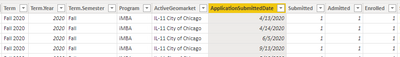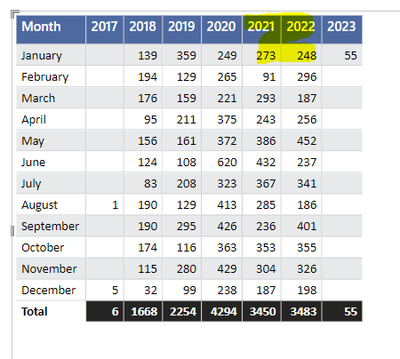FabCon is coming to Atlanta
Join us at FabCon Atlanta from March 16 - 20, 2026, for the ultimate Fabric, Power BI, AI and SQL community-led event. Save $200 with code FABCOMM.
Register now!- Power BI forums
- Get Help with Power BI
- Desktop
- Service
- Report Server
- Power Query
- Mobile Apps
- Developer
- DAX Commands and Tips
- Custom Visuals Development Discussion
- Health and Life Sciences
- Power BI Spanish forums
- Translated Spanish Desktop
- Training and Consulting
- Instructor Led Training
- Dashboard in a Day for Women, by Women
- Galleries
- Data Stories Gallery
- Themes Gallery
- Contests Gallery
- Quick Measures Gallery
- Notebook Gallery
- Translytical Task Flow Gallery
- TMDL Gallery
- R Script Showcase
- Webinars and Video Gallery
- Ideas
- Custom Visuals Ideas (read-only)
- Issues
- Issues
- Events
- Upcoming Events
To celebrate FabCon Vienna, we are offering 50% off select exams. Ends October 3rd. Request your discount now.
- Power BI forums
- Forums
- Get Help with Power BI
- DAX Commands and Tips
- How to calculate percent change from month to mont...
- Subscribe to RSS Feed
- Mark Topic as New
- Mark Topic as Read
- Float this Topic for Current User
- Bookmark
- Subscribe
- Printer Friendly Page
- Mark as New
- Bookmark
- Subscribe
- Mute
- Subscribe to RSS Feed
- Permalink
- Report Inappropriate Content
How to calculate percent change from month to month
Hello, I am new to Power BI. I am trying to calculate a month to month percent change. See the screenshot of the data below.
This is a preview of what the data looks like
I'm trying to get the difference between say Jan. 2021 (273) and Jan 2022 (248).
First, I calculated the total admitted
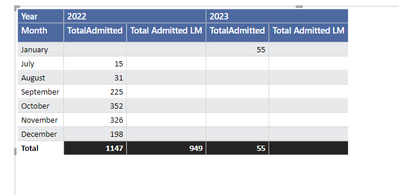
Anyone have know what might be going wrong or what should be tried?
Thanks so much for your help!
Solved! Go to Solution.
- Mark as New
- Bookmark
- Subscribe
- Mute
- Subscribe to RSS Feed
- Permalink
- Report Inappropriate Content
@lnschne2
First you need a date calendar.
Then
CALCULATE(SUM(Table[Admitted]),DATESBETWEEN(date_dim[Date],DATE(YEAR(TODAY()),MONTH(TODAY())-1,01),DATE(YEAR(TODAY()),MONTH(TODAY()),01)-1))
Last Year Admitted =
- Mark as New
- Bookmark
- Subscribe
- Mute
- Subscribe to RSS Feed
- Permalink
- Report Inappropriate Content
@lnschne2
First you need a date calendar.
Then
CALCULATE(SUM(Table[Admitted]),DATESBETWEEN(date_dim[Date],DATE(YEAR(TODAY()),MONTH(TODAY())-1,01),DATE(YEAR(TODAY()),MONTH(TODAY()),01)-1))
Last Year Admitted =