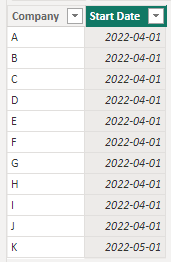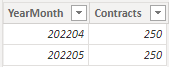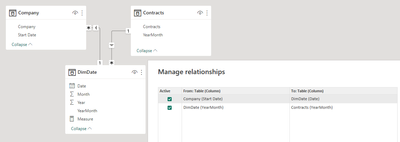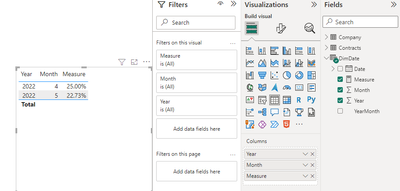Join us at FabCon Vienna from September 15-18, 2025
The ultimate Fabric, Power BI, SQL, and AI community-led learning event. Save €200 with code FABCOMM.
Get registered- Power BI forums
- Get Help with Power BI
- Desktop
- Service
- Report Server
- Power Query
- Mobile Apps
- Developer
- DAX Commands and Tips
- Custom Visuals Development Discussion
- Health and Life Sciences
- Power BI Spanish forums
- Translated Spanish Desktop
- Training and Consulting
- Instructor Led Training
- Dashboard in a Day for Women, by Women
- Galleries
- Data Stories Gallery
- Themes Gallery
- Contests Gallery
- Quick Measures Gallery
- Notebook Gallery
- Translytical Task Flow Gallery
- TMDL Gallery
- R Script Showcase
- Webinars and Video Gallery
- Ideas
- Custom Visuals Ideas (read-only)
- Issues
- Issues
- Events
- Upcoming Events
Enhance your career with this limited time 50% discount on Fabric and Power BI exams. Ends September 15. Request your voucher.
- Power BI forums
- Forums
- Get Help with Power BI
- DAX Commands and Tips
- How to calculate penetration of the company
- Subscribe to RSS Feed
- Mark Topic as New
- Mark Topic as Read
- Float this Topic for Current User
- Bookmark
- Subscribe
- Printer Friendly Page
- Mark as New
- Bookmark
- Subscribe
- Mute
- Subscribe to RSS Feed
- Permalink
- Report Inappropriate Content
How to calculate penetration of the company
Hello,
I need help for make a DAX about penetration.
Our database have several companies and the date are different that these companies start the operations.
For example, the "Company A" starts in october and the "Company B" starts in december. So, I need to calculate the penetranion from when the company enters.
Another example, in april have 10 companies with the total of 100 customers each (total of 1000 customers) and we made 250 contracts, the penetration is 25%.
In may enters a new company and we have 11 companies with 100 customers each (total of 1000 customers) and we made 250 contracts, the penetration is 22%.
But if we want to calculate the penetration of april in november, we can't considerate the companies that starts after april.
In resume, we need just calculate the penetration when the company starts starts his operation.
- Mark as New
- Bookmark
- Subscribe
- Mute
- Subscribe to RSS Feed
- Permalink
- Report Inappropriate Content
Hi @Layziane ,
Due to I don't know your data model, here I create a sample to have a test.
Company:
Contracts:
DimDate:
DimDate = ADDCOLUMNS(CALENDARAUTO(),"Year",YEAR([Date]),"Month",MONTH([Date]),"YearMonth",YEAR([Date])*100+MONTH([Date]))Relationship:
Measure:
Measure =
VAR _COMPANY =
CALCULATE (
COUNT ( Company[Company] ),
FILTER ( ALL ( Company ), Company[Start Date] <= MIN ( DimDate[Date] ) )
)
VAR _CUSTOMER = 100
VAR _CONTRACTS =
CALCULATE (
SUM ( Contracts[Contracts] ),
FILTER (
Contracts,
Contracts[YearMonth] = SELECTEDVALUE ( DimDate[YearMonth] )
)
)
RETURN
DIVIDE ( _CONTRACTS, _COMPANY * _CUSTOMER )Result is as below.
Best Regards,
Rico Zhou
If this post helps, then please consider Accept it as the solution to help the other members find it more quickly.
- Mark as New
- Bookmark
- Subscribe
- Mute
- Subscribe to RSS Feed
- Permalink
- Report Inappropriate Content
- Mark as New
- Bookmark
- Subscribe
- Mute
- Subscribe to RSS Feed
- Permalink
- Report Inappropriate Content
The "dataSolicitacaoEmprestino" is the date with the company starts, just start with the firts contract
Helpful resources
| User | Count |
|---|---|
| 15 | |
| 13 | |
| 8 | |
| 6 | |
| 6 |
| User | Count |
|---|---|
| 24 | |
| 19 | |
| 12 | |
| 9 | |
| 7 |