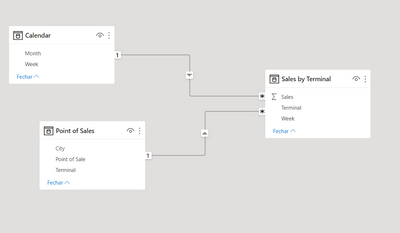Join us at FabCon Vienna from September 15-18, 2025
The ultimate Fabric, Power BI, SQL, and AI community-led learning event. Save €200 with code FABCOMM.
Get registered- Power BI forums
- Get Help with Power BI
- Desktop
- Service
- Report Server
- Power Query
- Mobile Apps
- Developer
- DAX Commands and Tips
- Custom Visuals Development Discussion
- Health and Life Sciences
- Power BI Spanish forums
- Translated Spanish Desktop
- Training and Consulting
- Instructor Led Training
- Dashboard in a Day for Women, by Women
- Galleries
- Data Stories Gallery
- Themes Gallery
- Contests Gallery
- Quick Measures Gallery
- Notebook Gallery
- Translytical Task Flow Gallery
- TMDL Gallery
- R Script Showcase
- Webinars and Video Gallery
- Ideas
- Custom Visuals Ideas (read-only)
- Issues
- Issues
- Events
- Upcoming Events
Enhance your career with this limited time 50% discount on Fabric and Power BI exams. Ends August 31st. Request your voucher.
- Power BI forums
- Forums
- Get Help with Power BI
- DAX Commands and Tips
- How to calculate average week sales of a ID POS wi...
- Subscribe to RSS Feed
- Mark Topic as New
- Mark Topic as Read
- Float this Topic for Current User
- Bookmark
- Subscribe
- Printer Friendly Page
- Mark as New
- Bookmark
- Subscribe
- Mute
- Subscribe to RSS Feed
- Permalink
- Report Inappropriate Content
How to calculate average week sales of a ID POS with only correlation of ID terminals between tables
Hello comunity,
I have this problem and i cant get the DAX language to create a formula that can give me the weekly average of sales of each point of sales (not terminal).
I have three tables (check image). One i have the sales by week and by terminal, the second i have the terminal number and the POS that terminal referer too and the third table is a calendar by week table.
When I create a table by week and the ID is the point of sale it sums right the amount, but when I create the average formula to go along the table, it gives me the weekly average by terminal.
Can you help with this formula?
Best regards.
Mário
- Mark as New
- Bookmark
- Subscribe
- Mute
- Subscribe to RSS Feed
- Permalink
- Report Inappropriate Content
Hi @Kamkazz
Thanks for reaching out to us.
could you share some sample data and its expected output? thanks
Best Regards,
Community Support Team _Tang
If this post helps, please consider Accept it as the solution to help the other members find it more quickly.
- Mark as New
- Bookmark
- Subscribe
- Mute
- Subscribe to RSS Feed
- Permalink
- Report Inappropriate Content
@Kamkazz Try putting Point of Sale in a table visual along with Week and then this measure:
POS Weekly Average Measure =
VAR __Table = SUMMARIZE('Sales by Terminal',[Terminal],"__Sum",SUM('Sales by Terminal'[Sales]))
RETURN
AVERAGEX(__Table,[__Sum])Follow on LinkedIn
@ me in replies or I'll lose your thread!!!
Instead of a Kudo, please vote for this idea
Become an expert!: Enterprise DNA
External Tools: MSHGQM
YouTube Channel!: Microsoft Hates Greg
Latest book!: DAX For Humans
DAX is easy, CALCULATE makes DAX hard...
- Mark as New
- Bookmark
- Subscribe
- Mute
- Subscribe to RSS Feed
- Permalink
- Report Inappropriate Content
Hello Greg, dont get this part "Var __Table" and the "__Sum"
VAR __Table = SUMMARIZE('Sales by Terminal',[Terminal],"__Sum",SUM('Sales by Terminal'[Sales]))
RETURN
AVERAGEX(__Table,[__Sum])Can you be more specific?
Helpful resources
| User | Count |
|---|---|
| 26 | |
| 12 | |
| 8 | |
| 8 | |
| 5 |
| User | Count |
|---|---|
| 28 | |
| 13 | |
| 12 | |
| 12 | |
| 6 |