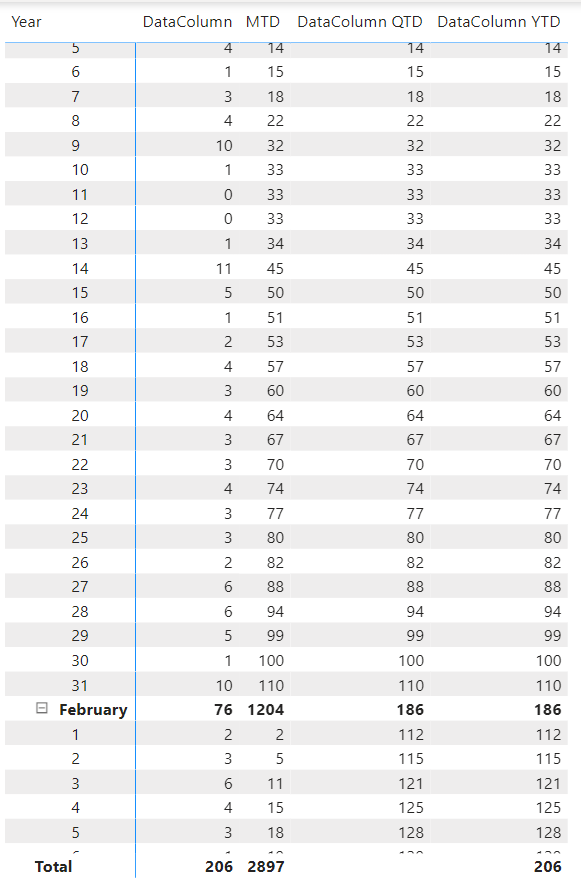Join us at FabCon Vienna from September 15-18, 2025
The ultimate Fabric, Power BI, SQL, and AI community-led learning event. Save €200 with code FABCOMM.
Get registered- Power BI forums
- Get Help with Power BI
- Desktop
- Service
- Report Server
- Power Query
- Mobile Apps
- Developer
- DAX Commands and Tips
- Custom Visuals Development Discussion
- Health and Life Sciences
- Power BI Spanish forums
- Translated Spanish Desktop
- Training and Consulting
- Instructor Led Training
- Dashboard in a Day for Women, by Women
- Galleries
- Data Stories Gallery
- Themes Gallery
- Contests Gallery
- Quick Measures Gallery
- Notebook Gallery
- Translytical Task Flow Gallery
- TMDL Gallery
- R Script Showcase
- Webinars and Video Gallery
- Ideas
- Custom Visuals Ideas (read-only)
- Issues
- Issues
- Events
- Upcoming Events
Compete to become Power BI Data Viz World Champion! First round ends August 18th. Get started.
- Power BI forums
- Forums
- Get Help with Power BI
- DAX Commands and Tips
- How to calculate QTD and YTD based on MTD
- Subscribe to RSS Feed
- Mark Topic as New
- Mark Topic as Read
- Float this Topic for Current User
- Bookmark
- Subscribe
- Printer Friendly Page
- Mark as New
- Bookmark
- Subscribe
- Mute
- Subscribe to RSS Feed
- Permalink
- Report Inappropriate Content
How to calculate QTD and YTD based on MTD
Hello,
I have a table with MTD value calculated everyday by ETL team. as a report developer, how to calcuate QTD and YTD by using the MTD value? There is no daily value in the fact table.
Date MTD QTD YTD
2022-01-01 5
2022-01-02 8
.....
2022-01-30 100
2022-01-31 110
2022-02-01 2
2022-02-02 5
....
2022-02-27 70
2022-02-28 76
.....
2022-03-01 7
2022-03-02 11
....
- Mark as New
- Bookmark
- Subscribe
- Mute
- Subscribe to RSS Feed
- Permalink
- Report Inappropriate Content
Hi @PBI_RH ,
I think one way to tackle this is to "undo" the summarization of the MTD column. On the base of the "raw" data it will be easy to just create QTD and YTD measures.
So here my try:
The "DataColumn" has the following DAX:
DataColumn =
'Table'[MTD] -
CALCULATE (
MAX ( 'Table'[MTD] ),
FILTER (
'Table',
'Table'[Date] < EARLIER ( 'Table'[Date] ) && MONTH ('Table'[Date] ) = MONTH ( EARLIER ( 'Table'[Date] ) )
)
)
Then, I just created the following (quick) measures:
DataColumn QTD =
IF(
ISFILTERED('Table9'[Date]),
ERROR("Time intelligence quick measures can only be grouped or filtered by the Power BI-provided date hierarchy or primary date column."),
TOTALQTD(SUM('Table9'[DataColumn]), 'Table9'[Date].[Date])
)DataColumn YTD =
IF(
ISFILTERED('Table9'[Date]),
ERROR("Time intelligence quick measures can only be grouped or filtered by the Power BI-provided date hierarchy or primary date column."),
TOTALYTD(SUM('Table9'[DataColumn]), 'Table9'[Date].[Date])
)
Let me know, if this solves your issue or if you get stuck somewhere on the way 🙂
/Tom
https://www.tackytech.blog/
https://www.instagram.com/tackytechtom/
| Did I answer your question❓➡️ Please, mark my post as a solution ✔️ |
| Also happily accepting Kudos 🙂 |
| Feel free to connect with me on LinkedIn! | |
| #proudtobeasuperuser |  |
- Mark as New
- Bookmark
- Subscribe
- Mute
- Subscribe to RSS Feed
- Permalink
- Report Inappropriate Content
Hi Tom,
Unfortunately, my team has no control on the data side, I need to find a solution based on current data feed.
So I won't be able to get the daily value.
Let me try your solution to Reverse engineering the data column.
really appreciate your help.
- Mark as New
- Bookmark
- Subscribe
- Mute
- Subscribe to RSS Feed
- Permalink
- Report Inappropriate Content
Hi @PBI_RH ,
The Data Column in my example above, reverse engineers the daily value for you 🙂
Try it out by using the code for a calculated cvolumn and let me know if it work!
/Tom
https://www.tackytech.blog/
https://www.instagram.com/tackytechtom/
| Did I answer your question❓➡️ Please, mark my post as a solution ✔️ |
| Also happily accepting Kudos 🙂 |
| Feel free to connect with me on LinkedIn! | |
| #proudtobeasuperuser |  |
- Mark as New
- Bookmark
- Subscribe
- Mute
- Subscribe to RSS Feed
- Permalink
- Report Inappropriate Content
Hi Tom,
The DataColumn DAX returns errro, I will continue working on it later today.
thank you again for the help.
- Mark as New
- Bookmark
- Subscribe
- Mute
- Subscribe to RSS Feed
- Permalink
- Report Inappropriate Content
I'm struggling with this question, hope someone could help me out.
Helpful resources
| User | Count |
|---|---|
| 16 | |
| 8 | |
| 7 | |
| 6 | |
| 6 |
| User | Count |
|---|---|
| 26 | |
| 13 | |
| 12 | |
| 8 | |
| 8 |