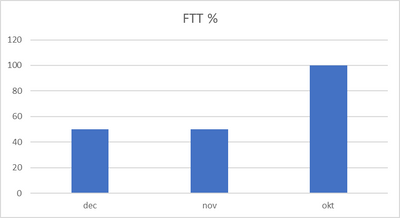- Power BI forums
- Updates
- News & Announcements
- Get Help with Power BI
- Desktop
- Service
- Report Server
- Power Query
- Mobile Apps
- Developer
- DAX Commands and Tips
- Custom Visuals Development Discussion
- Health and Life Sciences
- Power BI Spanish forums
- Translated Spanish Desktop
- Power Platform Integration - Better Together!
- Power Platform Integrations (Read-only)
- Power Platform and Dynamics 365 Integrations (Read-only)
- Training and Consulting
- Instructor Led Training
- Dashboard in a Day for Women, by Women
- Galleries
- Community Connections & How-To Videos
- COVID-19 Data Stories Gallery
- Themes Gallery
- Data Stories Gallery
- R Script Showcase
- Webinars and Video Gallery
- Quick Measures Gallery
- 2021 MSBizAppsSummit Gallery
- 2020 MSBizAppsSummit Gallery
- 2019 MSBizAppsSummit Gallery
- Events
- Ideas
- Custom Visuals Ideas
- Issues
- Issues
- Events
- Upcoming Events
- Community Blog
- Power BI Community Blog
- Custom Visuals Community Blog
- Community Support
- Community Accounts & Registration
- Using the Community
- Community Feedback
Register now to learn Fabric in free live sessions led by the best Microsoft experts. From Apr 16 to May 9, in English and Spanish.
- Power BI forums
- Forums
- Get Help with Power BI
- DAX Commands and Tips
- Re: How to calculate First Time Through for each m...
- Subscribe to RSS Feed
- Mark Topic as New
- Mark Topic as Read
- Float this Topic for Current User
- Bookmark
- Subscribe
- Printer Friendly Page
- Mark as New
- Bookmark
- Subscribe
- Mute
- Subscribe to RSS Feed
- Permalink
- Report Inappropriate Content
How to calculate First Time Through for each month - issue with the count.
Hi everyone,
I hope someone can help me.
My main goal is to get a graph showing the First Time Through in percentage.
As a table it would look like this
MinInvoiceMonth | FTT % |
dec | 50 |
nov | 50 |
okt | 100 |
And as graph:
Where FTT is calculated as number of sales documents with Q issues / total documents.
I have different tables witch is used in order to identify salesorders which has a quality issue.
My issue is that when I do this, I can only get the overall total number of documents, it does not seem like it is only counting those that belongs to the month. This gives a wrong percentage.
Is there a good solution to this?
Background numbers
In table “Orders Invoiced” I have “Sales Document”, “Test2”, “Invoice Date”, “Sales Order Count with Q Issue by Department”.
The “Sales Document” numbers is not unique in this table
“Sales Order Count with Q Issue by Department” =
CALCULATE(
DISTINCTCOUNTNOBLANK('Orders Invoiced'[Sales Document]),
'Orders Invoiced'[Test2] = "Q issues",
'Orders Invoiced'[Test2] <> "No issues"
)
Sales Document | Test2 | Invoice Date | Sales Order Count with Q Issue by Department |
330000233 | Q issues | 2. december 2023 | 1 |
330000233 | Q issues | 2. december 2023 | 1 |
330000233 | Q issues | 4. december 2023 | 1 |
330000234 | No issues | 2. december 2023 | |
330000234 | No issues | 2. december 2023 | |
330000234 | No issues | 10. december 2023 | |
330000235 | Q issues | 2. November 2023 | 1 |
330000235 | Q issues | 2. November 2023 | 1 |
330000235 | Q issues | 6. November 2023 | 1 |
330000236 | No issues | 2. November 2023 | |
330000236 | No issues | 5. November 2023 | |
330000236 | No issues | 2. November 2023 | |
330000237 | Q issues | 2. Oktober 2023 | 1 |
330000237 | Q issues | 2. Oktober 2023 | 1 |
330000237 | Q issues | 5. Oktober 2023 | 1 |
330000238 | Q issues | 2. Oktober 2023 | 1 |
330000238 | Q issues | 2. Oktober 2023 | 1 |
330000238 | Q issues | 10. Oktober 2023 | 1 |
In order to be able to make sure that I only have one Invoice month I have a separate table called ”MinInvoiceDateByOrder”
MinInvoiceDateByOrder =
SUMMARIZECOLUMNS(
'Orders Invoiced'[Sales Document],
"MinShipmentDate", MIN('Orders Invoiced'[Invoice Date])
)
MinShipmentDate | MinInvoiceMonth | Sales Document |
2. december 2023 | dec | 330000233 |
2. december 2023 | dec | 330000234 |
2. November 2023 | nov | 330000235 |
2. November 2023 | nov | 330000236 |
2. Oktober 2023 | okt | 330000237 |
2. Oktober 2023 | okt | 330000238 |
The “Orders Invoiced” and “MinInvoiceDateByOrder“ is linked via the “Sales Document”
Sales Document |
330000233 |
330000234 |
330000235 |
330000236 |
330000237 |
330000238 |
In order to try to calculate the unique number of sales orders I have a 3rd table: UniqueSalesOrders = VALUES('Orders Invoiced'[Sales Document])
The “UniqueSalesOrders” table and the ”MinInvoiceDateByOrder” table is linked via “Sales Document”
- Mark as New
- Bookmark
- Subscribe
- Mute
- Subscribe to RSS Feed
- Permalink
- Report Inappropriate Content
Hi @hgrejsen if possible, share file with sample data and expected output.
Did I answer your question? Mark my post as a solution!
Proud to be a Super User!
- Mark as New
- Bookmark
- Subscribe
- Mute
- Subscribe to RSS Feed
- Permalink
- Report Inappropriate Content
I have not shared such a file before and I dont seem to find an attach file option anywhere....
- Mark as New
- Bookmark
- Subscribe
- Mute
- Subscribe to RSS Feed
- Permalink
- Report Inappropriate Content
Hi @hgrejsen ok. I will try in next days to find time and recreate data from data you show above.
Did I answer your question? Mark my post as a solution!
Proud to be a Super User!
- Mark as New
- Bookmark
- Subscribe
- Mute
- Subscribe to RSS Feed
- Permalink
- Report Inappropriate Content
Hi @hgrejsen ok. I will try in next days to find time and recreate data from data you show above.
Did I answer your question? Mark my post as a solution!
Proud to be a Super User!
- Mark as New
- Bookmark
- Subscribe
- Mute
- Subscribe to RSS Feed
- Permalink
- Report Inappropriate Content
I have the numbers in an excel file, so if there is a way to upload it I can do it.
thanks
- Mark as New
- Bookmark
- Subscribe
- Mute
- Subscribe to RSS Feed
- Permalink
- Report Inappropriate Content
Hi @hgrejsen great 🙂 "counting" could be last step when model is properly setup according to best practice - this is experince. If in your model, relationships are ok and you have Date table "counting" should be ok.
Did I answer your question? Mark my post as a solution!
Proud to be a Super User!
- Mark as New
- Bookmark
- Subscribe
- Mute
- Subscribe to RSS Feed
- Permalink
- Report Inappropriate Content
Hi, I did make the date Table and linked the date column with the "Invoice Date" in my "Order Invoiced". I then tried to make a simple
But it still counts the overall orders im my table/graphs:
| Month | Sum Q Issues | Total count |
| Apr | 25 | 1272 |
| Dec | 71 | 1272 |
The next challenge is now that I had the (Minimum) MinInvoicedate and month in a seperate table. But now im not sure how to handle this with the Date Table.
- Mark as New
- Bookmark
- Subscribe
- Mute
- Subscribe to RSS Feed
- Permalink
- Report Inappropriate Content
Hi @hgrejsen " it does not seem like it is only counting those that belongs to the month" you should have Date table to use time intelligence functions in DAX. I hope you have, if not check how to do it with DAX, and mark it to Date table. I hope this help
https://www.sqlbi.com/articles/creating-a-simple-date-table-in-dax/
Did I answer your question? Mark my post as a solution!
Proud to be a Super User!
- Mark as New
- Bookmark
- Subscribe
- Mute
- Subscribe to RSS Feed
- Permalink
- Report Inappropriate Content
Hi, thx for taking the time to answer. IF im using a Date table will that accept the use of the mindate aswell? I have some sales orders that can be in several months, but it should only "count" in the first month where it is present. I will try to work on your suggestion. Br Helene
Helpful resources

Microsoft Fabric Learn Together
Covering the world! 9:00-10:30 AM Sydney, 4:00-5:30 PM CET (Paris/Berlin), 7:00-8:30 PM Mexico City

Power BI Monthly Update - April 2024
Check out the April 2024 Power BI update to learn about new features.

| User | Count |
|---|---|
| 44 | |
| 25 | |
| 19 | |
| 16 | |
| 8 |
| User | Count |
|---|---|
| 70 | |
| 49 | |
| 45 | |
| 20 | |
| 16 |