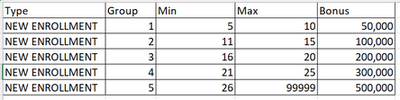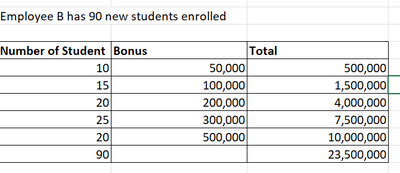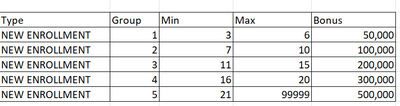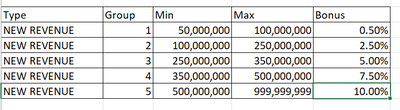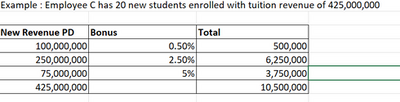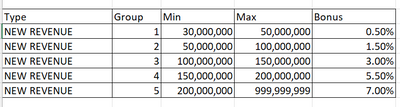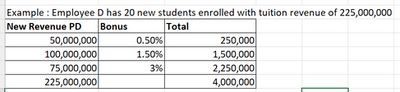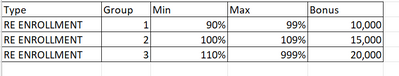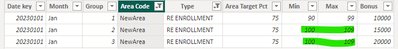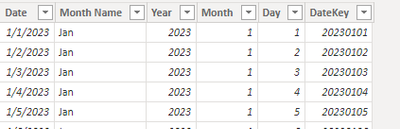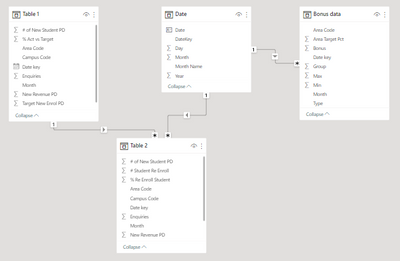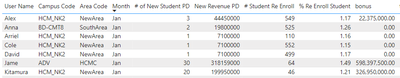FabCon is coming to Atlanta
Join us at FabCon Atlanta from March 16 - 20, 2026, for the ultimate Fabric, Power BI, AI and SQL community-led event. Save $200 with code FABCOMM.
Register now!- Power BI forums
- Get Help with Power BI
- Desktop
- Service
- Report Server
- Power Query
- Mobile Apps
- Developer
- DAX Commands and Tips
- Custom Visuals Development Discussion
- Health and Life Sciences
- Power BI Spanish forums
- Translated Spanish Desktop
- Training and Consulting
- Instructor Led Training
- Dashboard in a Day for Women, by Women
- Galleries
- Data Stories Gallery
- Themes Gallery
- Contests Gallery
- QuickViz Gallery
- Quick Measures Gallery
- Visual Calculations Gallery
- Notebook Gallery
- Translytical Task Flow Gallery
- TMDL Gallery
- R Script Showcase
- Webinars and Video Gallery
- Ideas
- Custom Visuals Ideas (read-only)
- Issues
- Issues
- Events
- Upcoming Events
Get Fabric Certified for FREE during Fabric Data Days. Don't miss your chance! Request now
- Power BI forums
- Forums
- Get Help with Power BI
- DAX Commands and Tips
- How to apply many conditions to a measure to calcu...
- Subscribe to RSS Feed
- Mark Topic as New
- Mark Topic as Read
- Float this Topic for Current User
- Bookmark
- Subscribe
- Printer Friendly Page
- Mark as New
- Bookmark
- Subscribe
- Mute
- Subscribe to RSS Feed
- Permalink
- Report Inappropriate Content
How to apply many conditions to a measure to calculate bonus
Hello everyone, I have a report to calculate bonus of staff. But the condition to calculate bonus is complicated.
The table Bonus:
The bonus table is explained as follows:
1. Bonus for new student enrollment
Bonus 1 =Number of New Student PD x Bonus of group
-Apply for condition type NEW ENROLLMENT :
1. Area code : HCMC & SouthArea
2.% Act vs Target of Campus is greater than and equal 80%
3.# of New Student PD is greater than and equal 5
Example:
Another conditions apply for type NEW ENROLLMENT
1. Area code : New Area & VT Area
2.% Act vs Target of Campus is greater than and equal 75%
3.# of New Student PD is greater than and equal 3
2. Bonus for new revenue
Bonus 2 = New Revenue PD x Bonus of group
Conditions apply for type NEW REVENUE
1. Area code : HCMC & SouthArea
2.% Act vs Target of Campus is greater than and equal 80%
3.New Revenue PD is greater than and equal 50,000,000
Similar as above, Conditions apply for type NEW REVENUE
1. Area code : New Area & VT Area
2.% Act vs Target of Campus is greater than and equal 75%
3.New Revenue PD is greater than and equal 30,000,000
3. Bonus for re enrollment
Bonus 3 = # Student Re Enroll x % The corresponding bonus level according to the table
Conditions apply for type Re Enrollment
1. Area code : all of area
2.% Re Enroll Student following percentage as :
Example : Staff E have 30 student re enrollment and % Re Enroll Student is 120%
Bonus 3 = 30 x 20,000 = 600,000
Total Bonus = Bonus 1+ Bonus 2+Bonus 3
Note : all of type condition are calculating for January because in February bonus will be change the value. Can the measure apply the conditions for month ?
I make a power BI file with table data and bonus table in this link : https://drive.google.com/file/d/1N3bYrYKtcwPUffFFsJWEe_GpJee3rfT7/view?usp=share_link
Can everyone help me to apply all of conditions for dax to calculate the bonus of staff ?
Solved! Go to Solution.
- Mark as New
- Bookmark
- Subscribe
- Mute
- Subscribe to RSS Feed
- Permalink
- Report Inappropriate Content
bonus =
VAR datekey = CALCULATE ( MIN ( 'Date'[DateKey] ), 'Date'[Date] = SELECTEDVALUE ( 'Table 2'[Date key] ) )
VAR new_students = SELECTEDVALUE ( 'Table 2'[# of New Student PD] )
VAR new_revenue = SELECTEDVALUE ( 'Table 2'[New Revenue PD] )
VAR re_enroll = SELECTEDVALUE ( 'Table 2'[# Student Re Enroll] )
VAR re_enroll_pct = SELECTEDVALUE ( 'Table 2'[% Re Enroll Student] ) * 100
VAR area = SELECTEDVALUE ( 'Table 2'[Area Code] )
VAR filtered_areas =
CALCULATETABLE(
DISTINCT('Table 1'[Area Code]),
OR (
'Table 1'[Area Code] IN { "HCMC", "SouthArea" } && 'Table 1'[% Act vs Target] >= 0.8,
'Table 1'[Area Code] IN { "NewArea", "VT Area" } && 'Table 1'[% Act vs Target] >= 0.75
)
)
VAR bonus_1_t =
FILTER (
'Bonus data',
'Bonus data'[Min] <= new_students
&& 'Bonus data'[Area Code] = area
&& 'Bonus data'[Type] = "NEW ENROLLMENT"
&& 'Bonus data'[Date key] = datekey
)
VAR bonus_2_t =
FILTER (
'Bonus data',
'Bonus data'[Min] <= new_revenue
&& 'Bonus data'[Area Code] = area
&& 'Bonus data'[Type] = "NEW REVENUE"
&& 'Bonus data'[Date key] = datekey
)
VAR bonus_3_t =
FILTER (
'Bonus data',
'Bonus data'[Min] <= re_enroll_pct
&& 'Bonus data'[Max] >= re_enroll_pct
&& 'Bonus data'[Area Code] = area
&& 'Bonus data'[Type] = "RE ENROLLMENT"
&& 'Bonus data'[Date key] = datekey
)
VAR bonuses_calc_1 =
SUMX (
ADDCOLUMNS (
bonus_1_t,
"@bonus_calc",
VAR current_bonus = [Bonus ]
VAR prev_limit_running = SUMX ( FILTER ( bonus_1_t, [Bonus ] < current_bonus ), [Max] )
VAR students_diff = new_students - prev_limit_running
VAR students = IF ( students_diff < 0, BLANK (), students_diff )
RETURN
MIN ( [Max], students ) * [Bonus ]
),
[@bonus_calc]
)
VAR bonuses_calc_2 =
SUMX (
ADDCOLUMNS (
bonus_2_t,
"@bonus_calc",
VAR current_bonus = [Bonus ]
VAR prev_limit_running = SUMX ( FILTER ( bonus_2_t, [Bonus ] < current_bonus ), [Max] )
VAR students_diff = new_revenue - prev_limit_running
VAR students = IF ( students_diff < 0, BLANK (), students_diff )
RETURN
MIN ( [Max], students ) * [Bonus ]
),
[@bonus_calc]
) + 0
VAR bonus_1 = IF ( area in filtered_areas, bonuses_calc_1 )
VAR bonus_2 = IF ( area in filtered_areas, bonuses_calc_2 )
VAR bonus_3 = MAXX ( bonus_3_t, [Bonus ]) * re_enroll + 0
RETURN
bonus_1 + bonus_2 + bonus_3Apart from that you need to pay attention to your data. Things like this won't allow you to see correct bonus_3, but the measure is working.
If this post helps, then please consider Accept it as the solution to help the other members find it more quickly. Appreciate your Kudos.
Check out my latest demo report in the data story gallery.
Stand with Ukraine!
Here are official ways you can support Ukraine financially (accounts with multiple currencies):
1) Support the Armed Forces of Ukraine: https://bank.gov.ua/ua/about/support-the-armed-forces
2) Come Back Alive foundation: https://www.comebackalive.in.ua/
Thank you!
- Mark as New
- Bookmark
- Subscribe
- Mute
- Subscribe to RSS Feed
- Permalink
- Report Inappropriate Content
As I've mentioned before, unfortunately I can't.
Date table contains Date column and DateKey to match all the tables.
If this post helps, then please consider Accept it as the solution to help the other members find it more quickly. Appreciate your Kudos.
Check out my latest demo report in the data story gallery.
Stand with Ukraine!
Here are official ways you can support Ukraine financially (accounts with multiple currencies):
1) Support the Armed Forces of Ukraine: https://bank.gov.ua/ua/about/support-the-armed-forces
2) Come Back Alive foundation: https://www.comebackalive.in.ua/
Thank you!
- Mark as New
- Bookmark
- Subscribe
- Mute
- Subscribe to RSS Feed
- Permalink
- Report Inappropriate Content
Yes, as I've mentioned before:
Apart from that you need to pay attention to your data. Things like this won't allow you to see correct bonus_3, but the measure is working.
Correct the data and bonus 3 will be calculated correctly.
If this post helps, then please consider Accept it as the solution to help the other members find it more quickly. Appreciate your Kudos.
Check out my latest demo report in the data story gallery.
Stand with Ukraine!
Here are official ways you can support Ukraine financially (accounts with multiple currencies):
1) Support the Armed Forces of Ukraine: https://bank.gov.ua/ua/about/support-the-armed-forces
2) Come Back Alive foundation: https://www.comebackalive.in.ua/
Thank you!
- Mark as New
- Bookmark
- Subscribe
- Mute
- Subscribe to RSS Feed
- Permalink
- Report Inappropriate Content
bonus =
VAR datekey = CALCULATE ( MIN ( 'Date'[DateKey] ), 'Date'[Date] = SELECTEDVALUE ( 'Table 2'[Date key] ) )
VAR new_students = SELECTEDVALUE ( 'Table 2'[# of New Student PD] )
VAR new_revenue = SELECTEDVALUE ( 'Table 2'[New Revenue PD] )
VAR re_enroll = SELECTEDVALUE ( 'Table 2'[# Student Re Enroll] )
VAR re_enroll_pct = SELECTEDVALUE ( 'Table 2'[% Re Enroll Student] ) * 100
VAR area = SELECTEDVALUE ( 'Table 2'[Area Code] )
VAR filtered_areas =
CALCULATETABLE(
DISTINCT('Table 1'[Area Code]),
OR (
'Table 1'[Area Code] IN { "HCMC", "SouthArea" } && 'Table 1'[% Act vs Target] >= 0.8,
'Table 1'[Area Code] IN { "NewArea", "VT Area" } && 'Table 1'[% Act vs Target] >= 0.75
)
)
VAR bonus_1_t =
FILTER (
'Bonus data',
'Bonus data'[Min] <= new_students
&& 'Bonus data'[Area Code] = area
&& 'Bonus data'[Type] = "NEW ENROLLMENT"
&& 'Bonus data'[Date key] = datekey
)
VAR bonus_2_t =
FILTER (
'Bonus data',
'Bonus data'[Min] <= new_revenue
&& 'Bonus data'[Area Code] = area
&& 'Bonus data'[Type] = "NEW REVENUE"
&& 'Bonus data'[Date key] = datekey
)
VAR bonus_3_t =
FILTER (
'Bonus data',
'Bonus data'[Min] <= re_enroll_pct
&& 'Bonus data'[Max] >= re_enroll_pct
&& 'Bonus data'[Area Code] = area
&& 'Bonus data'[Type] = "RE ENROLLMENT"
&& 'Bonus data'[Date key] = datekey
)
VAR bonuses_calc_1 =
SUMX (
ADDCOLUMNS (
bonus_1_t,
"@bonus_calc",
VAR current_bonus = [Bonus ]
VAR prev_limit_running = SUMX ( FILTER ( bonus_1_t, [Bonus ] < current_bonus ), [Max] )
VAR students_diff = new_students - prev_limit_running
VAR students = IF ( students_diff < 0, BLANK (), students_diff )
RETURN
MIN ( [Max], students ) * [Bonus ]
),
[@bonus_calc]
)
VAR bonuses_calc_2 =
SUMX (
ADDCOLUMNS (
bonus_2_t,
"@bonus_calc",
VAR current_bonus = [Bonus ]
VAR prev_limit_running = SUMX ( FILTER ( bonus_2_t, [Bonus ] < current_bonus ), [Max] )
VAR students_diff = new_revenue - prev_limit_running
VAR students = IF ( students_diff < 0, BLANK (), students_diff )
RETURN
MIN ( [Max], students ) * [Bonus ]
),
[@bonus_calc]
) + 0
VAR bonus_1 = IF ( area in filtered_areas, bonuses_calc_1 )
VAR bonus_2 = IF ( area in filtered_areas, bonuses_calc_2 )
VAR bonus_3 = MAXX ( bonus_3_t, [Bonus ]) * re_enroll + 0
RETURN
bonus_1 + bonus_2 + bonus_3Apart from that you need to pay attention to your data. Things like this won't allow you to see correct bonus_3, but the measure is working.
If this post helps, then please consider Accept it as the solution to help the other members find it more quickly. Appreciate your Kudos.
Check out my latest demo report in the data story gallery.
Stand with Ukraine!
Here are official ways you can support Ukraine financially (accounts with multiple currencies):
1) Support the Armed Forces of Ukraine: https://bank.gov.ua/ua/about/support-the-armed-forces
2) Come Back Alive foundation: https://www.comebackalive.in.ua/
Thank you!
- Mark as New
- Bookmark
- Subscribe
- Mute
- Subscribe to RSS Feed
- Permalink
- Report Inappropriate Content
- Mark as New
- Bookmark
- Subscribe
- Mute
- Subscribe to RSS Feed
- Permalink
- Report Inappropriate Content
Unfortunately, not. Just use your file you've put here and add the measure.
If this post helps, then please consider Accept it as the solution to help the other members find it more quickly. Appreciate your Kudos.
Check out my latest demo report in the data story gallery.
Stand with Ukraine!
Here are official ways you can support Ukraine financially (accounts with multiple currencies):
1) Support the Armed Forces of Ukraine: https://bank.gov.ua/ua/about/support-the-armed-forces
2) Come Back Alive foundation: https://www.comebackalive.in.ua/
Thank you!
- Mark as New
- Bookmark
- Subscribe
- Mute
- Subscribe to RSS Feed
- Permalink
- Report Inappropriate Content
Can you sent me a power bi file because I want to see the table Date ?
My file is error, maybe the table Date is different of yours
- Mark as New
- Bookmark
- Subscribe
- Mute
- Subscribe to RSS Feed
- Permalink
- Report Inappropriate Content
As I've mentioned before, unfortunately I can't.
Date table contains Date column and DateKey to match all the tables.
If this post helps, then please consider Accept it as the solution to help the other members find it more quickly. Appreciate your Kudos.
Check out my latest demo report in the data story gallery.
Stand with Ukraine!
Here are official ways you can support Ukraine financially (accounts with multiple currencies):
1) Support the Armed Forces of Ukraine: https://bank.gov.ua/ua/about/support-the-armed-forces
2) Come Back Alive foundation: https://www.comebackalive.in.ua/
Thank you!
- Mark as New
- Bookmark
- Subscribe
- Mute
- Subscribe to RSS Feed
- Permalink
- Report Inappropriate Content
Hi ERD,
VAR bonus_3 = MAXX ( bonus_3_t, [Bonus ]) * re_enroll + 0
Bonus 3 may be not working , all of result of bonus 3 is zero.
- Mark as New
- Bookmark
- Subscribe
- Mute
- Subscribe to RSS Feed
- Permalink
- Report Inappropriate Content
Yes, as I've mentioned before:
Apart from that you need to pay attention to your data. Things like this won't allow you to see correct bonus_3, but the measure is working.
Correct the data and bonus 3 will be calculated correctly.
If this post helps, then please consider Accept it as the solution to help the other members find it more quickly. Appreciate your Kudos.
Check out my latest demo report in the data story gallery.
Stand with Ukraine!
Here are official ways you can support Ukraine financially (accounts with multiple currencies):
1) Support the Armed Forces of Ukraine: https://bank.gov.ua/ua/about/support-the-armed-forces
2) Come Back Alive foundation: https://www.comebackalive.in.ua/
Thank you!
- Mark as New
- Bookmark
- Subscribe
- Mute
- Subscribe to RSS Feed
- Permalink
- Report Inappropriate Content
Hi @ERD ,
In the February , the condition of [% Act vs Target] is changed
'Table 1'[% Act vs Target] >=0.8 is the same for all of area at February . How can I change the dax without effect in January ?
- Mark as New
- Bookmark
- Subscribe
- Mute
- Subscribe to RSS Feed
- Permalink
- Report Inappropriate Content
If it is a one-time thing, you set up additional condition to check the dates. But in case your conditions for the % Act vs Target change often, I'd create a separate table to keep those conditions per month and area, otherwise your formula will be endless.
If this post helps, then please consider Accept it as the solution to help the other members find it more quickly. Appreciate your Kudos.
Check out my latest demo report in the data story gallery.
Stand with Ukraine!
Here are official ways you can support Ukraine financially (accounts with multiple currencies):
1) Support the Armed Forces of Ukraine: https://bank.gov.ua/ua/about/support-the-armed-forces
2) Come Back Alive foundation: https://www.comebackalive.in.ua/
Thank you!
Helpful resources

Power BI Monthly Update - November 2025
Check out the November 2025 Power BI update to learn about new features.

Fabric Data Days
Advance your Data & AI career with 50 days of live learning, contests, hands-on challenges, study groups & certifications and more!

| User | Count |
|---|---|
| 11 | |
| 9 | |
| 9 | |
| 6 | |
| 5 |
| User | Count |
|---|---|
| 27 | |
| 22 | |
| 19 | |
| 17 | |
| 11 |