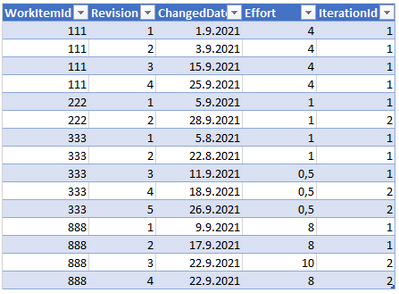Join us at the 2025 Microsoft Fabric Community Conference
March 31 - April 2, 2025, in Las Vegas, Nevada. Use code MSCUST for a $150 discount! Early bird discount ends December 31.
Register Now- Power BI forums
- Get Help with Power BI
- Desktop
- Service
- Report Server
- Power Query
- Mobile Apps
- Developer
- DAX Commands and Tips
- Custom Visuals Development Discussion
- Health and Life Sciences
- Power BI Spanish forums
- Translated Spanish Desktop
- Training and Consulting
- Instructor Led Training
- Dashboard in a Day for Women, by Women
- Galleries
- Community Connections & How-To Videos
- COVID-19 Data Stories Gallery
- Themes Gallery
- Data Stories Gallery
- R Script Showcase
- Webinars and Video Gallery
- Quick Measures Gallery
- 2021 MSBizAppsSummit Gallery
- 2020 MSBizAppsSummit Gallery
- 2019 MSBizAppsSummit Gallery
- Events
- Ideas
- Custom Visuals Ideas
- Issues
- Issues
- Events
- Upcoming Events
Be one of the first to start using Fabric Databases. View on-demand sessions with database experts and the Microsoft product team to learn just how easy it is to get started. Watch now
- Power BI forums
- Forums
- Get Help with Power BI
- DAX Commands and Tips
- How to analyze work item history from Azure DevOps...
- Subscribe to RSS Feed
- Mark Topic as New
- Mark Topic as Read
- Float this Topic for Current User
- Bookmark
- Subscribe
- Printer Friendly Page
- Mark as New
- Bookmark
- Subscribe
- Mute
- Subscribe to RSS Feed
- Permalink
- Report Inappropriate Content
How to analyze work item history from Azure DevOps in Power BI?
I'm currently trying to create extensive Power BI report for Azure DevOps work items. I got direct access with SQL to analytics tables and views. I have already checked the official documentation here, but most of the sample reports for historical data pretty much refers to WorkItemSnapshot table.
I also did some experiments with WorkItemSnapshot but that would force me to go with daily level reporting and I would be also interested of weekly or sprint level history. Also even with direct SQL call and some WHERE limitations it was really slow for longer periods (we got lot of stuff on db). I thought that since that table is anyway some sort of CROSSJOIN between dates and WorkItemRevision table, probably I could directly fetch the full table on use some DAX magic to achieve much more performant and flexible end result. Only thing is that I don't have enough of that magic and that is why I'm here.
Some measures I'm looking for:
- Total efforts: daily, weekly, sprint, PI
- Done efforts: daily, weekly, sprint, PI
- Items moved out of sprint during sprint
- Items moved to the sprint during sprint
To start with total efforts we would need sum of effort for last revision of each work item in current filter context, say single date. Probably we haven't modified work item on that date so we would need to fetch last revision before that date.
Here is simplified example of WorkItemRevision data for someone who is not familiar with Azure DevOps datamodel:
Hopefully you could throw in at least some comments which direction I should look for.
- Mark as New
- Bookmark
- Subscribe
- Mute
- Subscribe to RSS Feed
- Permalink
- Report Inappropriate Content
- Mark as New
- Bookmark
- Subscribe
- Mute
- Subscribe to RSS Feed
- Permalink
- Report Inappropriate Content
Hi did you manage to find a work around?
- Mark as New
- Bookmark
- Subscribe
- Mute
- Subscribe to RSS Feed
- Permalink
- Report Inappropriate Content
Sorry. No. Probably compromized something but cannot remember any more.
Helpful resources

Join us at the Microsoft Fabric Community Conference
March 31 - April 2, 2025, in Las Vegas, Nevada. Use code MSCUST for a $150 discount!

We want your feedback!
Your insights matter. That’s why we created a quick survey to learn about your experience finding answers to technical questions.

Microsoft Fabric Community Conference 2025
Arun Ulag shares exciting details about the Microsoft Fabric Conference 2025, which will be held in Las Vegas, NV.

| User | Count |
|---|---|
| 23 | |
| 15 | |
| 12 | |
| 9 | |
| 8 |
| User | Count |
|---|---|
| 41 | |
| 32 | |
| 29 | |
| 13 | |
| 13 |