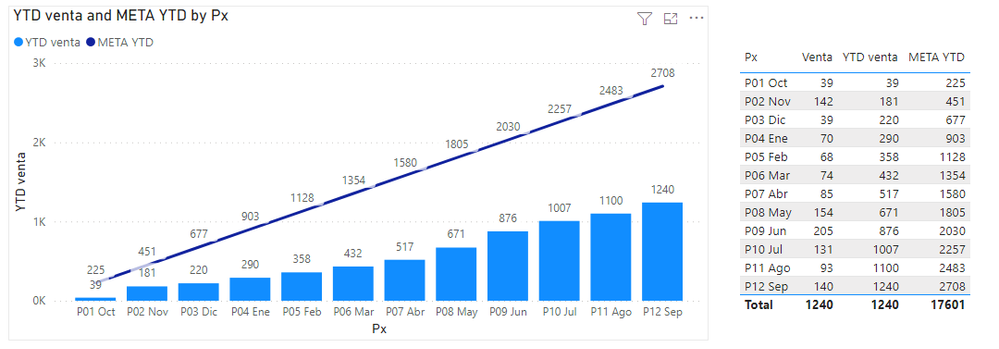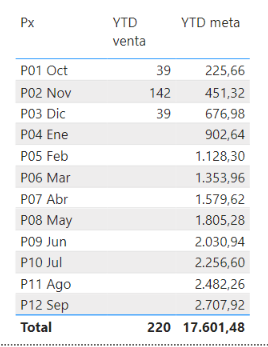FabCon is coming to Atlanta
Join us at FabCon Atlanta from March 16 - 20, 2026, for the ultimate Fabric, Power BI, AI and SQL community-led event. Save $200 with code FABCOMM.
Register now!- Power BI forums
- Get Help with Power BI
- Desktop
- Service
- Report Server
- Power Query
- Mobile Apps
- Developer
- DAX Commands and Tips
- Custom Visuals Development Discussion
- Health and Life Sciences
- Power BI Spanish forums
- Translated Spanish Desktop
- Training and Consulting
- Instructor Led Training
- Dashboard in a Day for Women, by Women
- Galleries
- Data Stories Gallery
- Themes Gallery
- Contests Gallery
- QuickViz Gallery
- Quick Measures Gallery
- Visual Calculations Gallery
- Notebook Gallery
- Translytical Task Flow Gallery
- TMDL Gallery
- R Script Showcase
- Webinars and Video Gallery
- Ideas
- Custom Visuals Ideas (read-only)
- Issues
- Issues
- Events
- Upcoming Events
The Power BI Data Visualization World Championships is back! Get ahead of the game and start preparing now! Learn more
- Power BI forums
- Forums
- Get Help with Power BI
- DAX Commands and Tips
- How to add previous month sales to current month s...
- Subscribe to RSS Feed
- Mark Topic as New
- Mark Topic as Read
- Float this Topic for Current User
- Bookmark
- Subscribe
- Printer Friendly Page
- Mark as New
- Bookmark
- Subscribe
- Mute
- Subscribe to RSS Feed
- Permalink
- Report Inappropriate Content
How to add previous month sales to current month sales
Hello all,
I'm trying to compare the YTD sales with the goals on YTD format. This is the idea that I want to present:
I can make a table adding the goal of each month, which then I can graph as the blue line. The table below:
The problem I'm finding is how to add what was sold in Oct (in the image) with Nov, so those sales stack up in Nov, the same with Dec (which should be Oct, Nov and Dec stacked), and so on.
The idea of the graph is to show how deviated the sales are resulting against the final goal amount.
I tried with TOTALYTD, but it won't add up the months' results.
Is there any other function? Or other visualization to achieve this?
Thank you.
Solved! Go to Solution.
- Mark as New
- Bookmark
- Subscribe
- Mute
- Subscribe to RSS Feed
- Permalink
- Report Inappropriate Content
You may try this Measure.
YTD venta = CALCULATE(SUM('Table'[Venta]),FILTER(ALL('Table'),'Table'[Px]<=MAX('Table'[Px])))
The result should look like this:
For more details, please refer to the attached pbix file.
Best Regards,
Community Support Team _ Caiyun
If there is any post helps, then please consider Accept it as the solution to help the other members find it more quickly. If I misunderstand your needs or you still have problems on it, please feel free to let us know. Thanks a lot!
- Mark as New
- Bookmark
- Subscribe
- Mute
- Subscribe to RSS Feed
- Permalink
- Report Inappropriate Content
You may try this Measure.
YTD venta = CALCULATE(SUM('Table'[Venta]),FILTER(ALL('Table'),'Table'[Px]<=MAX('Table'[Px])))
The result should look like this:
For more details, please refer to the attached pbix file.
Best Regards,
Community Support Team _ Caiyun
If there is any post helps, then please consider Accept it as the solution to help the other members find it more quickly. If I misunderstand your needs or you still have problems on it, please feel free to let us know. Thanks a lot!
- Mark as New
- Bookmark
- Subscribe
- Mute
- Subscribe to RSS Feed
- Permalink
- Report Inappropriate Content
Hi,
For YTD calculation you can use this pattern: CALCULATE(SUM('Table'[Value]),DATESYTD('Calendar'[Date])).
I also recommend checking out SQLBI's article on running totals: https://www.sqlbi.com/articles/computing-running-totals-in-dax/
I hope these will help you to solve your issue and if they do consider accepting this post as a solution and giving it a thumbs up!
Did I answer your question? Mark my post as a solution!
Proud to be a Super User!
- Mark as New
- Bookmark
- Subscribe
- Mute
- Subscribe to RSS Feed
- Permalink
- Report Inappropriate Content
Hi ValtteriN,
Thank you for your reply, but that pattern brings the same results as a TOTALYTD.
What is needed is a calculation that can add the previous months sales to the current month:
October should be 39; November should be 181; December 220, as it shows in the third column.
Thank you!
Helpful resources

Power BI Dataviz World Championships
The Power BI Data Visualization World Championships is back! Get ahead of the game and start preparing now!

| User | Count |
|---|---|
| 16 | |
| 8 | |
| 4 | |
| 4 | |
| 3 |
| User | Count |
|---|---|
| 25 | |
| 13 | |
| 12 | |
| 10 | |
| 5 |