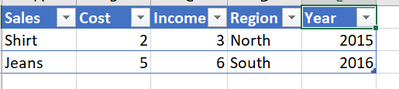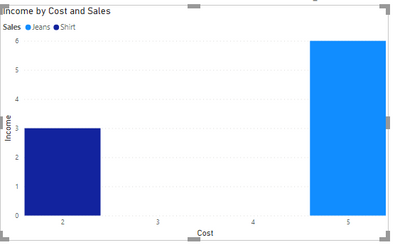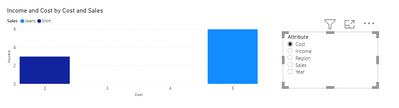Join us at FabCon Vienna from September 15-18, 2025
The ultimate Fabric, Power BI, SQL, and AI community-led learning event. Save €200 with code FABCOMM.
Get registered- Power BI forums
- Get Help with Power BI
- Desktop
- Service
- Report Server
- Power Query
- Mobile Apps
- Developer
- DAX Commands and Tips
- Custom Visuals Development Discussion
- Health and Life Sciences
- Power BI Spanish forums
- Translated Spanish Desktop
- Training and Consulting
- Instructor Led Training
- Dashboard in a Day for Women, by Women
- Galleries
- Data Stories Gallery
- Themes Gallery
- Contests Gallery
- Quick Measures Gallery
- Notebook Gallery
- Translytical Task Flow Gallery
- TMDL Gallery
- R Script Showcase
- Webinars and Video Gallery
- Ideas
- Custom Visuals Ideas (read-only)
- Issues
- Issues
- Events
- Upcoming Events
Compete to become Power BI Data Viz World Champion! First round ends August 18th. Get started.
- Power BI forums
- Forums
- Get Help with Power BI
- DAX Commands and Tips
- How do I get column header names as a slicer to ch...
- Subscribe to RSS Feed
- Mark Topic as New
- Mark Topic as Read
- Float this Topic for Current User
- Bookmark
- Subscribe
- Printer Friendly Page
- Mark as New
- Bookmark
- Subscribe
- Mute
- Subscribe to RSS Feed
- Permalink
- Report Inappropriate Content
How do I get column header names as a slicer to change the legend dynamically?
Hi, I want to create a slicer with all the column header names, and when I select a column header name in the slicer, the visual/graph legend must change to that column values.
For example, let's take the below data which has column headers as Sales, Cost, Income, Region, and Year.
So, I want to create a slicer with all the header names (Sales, Cost, Income, Region, Year), and when I select a header name the legend needs to change to that header. For example, if I select 'Sales' in the slicer I need to get the below graph and the same way for 'Income, Region, Cost, Year' when I select 'Income, Region, Cost, Year' respectively in the slicer. I tried looking for this solution, but I couldn't find it anywhere. Can someone please help me with this?
Solved! Go to Solution.
- Mark as New
- Bookmark
- Subscribe
- Mute
- Subscribe to RSS Feed
- Permalink
- Report Inappropriate Content
Yes,that is obvious.
Tables would not be related.
You need to do that in one table only.
That is why I said that I am not sure about legend.
Regards,
Sanket Bhagwat
- Mark as New
- Bookmark
- Subscribe
- Mute
- Subscribe to RSS Feed
- Permalink
- Report Inappropriate Content
I found this youtube video helpful. Please find it here https://www.youtube.com/watch?v=8e8a3o1w51M&t=444s
- Mark as New
- Bookmark
- Subscribe
- Mute
- Subscribe to RSS Feed
- Permalink
- Report Inappropriate Content
I found this youtube video helpful. Please find it here https://www.youtube.com/watch?v=8e8a3o1w51M&t=444s
- Mark as New
- Bookmark
- Subscribe
- Mute
- Subscribe to RSS Feed
- Permalink
- Report Inappropriate Content
Hi @Yashbaby .
I am not sure about legend, but you can achieve your desired result using unpivot.
However, the output screenshot you provided doesn't require any other feature.
It is a simple bar visual with Cost on Axis,Sales on Legend and Income on values.
I can help you with having column header names on the slicer.
Regards,
Sanket Bhagwat
- Mark as New
- Bookmark
- Subscribe
- Mute
- Subscribe to RSS Feed
- Permalink
- Report Inappropriate Content
Please confirm once what exact utput you need.
And if you want to have a slicer with column header names then follow the below steps.
1)Home->Transform Data.
2)Right click on column headers which you want in your slicer->Go to Transform->Unpivot Columns->Choose Unpivot Columns.
3)You will get 2 columns viz. Attribute and Value.
4)Home->Close and Apply.
5)Go to your report and drag a slicer onto your report page.
6)Add the 'attribute' field into the slicer.
7)Drag a bar and add value field into it.
You will get the output.
Do let me know if that works.
If this post helps, then please mark it as 'Accept as Solution' so that others could find it easily.
- Mark as New
- Bookmark
- Subscribe
- Mute
- Subscribe to RSS Feed
- Permalink
- Report Inappropriate Content
Hi @SanketBhagwat,
Thank you for the answer. I duplicated the table and unpivoted it as you suggested for getting the slicer with header names, but both these tables are not connected. So, when I select the attribute filter the legend doesn't change. For example in the below figure, when I select 'Income', or 'Cost', or any other filter, the value doesn't change. What I need is for the legend to change to 'Income' when I select 'Income' in the slicer and to 'Cost' when I select the 'Cost'. Hope my question is clear.
- Mark as New
- Bookmark
- Subscribe
- Mute
- Subscribe to RSS Feed
- Permalink
- Report Inappropriate Content
Yes,that is obvious.
Tables would not be related.
You need to do that in one table only.
That is why I said that I am not sure about legend.
Regards,
Sanket Bhagwat
- Mark as New
- Bookmark
- Subscribe
- Mute
- Subscribe to RSS Feed
- Permalink
- Report Inappropriate Content
you need unpivot your data firstly