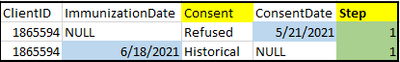FabCon is coming to Atlanta
Join us at FabCon Atlanta from March 16 - 20, 2026, for the ultimate Fabric, Power BI, AI and SQL community-led event. Save $200 with code FABCOMM.
Register now!- Power BI forums
- Get Help with Power BI
- Desktop
- Service
- Report Server
- Power Query
- Mobile Apps
- Developer
- DAX Commands and Tips
- Custom Visuals Development Discussion
- Health and Life Sciences
- Power BI Spanish forums
- Translated Spanish Desktop
- Training and Consulting
- Instructor Led Training
- Dashboard in a Day for Women, by Women
- Galleries
- Data Stories Gallery
- Themes Gallery
- Contests Gallery
- Quick Measures Gallery
- Notebook Gallery
- Translytical Task Flow Gallery
- TMDL Gallery
- R Script Showcase
- Webinars and Video Gallery
- Ideas
- Custom Visuals Ideas (read-only)
- Issues
- Issues
- Events
- Upcoming Events
To celebrate FabCon Vienna, we are offering 50% off select exams. Ends October 3rd. Request your discount now.
- Power BI forums
- Forums
- Get Help with Power BI
- DAX Commands and Tips
- How do I express this in DAX? (where we have to fi...
- Subscribe to RSS Feed
- Mark Topic as New
- Mark Topic as Read
- Float this Topic for Current User
- Bookmark
- Subscribe
- Printer Friendly Page
- Mark as New
- Bookmark
- Subscribe
- Mute
- Subscribe to RSS Feed
- Permalink
- Report Inappropriate Content
How do I express this in DAX? (where we have to filter multiple columns using same ID)
I have a scenario where I would like to use COUNTROWS to make a case of an existed case (as 1) so I could use in criteria inside SWTICH function clause.
I would like this to be case (Countrows as 1) when all these conditions are met:
1) ClientID is same
2) Step is same
3) ImmunizationDate (6/18/2021) for Consent as "Historical" > ConsentDate (5/21/2021) for Consent as "Refused"
Appreciated for help!
Solved! Go to Solution.
- Mark as New
- Bookmark
- Subscribe
- Mute
- Subscribe to RSS Feed
- Permalink
- Report Inappropriate Content
I'm not positive how you'd like to handle all possible edge cases but I think this should get you started:
CountClientSteps =
VAR Summary =
ADDCOLUMNS (
SUMMARIZE ( Table1, Table1[ClientID], Table1[Step] ),
"RefusedDate",
CALCULATE ( MAX ( Table1[ConsentDate] ), Table1[Consent] = "Refused" ),
"ImmunizedDate",
CALCULATE ( MAX ( Table1[ImmunizationDate] ), Table1[Consent] = "Historical" )
)
RETURN
COUNTROWS ( FILTER ( Summary, [ImmunizedDate] > [RefusedDate] ) )- Mark as New
- Bookmark
- Subscribe
- Mute
- Subscribe to RSS Feed
- Permalink
- Report Inappropriate Content
@AlexisOlson It worked really well. Thank you so much for your help! Now, I am adding more vocabulary to DAX. Grareful for the community support 🙂
- Mark as New
- Bookmark
- Subscribe
- Mute
- Subscribe to RSS Feed
- Permalink
- Report Inappropriate Content
I'm not positive how you'd like to handle all possible edge cases but I think this should get you started:
CountClientSteps =
VAR Summary =
ADDCOLUMNS (
SUMMARIZE ( Table1, Table1[ClientID], Table1[Step] ),
"RefusedDate",
CALCULATE ( MAX ( Table1[ConsentDate] ), Table1[Consent] = "Refused" ),
"ImmunizedDate",
CALCULATE ( MAX ( Table1[ImmunizationDate] ), Table1[Consent] = "Historical" )
)
RETURN
COUNTROWS ( FILTER ( Summary, [ImmunizedDate] > [RefusedDate] ) )