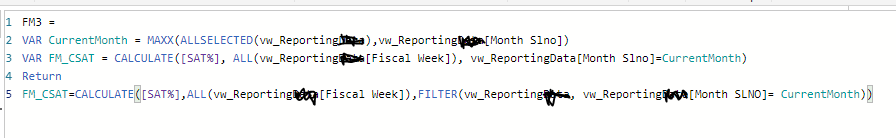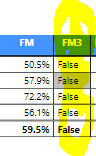Join us at FabCon Vienna from September 15-18, 2025
The ultimate Fabric, Power BI, SQL, and AI community-led learning event. Save €200 with code FABCOMM.
Get registered- Power BI forums
- Get Help with Power BI
- Desktop
- Service
- Report Server
- Power Query
- Mobile Apps
- Developer
- DAX Commands and Tips
- Custom Visuals Development Discussion
- Health and Life Sciences
- Power BI Spanish forums
- Translated Spanish Desktop
- Training and Consulting
- Instructor Led Training
- Dashboard in a Day for Women, by Women
- Galleries
- Data Stories Gallery
- Themes Gallery
- Contests Gallery
- Quick Measures Gallery
- Notebook Gallery
- Translytical Task Flow Gallery
- TMDL Gallery
- R Script Showcase
- Webinars and Video Gallery
- Ideas
- Custom Visuals Ideas (read-only)
- Issues
- Issues
- Events
- Upcoming Events
Enhance your career with this limited time 50% discount on Fabric and Power BI exams. Ends August 31st. Request your voucher.
- Power BI forums
- Forums
- Get Help with Power BI
- DAX Commands and Tips
- How To Calculate corresponding Fiscal Month(FM) K...
- Subscribe to RSS Feed
- Mark Topic as New
- Mark Topic as Read
- Float this Topic for Current User
- Bookmark
- Subscribe
- Printer Friendly Page
- Mark as New
- Bookmark
- Subscribe
- Mute
- Subscribe to RSS Feed
- Permalink
- Report Inappropriate Content
How To Calculate corresponding Fiscal Month(FM) KPI% by selected Fiscal Week( Filter)
Hi All,
When selecet Fiscal Week filter, how to caculate corresponding Fiscal Month(FM) KPI ? (please see attached image)
I had correct DAX for PreviousFM KPI ( all numbers match with DB):
But I cant get "FM KPI" correct, tried the following ways, but all caculated results don't match with DB:
- FM KPI =VAR currentmonth = MAX(vw_Reporting[Month Slno])VAR FM KPI= CALCULATE([SAT%], ALL(vw_ReportingData[Fiscal Week]),vw_Reporting[Month Slno]=currentmonth)RETURN FM KPI
- FM KPI= CALCULATE([SAT%], ALL(vw_Reporting[Fiscal Week]), FILTER(vw_Reporting, vw_Reporting[Month Slno]=Max(vw_Reporting[Month Slno])))Please help me correct my DAX for "FM KPI"Thanks for help!
- Mark as New
- Bookmark
- Subscribe
- Mute
- Subscribe to RSS Feed
- Permalink
- Report Inappropriate Content
@Anonymous , Try like
FM KPI =
VAR currentmonth = MAXX(allselected(vw_Reporting),vw_Reporting[Month Slno])
VAR FM KPI= CALCULATE([SAT%], ALL(vw_ReportingData[Fiscal Week]),vw_Reporting[Month Slno]=currentmonth)
RETURN FM KPI
FM KPI= CALCULATE([SAT%], ALL(vw_Reporting[Fiscal Week]), FILTER(vw_Reporting, vw_Reporting[Month Slno]=currentmonth))
FM KPI =
VAR currentmonth = MAXX(allselected(vw_Reporting),vw_Reporting[Month Slno])
VAR FM KPI= CALCULATE([SAT%], ALL(vw_ReportingData[Fiscal Week]),vw_Reporting[Month Slno]=currentmonth)
RETURN FM KPI
FM KPI= CALCULATE([SAT%], ALL(vw_Reporting[Fiscal Week]), FILTER(vw_Reporting, vw_Reporting[Month Slno]=Max(vw_Reporting[Month Slno])))
- Mark as New
- Bookmark
- Subscribe
- Mute
- Subscribe to RSS Feed
- Permalink
- Report Inappropriate Content
Hi amitchandak
Thanks for your reply!
I tried your DAX, it didn't work out. Please see enclosed images:
Have a question for you. In your DAX, you created a Variable "VAR FM KPI", but in your caculation(FM KPI= CALCULATE([SAT%], ALL(vw_Reporting[Fiscal Week]), FILTER(vw_Reporting, vw_Reporting[Month Slno]=Max(vw_Reporting[Month Slno]))) you didn't use this the variable which you created. Why?
Thanks again for your reply.
- Mark as New
- Bookmark
- Subscribe
- Mute
- Subscribe to RSS Feed
- Permalink
- Report Inappropriate Content
Sorry, I typed wrong in "FM KPI" DAX, correct one should be:
- FM KPI =VAR currentmonth = MAX(vw_Reporting[Month Slno])VAR FM KPI= CALCULATE([KPI%], ALL(vw_ReportingData[Fiscal Week]),vw_Reporting[Month Slno]=currentmonth)RETURN FM KPI
- FM KPI= CALCULATE([KPI%], ALL(vw_Reporting[Fiscal Week]), FILTER(vw_Reporting, vw_Reporting[Month Slno]=Max(vw_Reporting[Month Slno])))
Helpful resources
| User | Count |
|---|---|
| 11 | |
| 8 | |
| 6 | |
| 6 | |
| 5 |
| User | Count |
|---|---|
| 24 | |
| 14 | |
| 13 | |
| 9 | |
| 8 |