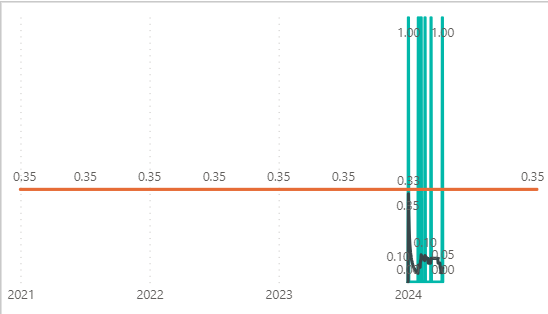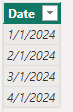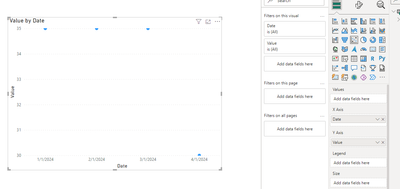Fabric Data Days starts November 4th!
Advance your Data & AI career with 50 days of live learning, dataviz contests, hands-on challenges, study groups & certifications and more!
Get registered- Power BI forums
- Get Help with Power BI
- Desktop
- Service
- Report Server
- Power Query
- Mobile Apps
- Developer
- DAX Commands and Tips
- Custom Visuals Development Discussion
- Health and Life Sciences
- Power BI Spanish forums
- Translated Spanish Desktop
- Training and Consulting
- Instructor Led Training
- Dashboard in a Day for Women, by Women
- Galleries
- Data Stories Gallery
- Themes Gallery
- Contests Gallery
- Quick Measures Gallery
- Visual Calculations Gallery
- Notebook Gallery
- Translytical Task Flow Gallery
- TMDL Gallery
- R Script Showcase
- Webinars and Video Gallery
- Ideas
- Custom Visuals Ideas (read-only)
- Issues
- Issues
- Events
- Upcoming Events
Join us at FabCon Atlanta from March 16 - 20, 2026, for the ultimate Fabric, Power BI, AI and SQL community-led event. Save $200 with code FABCOMM. Register now.
- Power BI forums
- Forums
- Get Help with Power BI
- DAX Commands and Tips
- How Do I create a variable as static values and pu...
- Subscribe to RSS Feed
- Mark Topic as New
- Mark Topic as Read
- Float this Topic for Current User
- Bookmark
- Subscribe
- Printer Friendly Page
- Mark as New
- Bookmark
- Subscribe
- Mute
- Subscribe to RSS Feed
- Permalink
- Report Inappropriate Content
How Do I create a variable as static values and put it in the Y coordinate of a graph?
Hello Everyone,
I’m reaching out to this knowledgeable community for some assistance or guidance on a matter related to Power BI.
I’m attempting to create a variable with static values. For instance, I’d like to set the value as 30 for the current quarter of this year, and then assign a different static value, such as 35, for another quarter of this year.
The goal is to use this variable as the Y-axis in a graph.
this is how I get the year and quarter for this quarter
Any help or guidance on how to achieve this would be greatly appreciated.
If you need anything from me just ask!
Thank you in advance!
- Mark as New
- Bookmark
- Subscribe
- Mute
- Subscribe to RSS Feed
- Permalink
- Report Inappropriate Content
Hi Albert He,
thank you for helping out.
The formula that you send me does work but it does not meet my requirements.
The formula does create a line but it does not get filtered by the filters applied. See images
It should only appear between some dates.
I want the line to appear only in the specified range that I have in the filter and also would be nice if you could explain how to add values for other years and quarters.
So for example if I want to have a number for each quarter and show that number to the graph when that selected filter of date is applied.
2024 Q1 as 0.30
2024 Q2 as 0.31
2024 Q3 as 0.32
2024 Q4 as 0.33
Do you know why is this the case or how to fix this ?
Thank you.
- Mark as New
- Bookmark
- Subscribe
- Mute
- Subscribe to RSS Feed
- Permalink
- Report Inappropriate Content
Hi @Anonymous ,
Thanks for the reply, you can create a new filter table and then apply the data from that table to create a slicer. Use max and min to select the range.
Best regards,
Albert He
If this post helps, then please consider Accept it as the solution to help the other members find it more quickly
- Mark as New
- Bookmark
- Subscribe
- Mute
- Subscribe to RSS Feed
- Permalink
- Report Inappropriate Content
Hi @Anonymous ,
Here some steps that I want to share, you can check them if they suitable for your requirement.
Here is my test data:
Create measure
Value =
VAR _currentYear = YEAR(TODAY())
VAR _currentQuarter = QUARTER(TODAY())
RETURN
IF(
YEAR(SELECTEDVALUE('Table'[Date])) = _currentYear && QUARTER(SELECTEDVALUE('Table'[Date])) = _currentQuarter,
30,
35
)Final output
Best regards,
Albert He
If this post helps, then please consider Accept it as the solution to help the other members find it more quickly
Helpful resources

FabCon Global Hackathon
Join the Fabric FabCon Global Hackathon—running virtually through Nov 3. Open to all skill levels. $10,000 in prizes!

Power BI Monthly Update - October 2025
Check out the October 2025 Power BI update to learn about new features.

| User | Count |
|---|---|
| 10 | |
| 6 | |
| 4 | |
| 3 | |
| 3 |
| User | Count |
|---|---|
| 13 | |
| 11 | |
| 8 | |
| 8 | |
| 8 |