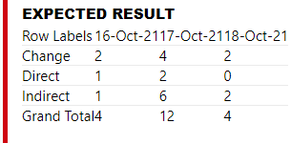Fabric Data Days starts November 4th!
Advance your Data & AI career with 50 days of live learning, dataviz contests, hands-on challenges, study groups & certifications and more!
Get registered- Power BI forums
- Get Help with Power BI
- Desktop
- Service
- Report Server
- Power Query
- Mobile Apps
- Developer
- DAX Commands and Tips
- Custom Visuals Development Discussion
- Health and Life Sciences
- Power BI Spanish forums
- Translated Spanish Desktop
- Training and Consulting
- Instructor Led Training
- Dashboard in a Day for Women, by Women
- Galleries
- Data Stories Gallery
- Themes Gallery
- Contests Gallery
- QuickViz Gallery
- Quick Measures Gallery
- Visual Calculations Gallery
- Notebook Gallery
- Translytical Task Flow Gallery
- TMDL Gallery
- R Script Showcase
- Webinars and Video Gallery
- Ideas
- Custom Visuals Ideas (read-only)
- Issues
- Issues
- Events
- Upcoming Events
Get Fabric Certified for FREE during Fabric Data Days. Don't miss your chance! Request now
- Power BI forums
- Forums
- Get Help with Power BI
- DAX Commands and Tips
- Hi, Could you please explain me me how to do a cou...
- Subscribe to RSS Feed
- Mark Topic as New
- Mark Topic as Read
- Float this Topic for Current User
- Bookmark
- Subscribe
- Printer Friendly Page
- Mark as New
- Bookmark
- Subscribe
- Mute
- Subscribe to RSS Feed
- Permalink
- Report Inappropriate Content
Hi, Could you please explain me me how to do a count of column items in particular date period ?
Hi, Please explain me how to do the count of coloumn item in a particlar time period ? and last three days ?
I have a sales data with particlar sales type " Direct", "Inderect", etc. I want to count this based on the time period and MTD.
1) Do I need a sperate Clander table to use the time intelligence functions ?
2) What is the DAX for this
3) Do I need key tables ?
4) What are the parameters I need to choose for a matrix visulization ?
5) How to automate this report ? I want send this automatically on daily once in a particlar time.
Solved! Go to Solution.
- Mark as New
- Bookmark
- Subscribe
- Mute
- Subscribe to RSS Feed
- Permalink
- Report Inappropriate Content
I somehow cannot get your expect result with the last 3 days logic using, 16th,17th and 18th are not the last 3 days. If you mean you want the earliest 3 days, which is also doesn't make sense because you only have 1 "Change" method on 16th. Please clarify the expect result or correct me if I misunderstood.
Best regards
Paul Zheng _ Community Support Team
- Mark as New
- Bookmark
- Subscribe
- Mute
- Subscribe to RSS Feed
- Permalink
- Report Inappropriate Content
I somehow cannot get your expect result with the last 3 days logic using, 16th,17th and 18th are not the last 3 days. If you mean you want the earliest 3 days, which is also doesn't make sense because you only have 1 "Change" method on 16th. Please clarify the expect result or correct me if I misunderstood.
Best regards
Paul Zheng _ Community Support Team
- Mark as New
- Bookmark
- Subscribe
- Mute
- Subscribe to RSS Feed
- Permalink
- Report Inappropriate Content
Thank you so much for reply @VahidDM
Pease help me how to do the count of a column item (METHOD) for the last three days (refer the sample dats as below).
I need to have DAX formula, as the dashboard need to automated.
Kindly support.
Febish
MethodEntry Date
| Direct | 10/19/21 10:09 AM |
| Indirect | 10/18/21 10:09 AM |
| Change | 10/17/21 10:09 AM |
| Direct | 10/19/21 10:09 AM |
| Indirect | 10/21/21 10:09 AM |
| Change | 10/16/21 10:09 AM |
| Direct | 10/17/21 10:09 AM |
| Indirect | 10/17/21 10:09 AM |
| Change | 10/19/21 10:09 AM |
| Direct | 10/19/21 10:09 AM |
| Indirect | 10/19/21 10:09 AM |
| Change | 10/18/21 10:09 AM |
| Direct | 10/17/21 10:09 AM |
| Indirect | 10/19/21 10:09 AM |
| Change | 10/21/21 10:09 AM |
EXPECTED RESULT
| Row Labels | 16-Oct-21 | 17-Oct-21 | 18-Oct-21 |
| Change | 2 | 4 | 2 |
| Direct | 1 | 2 | 0 |
| Indirect | 1 | 6 | 2 |
| Grand Total | 4 | 12 | 4 |
- Mark as New
- Bookmark
- Subscribe
- Mute
- Subscribe to RSS Feed
- Permalink
- Report Inappropriate Content
Do you need dax or just a solution? If you want a solution, add Entry Date to the filter section and set it to show the last 3 days or topN 3.
Appreciate your Kudos!!
- Mark as New
- Bookmark
- Subscribe
- Mute
- Subscribe to RSS Feed
- Permalink
- Report Inappropriate Content
- Mark as New
- Bookmark
- Subscribe
- Mute
- Subscribe to RSS Feed
- Permalink
- Report Inappropriate Content
Hi @febish
1) Do I need a sperate Clander table to use the time intelligence functions? YES
see this link: https://www.vahiddm.com/post/creating-calendar-table-with-3-steps
2) What is the DAX for this? https://docs.microsoft.com/en-us/dax/totalmtd-function-dax
3) Do I need key tables ? ??
4) What are the parameters I need to choose for a matrix visualization ? It depends on what you want to show on the report
5) How to automate this report ? I want send this automatically on daily once in a particlar time? DAX will calculate the value automatically based on your data
If this post helps, please consider accepting it as the solution to help the other members find it more quickly.
Appreciate your Kudos!!
Helpful resources

Power BI Monthly Update - November 2025
Check out the November 2025 Power BI update to learn about new features.

Fabric Data Days
Advance your Data & AI career with 50 days of live learning, contests, hands-on challenges, study groups & certifications and more!

| User | Count |
|---|---|
| 5 | |
| 5 | |
| 4 | |
| 4 | |
| 4 |
| User | Count |
|---|---|
| 24 | |
| 21 | |
| 13 | |
| 12 | |
| 10 |