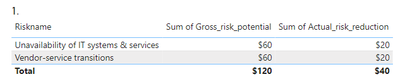FabCon is coming to Atlanta
Join us at FabCon Atlanta from March 16 - 20, 2026, for the ultimate Fabric, Power BI, AI and SQL community-led event. Save $200 with code FABCOMM.
Register now!- Power BI forums
- Get Help with Power BI
- Desktop
- Service
- Report Server
- Power Query
- Mobile Apps
- Developer
- DAX Commands and Tips
- Custom Visuals Development Discussion
- Health and Life Sciences
- Power BI Spanish forums
- Translated Spanish Desktop
- Training and Consulting
- Instructor Led Training
- Dashboard in a Day for Women, by Women
- Galleries
- Data Stories Gallery
- Themes Gallery
- Contests Gallery
- Quick Measures Gallery
- Notebook Gallery
- Translytical Task Flow Gallery
- TMDL Gallery
- R Script Showcase
- Webinars and Video Gallery
- Ideas
- Custom Visuals Ideas (read-only)
- Issues
- Issues
- Events
- Upcoming Events
To celebrate FabCon Vienna, we are offering 50% off select exams. Ends October 3rd. Request your discount now.
- Power BI forums
- Forums
- Get Help with Power BI
- DAX Commands and Tips
- Hep with the formula
- Subscribe to RSS Feed
- Mark Topic as New
- Mark Topic as Read
- Float this Topic for Current User
- Bookmark
- Subscribe
- Printer Friendly Page
- Mark as New
- Bookmark
- Subscribe
- Mute
- Subscribe to RSS Feed
- Permalink
- Report Inappropriate Content
Hep with the formula
@Anonymous
@Anonymous
Hi
I have a formula below for calculating the sum of gross risk potential in the table. I want the sum calculation based on the risk name instead of summing up the entire column. I tried the below formula but it is not giving the correct value.
I can give an example
The total sum of gross risk potential is 100. But the gross risk potential for risk A is 20. I want to get this separate value for all the risks i have in a single column without creating multiple columns.
TotalRiskPotentialPerRisk =
SUMX(
VALUES(Top_Risk_Controls[Riskname]),
CALCULATE(
SUM(Top_Risk_Controls[Gross_risk_potential]),
Top_Risk_Controls[Riskname] = EARLIER(Top_Risk_Controls[Riskname])
)
)
In the above formula, im getting the same values as the gross risk potential column instead of the sum of them based on the risk name. How to get the sum of the values based on the risk name.
Please note that the data source is the sharepoint list.
- Mark as New
- Bookmark
- Subscribe
- Mute
- Subscribe to RSS Feed
- Permalink
- Report Inappropriate Content
Please provide sample data that covers your issue or question completely, in a usable format (not as a screenshot).
Do not include sensitive information or anything not related to the issue or question.
If you are unsure how to upload data please refer to https://community.fabric.microsoft.com/t5/Community-Blog/How-to-provide-sample-data-in-the-Power-BI-...
Please show the expected outcome based on the sample data you provided.
Want faster answers? https://community.fabric.microsoft.com/t5/Desktop/How-to-Get-Your-Question-Answered-Quickly/m-p/1447...
- Mark as New
- Bookmark
- Subscribe
- Mute
- Subscribe to RSS Feed
- Permalink
- Report Inappropriate Content
| Riskname | Controls | Gross_risk_potential | Actual_risk_reduction | Gross_potential_burndown | Actual_risk_burndown |
| Vendor-service transitions | A | £10 | £10 | 50 | 10 |
| Vendor-service transitions | B | £20 | £5 | 45 | 5 |
| Vendor-service transitions | C | £30 | £5 | 40 | 0 |
| Unavailability of IT systems & services | D | £10 | £10 | 50 | 10 |
| Unavailability of IT systems & services | E | £20 | £5 | 45 | 5 |
| Unavailability of IT systems & services | F | £30 | £5 | 40 | 0 |
In tha above table, i have gross potential for each controls and each control is mapped against different risks. I just gave an example of two risks here but i have multiple risks in the original data. I want to create a single formula for the burndown columns
For that,
1. I have to add up the sum of gross_risk_potential and actual_risk_reduction for each of the risk separately
2. There should be cumulative reduction of the values from the sum. For eg- Vendor-service transitions risk has the total sum of 60. Control A has gross potential of 10. The gross_potential_burndown should be 50. For control B it would be 50(previous value)-20(present value)=30
Basically i want all the above 2 points i.e summing up gross_risk_potential and actual_risk_reduction for each of the risk separately and doing cumulative subtraction for each row.
The closest formula i got was calculating the sum value for each risk separately which implies creating multiple columns and doing the cumulative subtraction. Is there a way easier than this?
- Mark as New
- Bookmark
- Subscribe
- Mute
- Subscribe to RSS Feed
- Permalink
- Report Inappropriate Content
The first item is simple
For your second item you need to provide a sort order. Is it supposed to be alphabetic by Controls?
Not sure what the expected outcome should look like for point 2.
- Mark as New
- Bookmark
- Subscribe
- Mute
- Subscribe to RSS Feed
- Permalink
- Report Inappropriate Content
Hi,
1. Can you please tell me what will be the calculation for the summing up which you did in the above picture?
2. I have given the expected outcomes in the last two columns of the table- Gross risk burndown and actual risk burndown.
| iskname | Controls | Gross_risk_potential | Actual_risk_reduction | Completed date | Gross_potential_burndown_remaining | Actual_risk_burndown |
| Risk 1 | A | £10 | £5 | 04-04-2024 | 35-20=5 35=sum of gross risk potential based on the risk name till time period(04-04-2024) 20=gross risk potential for control A and control B as the completion date is same for both the controls | 35-15(10+5)=20 |
| Risk 1 | B | £20 | £10 | 04-04-2024 | 35-20=5 35=sum of gross risk potential based on the risk name till time period(04-04-2024) 20=gross risk potential for control A and control B as the completion date is same for both the controls | 35(gross risk potential)-15(10+5)=20 35=total sum of |
| Risk 1 | C | £5 | £2 | 30-04-2024 | 5-5=0 1st 5=last gross risk potential before the completion date(30-04-2024) 2nd 5=gross risk potential for control C | 35-17(5+10+2)=18 |
| Risk 2 | D | £10 | £5 | 04-04-2024 | 50-10=40 50=total sum of sum of gross risk potential based on the risk name 10=gross risk potential for control D until the time period. | 40 |
| Risk 2 | E | £25 | £10 | 30-04-2024 | 40-40=0 40= Total sum of gross risk potential until the time period(30-04-2024) 40=sum of gross potential for controls E and F as the completion date is same for both of them | 35 |
| Risk 2 | F | £15 | £4 | 30-04-2024 | 40-40=0 40= Total sum of gross risk potential until the time period(30-04-2024) 40=sum of gross potential for controls E and F as the completion date is same for both of them | 35
I want the last two columns, gave a desirable output along with the calculation. Based on the last two columns i want to create a burndown for the risks on how they are reducing on a regular period with the implementation of controls
|
- Mark as New
- Bookmark
- Subscribe
- Mute
- Subscribe to RSS Feed
- Permalink
- Report Inappropriate Content
1. I used implicit measures directly in the visual.
2. I am very much lost, I don't understand a single one of these calculations. I hope someone else can help you further.
- Mark as New
- Bookmark
- Subscribe
- Mute
- Subscribe to RSS Feed
- Permalink
- Report Inappropriate Content
Can you please help me figure out how to get the 1st point values in a formula rather than in a visual. I need a column of those calculations so that i can try to figure out the second part of the problem. Im not able to get the calculations in a column using any formula.