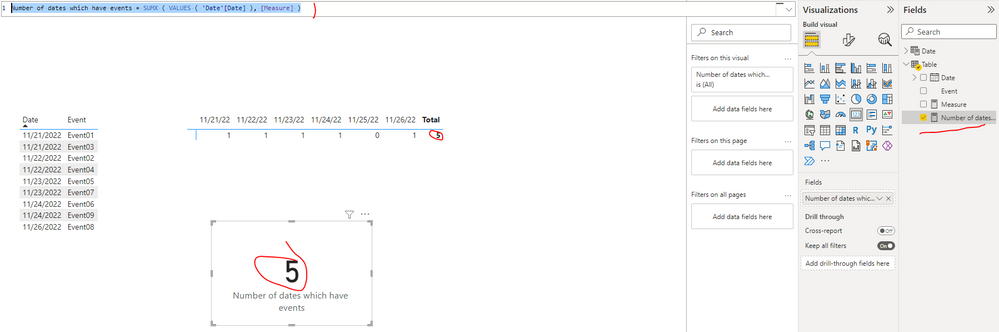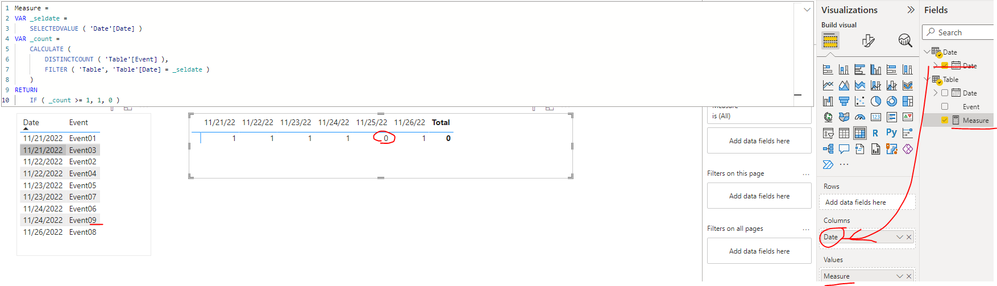Fabric Data Days starts November 4th!
Advance your Data & AI career with 50 days of live learning, dataviz contests, hands-on challenges, study groups & certifications and more!
Get registered- Power BI forums
- Get Help with Power BI
- Desktop
- Service
- Report Server
- Power Query
- Mobile Apps
- Developer
- DAX Commands and Tips
- Custom Visuals Development Discussion
- Health and Life Sciences
- Power BI Spanish forums
- Translated Spanish Desktop
- Training and Consulting
- Instructor Led Training
- Dashboard in a Day for Women, by Women
- Galleries
- Data Stories Gallery
- Themes Gallery
- Contests Gallery
- Quick Measures Gallery
- Visual Calculations Gallery
- Notebook Gallery
- Translytical Task Flow Gallery
- TMDL Gallery
- R Script Showcase
- Webinars and Video Gallery
- Ideas
- Custom Visuals Ideas (read-only)
- Issues
- Issues
- Events
- Upcoming Events
Join us at FabCon Atlanta from March 16 - 20, 2026, for the ultimate Fabric, Power BI, AI and SQL community-led event. Save $200 with code FABCOMM. Register now.
- Power BI forums
- Forums
- Get Help with Power BI
- DAX Commands and Tips
- Help with measure to count where an event occured ...
- Subscribe to RSS Feed
- Mark Topic as New
- Mark Topic as Read
- Float this Topic for Current User
- Bookmark
- Subscribe
- Printer Friendly Page
- Mark as New
- Bookmark
- Subscribe
- Mute
- Subscribe to RSS Feed
- Permalink
- Report Inappropriate Content
Help with measure to count where an event occured on a date
Hi experts,
I'm looking for some assistance in creating a measure that checks if one event or more occured on a particular date if it did then count as 1 ifelse 0.
I can easily count the total number of events that occur on a particular day but I'm stumped on how I create a measure to count only 1 where there may be many.
Amny help would be great.
Phil
Solved! Go to Solution.
- Mark as New
- Bookmark
- Subscribe
- Mute
- Subscribe to RSS Feed
- Permalink
- Report Inappropriate Content
Hi @Anonymous ,
You can create another measure as below to get it, please find the details in the attachment.
Number of dates which have events = SUMX(VALUES('Date'[Date]),[Measure])Best Regards
- Mark as New
- Bookmark
- Subscribe
- Mute
- Subscribe to RSS Feed
- Permalink
- Report Inappropriate Content
Hi @Anonymous ,
You can create a measure as below to get it, please find the details in the attachment.
Measure =
VAR _seldate =
SELECTEDVALUE ( 'Date'[Date] )
VAR _count =
CALCULATE (
DISTINCTCOUNT ( 'Table'[Event] ),
FILTER ( 'Table', 'Table'[Date] = _seldate )
)
RETURN
IF ( _count >= 1, 1, 0 )Best Regards
- Mark as New
- Bookmark
- Subscribe
- Mute
- Subscribe to RSS Feed
- Permalink
- Report Inappropriate Content
Hi @Anonymous ,
Thank you for the reply, your calculation does exactly what I was hoping to do.
I do have one final question though, If I want to count the number days where there was an event how do I add that to the DAX?
What I need to be able to calculate is the number of dates where there was an event on, and the number dates where there wasn't an event on.
Kind regards
Phil
- Mark as New
- Bookmark
- Subscribe
- Mute
- Subscribe to RSS Feed
- Permalink
- Report Inappropriate Content
- Mark as New
- Bookmark
- Subscribe
- Mute
- Subscribe to RSS Feed
- Permalink
- Report Inappropriate Content
Hi @Anonymous ,
Consider this below example,
Event Date
A 11/29/2022
A 11/29/2022
B 11/29/2022
C 11/29/2022
So suppose if condition is that on 29th Nov 22, A event should occur.
Then you have to create a calculated column in you table as ,
Calculated Column = IF('table1'[Date]="11/29/2022" && 'table1'[Event]="A",1,0)
So you'll get the output as below,
Event Date Eventsoccured
A 11/29/2022 1
A 11/29/2022 1
B 11/29/2022 0
C 11/29/2022 0
For getting the distinct count for this you have to use a calculated measure,
Distinctcount =
CALCULATE(
DISTINCTCOUNT ('table1'[Eventsoccured]),
FILTER('table1','table1'[Eventsoccured]=1)
)
This will solve your issue.
Regards,
Nikhil Chenna
Appreciate with a Kudos!! (Click the Thumbs Up Button)
Did I answer your question? Mark my post as a solution!
Helpful resources

Fabric Data Days
Advance your Data & AI career with 50 days of live learning, contests, hands-on challenges, study groups & certifications and more!

Power BI Monthly Update - October 2025
Check out the October 2025 Power BI update to learn about new features.

| User | Count |
|---|---|
| 13 | |
| 9 | |
| 8 | |
| 8 | |
| 7 |