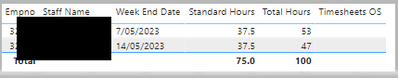Party with Power BI’s own Guy in a Cube
Power BI is turning 10! Tune in for a special live episode on July 24 with behind-the-scenes stories, product evolution highlights, and a sneak peek at what’s in store for the future.
Save the date- Power BI forums
- Get Help with Power BI
- Desktop
- Service
- Report Server
- Power Query
- Mobile Apps
- Developer
- DAX Commands and Tips
- Custom Visuals Development Discussion
- Health and Life Sciences
- Power BI Spanish forums
- Translated Spanish Desktop
- Training and Consulting
- Instructor Led Training
- Dashboard in a Day for Women, by Women
- Galleries
- Data Stories Gallery
- Themes Gallery
- Contests Gallery
- Quick Measures Gallery
- Notebook Gallery
- Translytical Task Flow Gallery
- TMDL Gallery
- R Script Showcase
- Webinars and Video Gallery
- Ideas
- Custom Visuals Ideas (read-only)
- Issues
- Issues
- Events
- Upcoming Events
Enhance your career with this limited time 50% discount on Fabric and Power BI exams. Ends August 31st. Request your voucher.
- Power BI forums
- Forums
- Get Help with Power BI
- DAX Commands and Tips
- Help with blankrows and summarize
- Subscribe to RSS Feed
- Mark Topic as New
- Mark Topic as Read
- Float this Topic for Current User
- Bookmark
- Subscribe
- Printer Friendly Page
- Mark as New
- Bookmark
- Subscribe
- Mute
- Subscribe to RSS Feed
- Permalink
- Report Inappropriate Content
Help with blankrows and summarize
Hi guys, I'm stuck in this measure for a while and would appreciate some help.
The measure is to check if the employee filled his timesheet ( IF([Total Hours]<Measures_[Standard Hours]*.75 || ISBLANK([Total Hours]),1)). I created the measure and everything was alright until a problem with a date slicer came up.
When we filter by month, the measure should also flag with 1 all the timesheets from that month, even if its in the future. The problem is that the rows with the future dates are seen as blank by power bi. My summarize is already on the fact table and I could create a measure that work on the future dates, the problem is that i can't merge them and have the total correct.
Power Bi Rows
Showing no values data
Measure working(on non blank rows)
FILTER(
SUMMARIZE('Time',
'Tran Date'[LastOfWeek],
'Tran Date'[Week End Date],
'Tran Date'[IsWorkingDay],
'Time'[Staff_ID],
'Staff Detail'[Left Date],
"completed",
IF([Total Hours]<Measures_[Standard Hours]*.75 || ISBLANK([Total Hours]),1))
, ('Staff Detail'[Left Date] > TODAY()-7 || ISBLANK('Staff Detail'[Left Date])) && 'Tran Date'[IsWorkingDay]=1)
Measure that works on blank rows:
SUMX (
VALUES('Tran Date'[LastOfWeek]),
CALCULATE (
IF (
[total hours] < [standard hours] * 0.75
|| ISBLANK(Measures_[Total Hours]),
1
)
)
)
The expected result is the measure counting 1 for the missing timesheet (even with future date) and the correct total number.
It isn't a problem if i need to select the "show values with no data" option, I just needed the measure also working on this rows.
thanks,
- Mark as New
- Bookmark
- Subscribe
- Mute
- Subscribe to RSS Feed
- Permalink
- Report Inappropriate Content
Hi @ian_viana2 possible approach: in Power query, if you know, already that there should be some default value for blank rows in some columns you could simple do replace null / blanks with default value. Give a try and see how this affect your desirable output.
Measure / Power BI simply do what user instruct to do so it could be that your measure is not optimal, so try to include in column / measure both part for non-blank and blank rows with some if logic.
Did I answer your question? Mark my post as a solution!
Proud to be a Super User!
- Mark as New
- Bookmark
- Subscribe
- Mute
- Subscribe to RSS Feed
- Permalink
- Report Inappropriate Content
Hi @ian_viana2 maybe you should check your usage of ISBLANK
Check link for possible your case https://dax.guide/isblank/ as ISBLANK check that an expression is strictly equal to BLANK
Did I answer your question? Mark my post as a solution!
Proud to be a Super User!
- Mark as New
- Bookmark
- Subscribe
- Mute
- Subscribe to RSS Feed
- Permalink
- Report Inappropriate Content
Hi, @some_bih. In the first measure I'm using isblank to check if the measure total hours is blank or not. That's why i don't understand why the row with future dates are not counting. I tried isblank with other columns as well and it didn't work.
And the main thing, if the week_end_date columns is populated, why power bi is considering it as value with no data?
the only thing i can think about is the relationship between tables, but can't figure out what.
thanks for you help!!
Helpful resources
| User | Count |
|---|---|
| 25 | |
| 11 | |
| 8 | |
| 6 | |
| 6 |
| User | Count |
|---|---|
| 27 | |
| 13 | |
| 11 | |
| 9 | |
| 6 |