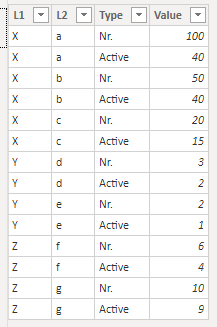FabCon is coming to Atlanta
Join us at FabCon Atlanta from March 16 - 20, 2026, for the ultimate Fabric, Power BI, AI and SQL community-led event. Save $200 with code FABCOMM.
Register now!- Power BI forums
- Get Help with Power BI
- Desktop
- Service
- Report Server
- Power Query
- Mobile Apps
- Developer
- DAX Commands and Tips
- Custom Visuals Development Discussion
- Health and Life Sciences
- Power BI Spanish forums
- Translated Spanish Desktop
- Training and Consulting
- Instructor Led Training
- Dashboard in a Day for Women, by Women
- Galleries
- Data Stories Gallery
- Themes Gallery
- Contests Gallery
- Quick Measures Gallery
- Notebook Gallery
- Translytical Task Flow Gallery
- TMDL Gallery
- R Script Showcase
- Webinars and Video Gallery
- Ideas
- Custom Visuals Ideas (read-only)
- Issues
- Issues
- Events
- Upcoming Events
Join the Fabric FabCon Global Hackathon—running virtually through Nov 3. Open to all skill levels. $10,000 in prizes! Register now.
- Power BI forums
- Forums
- Get Help with Power BI
- DAX Commands and Tips
- Help with a measure weighted and non weighted aver...
- Subscribe to RSS Feed
- Mark Topic as New
- Mark Topic as Read
- Float this Topic for Current User
- Bookmark
- Subscribe
- Printer Friendly Page
- Mark as New
- Bookmark
- Subscribe
- Mute
- Subscribe to RSS Feed
- Permalink
- Report Inappropriate Content
Help with a measure weighted and non weighted averages
Hi everybody,
I'm struggling with this measure.
I have N level hierarchy with some statuses to be set as active (Nr. is the number of statuses, Actitve the sum of the active ones).
Each level might have a different number of sons, and I need to show the % of active statuses. So far, pretty easy.
When it takes to group by superior levels, the aggregations must be "Average" of the levels below. Basically I need to make an average of the "Active %".
There is an example below because I'm not sure I have been clear 🙂
|
|
|
| SUM(Active) / SUM(Nr.) |
| |
L1 | L2 | Nr. | Active | Active % | Non Weighted Average | |
X | a | 100 | 40 | 40% | 40% |
|
| b | 50 | 40 | 80% | 80% |
|
| c | 20 | 15 | 75% | 75% |
|
| Tot X | 170 | 95 | 56% | 65% | <-- this is the average of a, b, c % |
Y | d | 3 | 2 | 67% | 67% |
|
| e | 2 | 1 | 50% | 50% |
|
| Tot Y | 1 | 1 | 100% | 58% |
|
Z | f | 6 | 4 | 67% | 67% |
|
| g | 10 | 9 | 90% | 90% |
|
| Tot Z | 10 | 9 | 90% | 78% |
|
Gran Total |
| 181 | 105 | 58% | 67% | <-- this is the average of X, Y, Z % |
- Mark as New
- Bookmark
- Subscribe
- Mute
- Subscribe to RSS Feed
- Permalink
- Report Inappropriate Content
Hi, @robpiu , you might want to apply this measure to a transformed dataset
CAL PCT = DIVIDE( CALCULATE( SUM( Table1[Value] ), Table1[Type] = "Active"), CALCULATE( SUM( Table1[Value] ), Table1[Type] = "Nr.") )
=============================
Non Weighted Average =
IF (
ISINSCOPE ( Table1[L1] ),
AVERAGEX ( DISTINCT ( Table1[L2] ), [CAL PCT] ),
AVERAGEX ( DISTINCT ( Table1[L1] ), [CAL PCT] )
)
You might want to refer to the attached file for details.
| Thanks to the great efforts by MS engineers to simplify syntax of DAX! Most beginners are SUCCESSFULLY MISLED to think that they could easily master DAX; but it turns out that the intricacy of the most frequently used RANKX() is still way beyond their comprehension! |
DAX is simple, but NOT EASY! |
Helpful resources
| User | Count |
|---|---|
| 10 | |
| 8 | |
| 5 | |
| 5 | |
| 4 |