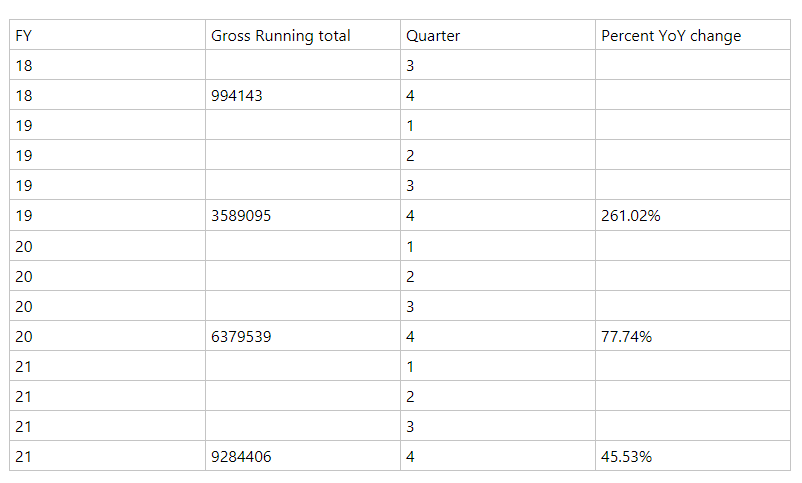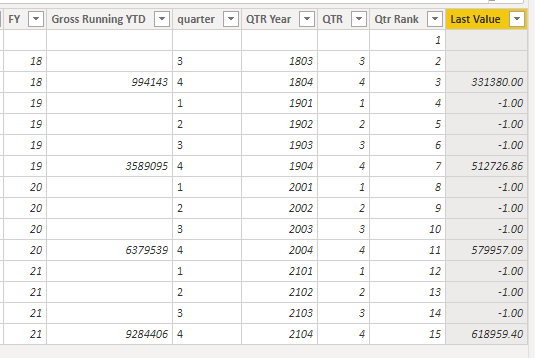Join us at FabCon Vienna from September 15-18, 2025
The ultimate Fabric, Power BI, SQL, and AI community-led learning event. Save €200 with code FABCOMM.
Get registered- Power BI forums
- Get Help with Power BI
- Desktop
- Service
- Report Server
- Power Query
- Mobile Apps
- Developer
- DAX Commands and Tips
- Custom Visuals Development Discussion
- Health and Life Sciences
- Power BI Spanish forums
- Translated Spanish Desktop
- Training and Consulting
- Instructor Led Training
- Dashboard in a Day for Women, by Women
- Galleries
- Data Stories Gallery
- Themes Gallery
- Contests Gallery
- Quick Measures Gallery
- Notebook Gallery
- Translytical Task Flow Gallery
- TMDL Gallery
- R Script Showcase
- Webinars and Video Gallery
- Ideas
- Custom Visuals Ideas (read-only)
- Issues
- Issues
- Events
- Upcoming Events
Compete to become Power BI Data Viz World Champion! First round ends August 18th. Get started.
- Power BI forums
- Forums
- Get Help with Power BI
- DAX Commands and Tips
- Help with YoY % change
- Subscribe to RSS Feed
- Mark Topic as New
- Mark Topic as Read
- Float this Topic for Current User
- Bookmark
- Subscribe
- Printer Friendly Page
- Mark as New
- Bookmark
- Subscribe
- Mute
- Subscribe to RSS Feed
- Permalink
- Report Inappropriate Content
Help with YoY % change
Hi,
I have a table below. I am trying to take the [gross running YTD] column and find the percentage growth to the next value.
So for example the value 994143 wont have a percentage growth because there was no previous value but the 3589095 will show the % groth from the 994143 to the 3589095 and the next value will show growth from 3589095 to the 6379539.
Solved! Go to Solution.
- Mark as New
- Bookmark
- Subscribe
- Mute
- Subscribe to RSS Feed
- Permalink
- Report Inappropriate Content
Just got this problem figured out so I am sharing the solution in case someone comes accross this thread with a similar problem.
- Mark as New
- Bookmark
- Subscribe
- Mute
- Subscribe to RSS Feed
- Permalink
- Report Inappropriate Content
Just got this problem figured out so I am sharing the solution in case someone comes accross this thread with a similar problem.
- Mark as New
- Bookmark
- Subscribe
- Mute
- Subscribe to RSS Feed
- Permalink
- Report Inappropriate Content
@ConnorH , New columns
QTR Year = [Year]*100 + [quarter]
Qtr Rank = RANKX(all('Date'),'Date'[QTR Year],,ASC,Dense)
Last Value =
var _max = maxx(filter(Table, [Qtr Rank] <= earlier([Qtr Rank]) && not(isblank([Gross Running ytd]))),[Qtr Rank])
var _last = usmx(filter(Table, [Qtr Rank] =_max),[Gross Running ytd])
return
divide([Gross Running ytd] -_max, _max)
if you need measures , then make sure Qtr and Year and Qtr Year and Rank are in a separate table, say Date
This Qtr = CALCULATE(sum('order'[Qty]), FILTER(ALL('Date'),'Date'[Qtr Rank]=max('Date'[Qtr Rank])))
Last Qtr = CALCULATE(sum('order'[Qty]), FILTER(ALL('Date'),'Date'[Qtr Rank]=max('Date'[Qtr Rank])-4)) // here there is diff of 4
- Mark as New
- Bookmark
- Subscribe
- Mute
- Subscribe to RSS Feed
- Permalink
- Report Inappropriate Content
I have just done the following steps and am not receiving the correct values.
Here is a table to help clarify what I am struggling to do: