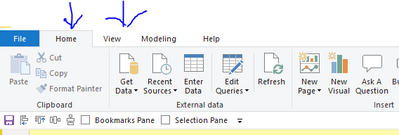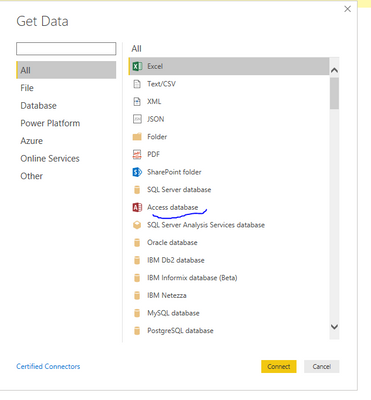FabCon is coming to Atlanta
Join us at FabCon Atlanta from March 16 - 20, 2026, for the ultimate Fabric, Power BI, AI and SQL community-led event. Save $200 with code FABCOMM.
Register now!- Power BI forums
- Get Help with Power BI
- Desktop
- Service
- Report Server
- Power Query
- Mobile Apps
- Developer
- DAX Commands and Tips
- Custom Visuals Development Discussion
- Health and Life Sciences
- Power BI Spanish forums
- Translated Spanish Desktop
- Training and Consulting
- Instructor Led Training
- Dashboard in a Day for Women, by Women
- Galleries
- Data Stories Gallery
- Themes Gallery
- Contests Gallery
- QuickViz Gallery
- Quick Measures Gallery
- Visual Calculations Gallery
- Notebook Gallery
- Translytical Task Flow Gallery
- TMDL Gallery
- R Script Showcase
- Webinars and Video Gallery
- Ideas
- Custom Visuals Ideas (read-only)
- Issues
- Issues
- Events
- Upcoming Events
The Power BI Data Visualization World Championships is back! Get ahead of the game and start preparing now! Learn more
- Power BI forums
- Forums
- Get Help with Power BI
- DAX Commands and Tips
- Help with DAX code filling in blank columns using ...
- Subscribe to RSS Feed
- Mark Topic as New
- Mark Topic as Read
- Float this Topic for Current User
- Bookmark
- Subscribe
- Printer Friendly Page
- Mark as New
- Bookmark
- Subscribe
- Mute
- Subscribe to RSS Feed
- Permalink
- Report Inappropriate Content
Help with DAX code filling in blank columns using data from Microsoft Access table
Hello,
I am trying to create a dashboard in Power BI using Microsoft Access Data, I have already converted the data from Access into Excel and have imported the data into Power BI query editor. While checking the data in the query editor, I noticed blank spaces for at least 3 columns (I have 14 columns in total). The 3 columns with missing data are: "Postal Code", "City", and "Address"
(More info on my project: I am trying to build a map of different workplaces in different cities. In my dashboard, I am planning on having a table with column names: "Workplace Name", "Address", "City", and "Postal Code" so that when a person choses a postal code, it shows where that workplace is)
As I mentioned, while looking through my data, I noticed that there are blanks in 3 of the columns mentioned above, I was wondering, if there is a DAX code that exists that can help me fill up the blanks for the address, postal code, and city, based on data available on Microsoft Access. For example, here is a sample of my Excel Sheet:
Workplace Name Address Postal Code City
Lashore Gold Organization 124 Sesame St L4M 2C1 Acton
Executer Prints (blank) L2C 5B6 Burlington
Panasoki View 36 Gervais Rd (blank) Timmins
Mining Way 14 Grey Blvd K0P 6O9 Sudbury
Raps Inc 20 Jane Dr N0P 1C4 (blank)
Spark Int 104 Spark St (blank) Perth
Inner Circle 22 University Rd N8O Y7O (blank)
Dixie Central Org (blank) N5R 8D6 Thunder Bay
As you can see, there are some blank spaces in the "Address", "Postal Code", and "City" columns, I was wondering, how can I fill up those blanks with the correct address, postal code or city info? I have a table in Access called "Employers" which contains the workplace names and their address, postal code, and city. I would like to know how I can use DAX or write a code to pull those information from the Access table to populate the blank field in Power BI. If you could help me out with this, I would really appreciate it!
thank you guys
- Mark as New
- Bookmark
- Subscribe
- Mute
- Subscribe to RSS Feed
- Permalink
- Report Inappropriate Content
Hi @OPS-MLTSD ,
Go to Home tab, select Get Data, choose Access database and make the connection. This cuts out the Excel "middleman" and will hopefully be more successful.
Let me know if you have any questions.
If this solves your issues, please mark it as the solution, so that others can find it easily. Kudos 👍are nice too.
Nathaniel
Did I answer your question? Mark my post as a solution!
Proud to be a Super User!
- Mark as New
- Bookmark
- Subscribe
- Mute
- Subscribe to RSS Feed
- Permalink
- Report Inappropriate Content
Hello, even when I get the data directly from Access, the blanks are still there. I would like to know, how can I fill up those blanks?
In my case, I have several tables in my Access Database, I have combined 4 of those tables into one, and I am using information from that combined table that I created to create a dashboard on Power BI. But my problem is, there are several blank spaces in that Access table (please see above example for reference). My question, how can I fill up those blanks using information from other tables in Access. Unfortunately, for soem reason when I joined the tables together in Access, some rows still had blanks (I have checked with sevral sources, and the joining process was correct, so I knwo the problem isn't there).
Please let me know how I can fill up the blanks in Power BI.
thank you
Helpful resources

Power BI Dataviz World Championships
The Power BI Data Visualization World Championships is back! Get ahead of the game and start preparing now!

| User | Count |
|---|---|
| 19 | |
| 13 | |
| 10 | |
| 4 | |
| 4 |
| User | Count |
|---|---|
| 30 | |
| 27 | |
| 18 | |
| 11 | |
| 10 |