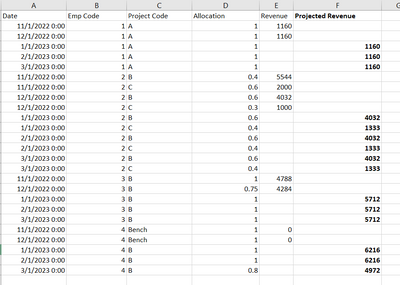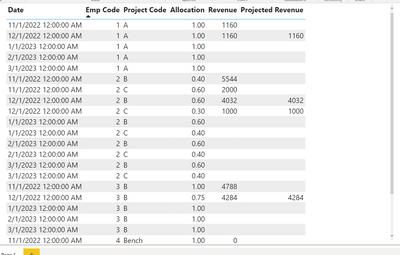Join us at the 2025 Microsoft Fabric Community Conference
March 31 - April 2, 2025, in Las Vegas, Nevada. Use code MSCUST for a $150 discount! Early bird discount ends December 31.
Register Now- Power BI forums
- Get Help with Power BI
- Desktop
- Service
- Report Server
- Power Query
- Mobile Apps
- Developer
- DAX Commands and Tips
- Custom Visuals Development Discussion
- Health and Life Sciences
- Power BI Spanish forums
- Translated Spanish Desktop
- Training and Consulting
- Instructor Led Training
- Dashboard in a Day for Women, by Women
- Galleries
- Community Connections & How-To Videos
- COVID-19 Data Stories Gallery
- Themes Gallery
- Data Stories Gallery
- R Script Showcase
- Webinars and Video Gallery
- Quick Measures Gallery
- 2021 MSBizAppsSummit Gallery
- 2020 MSBizAppsSummit Gallery
- 2019 MSBizAppsSummit Gallery
- Events
- Ideas
- Custom Visuals Ideas
- Issues
- Issues
- Events
- Upcoming Events
Be one of the first to start using Fabric Databases. View on-demand sessions with database experts and the Microsoft product team to learn just how easy it is to get started. Watch now
- Power BI forums
- Forums
- Get Help with Power BI
- DAX Commands and Tips
- Help in Creating Calculated Column using multiple ...
- Subscribe to RSS Feed
- Mark Topic as New
- Mark Topic as Read
- Float this Topic for Current User
- Bookmark
- Subscribe
- Printer Friendly Page
- Mark as New
- Bookmark
- Subscribe
- Mute
- Subscribe to RSS Feed
- Permalink
- Report Inappropriate Content
Help in Creating Calculated Column using multiple values from current and last row of table
Hi, I have a dataset of employees working on month-to-month basis on different projects. Every row of the dataset uniquely identifies an employee working on one project in one month. Furthermore, his revenue and allocation on that project for that month is also recorded in that row (Also, for one month, the cummulative sum of the allocation will never exceed "1" for any employee)
The dataset looks something like this,
| Date | Emp Code | Project Code | Allocation | Revenue |
| 11/1/2022 0:00 | 1 | A | 1 | 1160 |
| 12/1/2022 0:00 | 1 | A | 1 | 1160 |
| 1/1/2023 0:00 | 1 | A | 1 | |
| 2/1/2023 0:00 | 1 | A | 1 | |
| 3/1/2023 0:00 | 1 | A | 1 | |
| 11/1/2022 0:00 | 2 | B | 0.4 | 5544 |
| 11/1/2022 0:00 | 2 | C | 0.6 | 2000 |
| 12/1/2022 0:00 | 2 | B | 0.6 | 4032 |
| 12/1/2022 0:00 | 2 | C | 0.3 | 1000 |
| 1/1/2023 0:00 | 2 | B | 0.6 | |
| 1/1/2023 0:00 | 2 | C | 0.4 | |
| 2/1/2023 0:00 | 2 | B | 0.6 | |
| 2/1/2023 0:00 | 2 | C | 0.4 | |
| 3/1/2023 0:00 | 2 | B | 0.6 | |
| 3/1/2023 0:00 | 2 | C | 0.4 | |
| 11/1/2022 0:00 | 3 | B | 1 | 4788 |
| 12/1/2022 0:00 | 3 | B | 0.75 | 4284 |
| 1/1/2023 0:00 | 3 | B | 1 | |
| 2/1/2023 0:00 | 3 | B | 1 | |
| 3/1/2023 0:00 | 3 | B | 1 | |
| 11/1/2022 0:00 | 4 | Bench | 1 | 0 |
| 12/1/2022 0:00 | 4 | Bench | 1 | 0 |
| 1/1/2023 0:00 | 4 | B | 1 | |
| 2/1/2023 0:00 | 4 | B | 1 | |
| 3/1/2023 0:00 | 4 | B | 0.8 |
I need to calculate the Projected Revenue of all the employees for the current (Today()) and the next Months in the dataset. What I am trying to achieve is to create a new Calculated Column in the dataset (because that's what I believe should be done).
The logic for calculating the Projected Revenue of the Current and Next Month is as follows (this logic will give same value for all the next months, barring any exceptional case)
- The Projected Revenue for January 2023 (Today()) will be equal to the Revenue gained by that employee on that project in the last month (December 2023). It will also take in consideration the allocation the person had in Current Month and Last Month. So, let's say if Emp 1 was allocated 100% on Project A in December 2022 and earned $2000, and his projected allocation on Project A is 100% then his revenue will also be $2000 for January 2022 for that specific Project. If his projected allocation is 50% then his revenue for this project will be $1000.
- If the person was on "Bench" in December (Last Month) and now in next months is allocated to any "Project" then his projected revenue for the next months will be equal to the average revenue of that project in last month from all employees allocated to that project.
The problem that I am facing is this actually requires me to use Multiple values from current row as well as the previous Row. What I tried to do was to use Lookupvalue function. I tried to get the current row's Emp_ID, Date and Project_Code (because that uniquely identifies a record) and using that, I tried to look up the Revenue and Allocation Value by subtracting one month from the Date. However, it didn't work for me and gave me an error that I was looking at multiple records (not sure why as my dataset was quite huge so I couldn't figure it out)
The Result (with this given sample dataset) that I am trying to achieve is as given below (in Projected Revenue Column),
To explain how it is being calculated for each employee,
For Emp ID: 1, Project: A
December Allocation: 1
December Revenue: 1160
January Projected Allocation: 1
January Projected Revenue: Projected Allocation * Last_Month_Revenue = 1 * 1160 = 1160
For Emp ID 2, we have two Projects.
For Project B:
December Allocation: 0.6
December Revenue: 4032 (if allocation was 1 then revenue would be 4032 / 0.6 = 6072)
January Projected Allocation: 0.6
January Projected Revenue: 0.6 * 6072 = 4032
For Project C:
December Allocation: 0.3
December Revenue: 1000 (with allocation = 1, revenue would be 1000 / 0.3 = 3333.33)
January Projected Allocation: 0.4
January Projected Revenue: 0.4 * 1000 = 1333.33
For Emp ID 3, Project B
December Allocation: 0.75
December Revenue: 4284 (with allocation = 1, revenue: 5712)
January Projected Allocation: 1
January Projected Revenue: 1 * 5712 = 5712
For Emp ID 4, Project B
December Project: Bench
January Project: B
Average of Project B: ((4032 / 0.6) + (4284 / 0.75)) / 2 = 6216
January Projected Allocation: 1
January Projected Revenue: 1 * 6216 = 6216
Then, I also tried to use Calculate function to get the value of Last Month's Revenue and fill up the whole new column with that value (for now), but again this acted differently. It only filled up the values for the Last Month, and not for the months I wanted it to fill the values for. This is the measure I tried
Projected Revenue =
var last_row_year = YEAR(EDATE(TODAY(), -1))
var last_row_month = MONTH(EDATE(TODAY(), -1))
var value_amount =
CALCULATE(
SUM('data'[Revenue]),
YEAR(data[Date]) = last_row_year,
MONTH(data[Date]) = last_row_month
)
RETURN
value_amount
But it didn't work for me and only filled up the values for December 2022
Can anyone help me out in this? I only need to understand how to utilize values from multiple rows in the Calculated Column Field. Other Logic, I can make myself but to give an understanding of what exactly I am trying to do, I decided to make a sample example for the complete problem. Thank you.
You can download the Power BI File from here if needed: https://drive.google.com/file/d/1YGXxHZqdZO9IwFmmkf1dSrv_b9LSpdO6/view?usp=sharing
Thanks a lot in advance!
Helpful resources

Join us at the Microsoft Fabric Community Conference
March 31 - April 2, 2025, in Las Vegas, Nevada. Use code MSCUST for a $150 discount!

We want your feedback!
Your insights matter. That’s why we created a quick survey to learn about your experience finding answers to technical questions.

Microsoft Fabric Community Conference 2025
Arun Ulag shares exciting details about the Microsoft Fabric Conference 2025, which will be held in Las Vegas, NV.

| User | Count |
|---|---|
| 25 | |
| 18 | |
| 15 | |
| 9 | |
| 8 |
| User | Count |
|---|---|
| 37 | |
| 32 | |
| 18 | |
| 16 | |
| 13 |