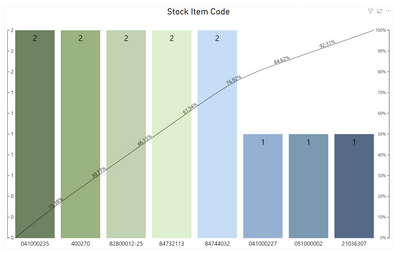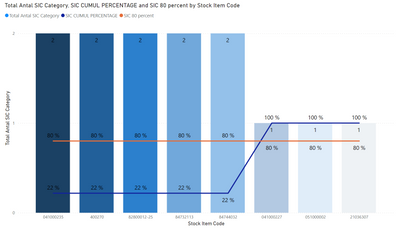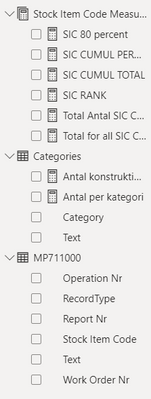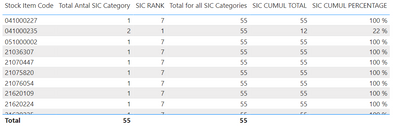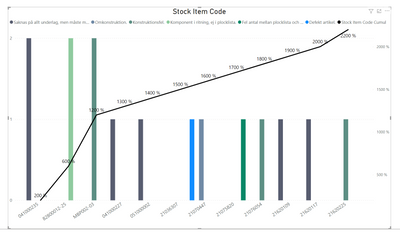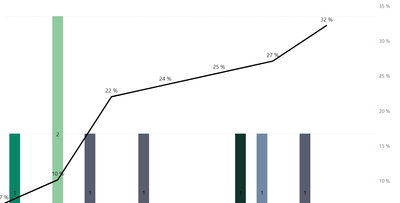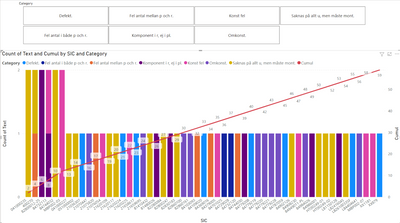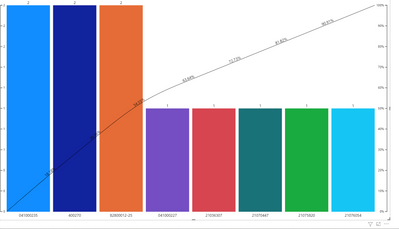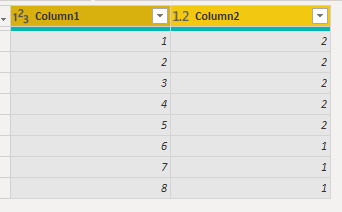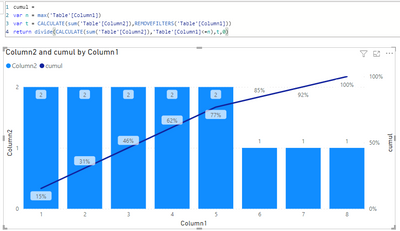- Power BI forums
- Updates
- News & Announcements
- Get Help with Power BI
- Desktop
- Service
- Report Server
- Power Query
- Mobile Apps
- Developer
- DAX Commands and Tips
- Custom Visuals Development Discussion
- Health and Life Sciences
- Power BI Spanish forums
- Translated Spanish Desktop
- Power Platform Integration - Better Together!
- Power Platform Integrations (Read-only)
- Power Platform and Dynamics 365 Integrations (Read-only)
- Training and Consulting
- Instructor Led Training
- Dashboard in a Day for Women, by Women
- Galleries
- Community Connections & How-To Videos
- COVID-19 Data Stories Gallery
- Themes Gallery
- Data Stories Gallery
- R Script Showcase
- Webinars and Video Gallery
- Quick Measures Gallery
- 2021 MSBizAppsSummit Gallery
- 2020 MSBizAppsSummit Gallery
- 2019 MSBizAppsSummit Gallery
- Events
- Ideas
- Custom Visuals Ideas
- Issues
- Issues
- Events
- Upcoming Events
- Community Blog
- Power BI Community Blog
- Custom Visuals Community Blog
- Community Support
- Community Accounts & Registration
- Using the Community
- Community Feedback
Register now to learn Fabric in free live sessions led by the best Microsoft experts. From Apr 16 to May 9, in English and Spanish.
- Power BI forums
- Forums
- Get Help with Power BI
- DAX Commands and Tips
- Help a girl out with Paretho Chart!
- Subscribe to RSS Feed
- Mark Topic as New
- Mark Topic as Read
- Float this Topic for Current User
- Bookmark
- Subscribe
- Printer Friendly Page
- Mark as New
- Bookmark
- Subscribe
- Mute
- Subscribe to RSS Feed
- Permalink
- Report Inappropriate Content
Help a girl out with Paretho Chart!
Hi,
I'm trying to construct a Paretho Chart that shows the 'Stock Item Codes' as well as the nr for each of them in the other axis. Then the line value is meant to show the cumulative percentage.
I could download the 'Paretho Chart Visual' which resulted in the first picture, we can call it 'Picture A' (see below).
However, I need to be able to do this manually. This is where I need your help and advice.
As you can see in Picture A, the line is fine and shows the percentage in a cumulative 'manner'.
Picture A:
However, here then, in 'Picture B', when I have tried to construct it manually, it just won't work. The line is not correctly shaped and I get a sense of that the values aren't either.... The line should start from 0 and follow the shape of a curve not being stepped....
Picture B
and here is the table belonging to those measures;
Picture C shows the Table I did as well.
Table 'Categories' and 'MP711000' is where my data comes from. SIC stands for 'Stock Item Code'
So, I have used the following DAX Functions to construct the Pareto Chart as in 'Picture B'. I used 'Line and Clustered Column Chart'.
- I first started with calculating the 'Total amount of SIC category' which resulted in this DAX-function;
Total antal SIC Category =COUNT(MP711000﹛Stock Item Code﹜)
2. Then I created a table (See Picture C) where I first added 'Stock Item Code' from the 'MP711000' measures.
3. I then did a rank function which resulted in the following;
SIC RANK=IF(HASONEVALUE(MP71000﹛Stock Item Code﹜), RANKX(ALL(MP711000﹛Stock Item Code﹜), 'Stock Item Code Measures'﹛Total antal SIC category﹜), BLANK())
4. Then I calculated the 'Cumulative Total' which resulted in the following DAX functions;
SIC CUMUL TOTAL=IF(HASONEVALUE(MP711000﹛Stock Item Code﹜), SUMX(TOPN('Stock Item Code Measures'﹛SIC RANK﹜, ALL(MP711000﹛Stock Item Code﹜), 'Stock Item Code Measures'﹛Total antal SIC category﹜, DESC), Stock Item Code Measures'﹛Total antal SIC category﹜, BLANK ())
5. Then I calculated 'Total for all SIC Categories' which resulted in the following DAX-function;
Total for all SIC Categories=SUMX(ALL(MP711000﹛Stock Item Code﹜),
'Stock Item Code Measures'﹛Total antal SIC category﹜)
6. Then finally, I calculated the 'Cumulative %' which resulted in the following;
SIC CUMUL PERCENTAGE=DIVIDE('Stock Item Code Measures'﹛SIC CUMUL TOTAL﹜,
'Stock Item Code Measures'﹛Total for all SIC Categories﹜, 0)
Then lastly, after all the measures had been created, I choose the 'Line and clustered column chart' and to that chart I added 'Stock Item Code'(from the MP711000) and 'Total antal SIC category'. I then also added 'SIC CUMUL PERCENTAGE' and moved that last measure to 'Line Values'. I also did a calculation of 80% as that should be present in the Paretho Chart, and the calculation for that was simply;
SIC 80 PERCENT=0.8
Then I added that to the 'Line Values' as well.
So that's how I ended up with the chart as seen in Picture B. But my question remains:
What have I done wrong in the calculations?
Why isn't it working?
Why is the line not curved?
Why are the line values different from the 'auto constructed' Paretho Chart from the manually one that I created?
Please, help a girl out. I have watched numerous tutorials, google the various functions in an attempt to try and solve this and I really want to understand where I have gone wrong.
Hope to hear from you,
Thanks for a good community!
My best regards,
/E
- Mark as New
- Bookmark
- Subscribe
- Mute
- Subscribe to RSS Feed
- Permalink
- Report Inappropriate Content
Hi @CARUSO93
Has your problem been solved ? If it has been solved, then please consider Accept it as the solution to help the other members find it more quickly.
Best Regards,
Community Support Team _ Ailsa Tao
- Mark as New
- Bookmark
- Subscribe
- Mute
- Subscribe to RSS Feed
- Permalink
- Report Inappropriate Content
Many thanks, this is exactly what I am looking for.
May I just ask;
How do I change the line value (the cumulative line) to display values from 0-100% and not 200%-2200%?
I clicked on the 'Cumulative Measure' and changed the formatting to 'Percentage' but then it gave me 200-2200%.
Lastly, have you worked many years with Power BI, or how do you get so good at it?
Again, many thanks!!!
- Mark as New
- Bookmark
- Subscribe
- Mute
- Subscribe to RSS Feed
- Permalink
- Report Inappropriate Content
Sorry, forgot to do the percentage thing. You can slightly tweak the measure
Cumul =
var s = max(MP711000[SIC])
var c = countrows(MP711000)
var asl = calculatetable(values(MP711000[SIC]),REMOVEFILTERS(MP711000[SIC]))
var a = ADDCOLUMNS(asl,"si",[SIC],"ct",calculate(countrows(MP711000)))
var b = filter(a,[si]<=s && [ct]=c || [ct]>c)
return if(c>0,divide(sumx(b,[ct]),sumx(a,[ct]),0))
I'm still relatively new at Power BI, I try to learn as much as I can. I found that trying to answer questions in this forum, and presenting Power BI topics to a wider audience (in my case internal to my company) helps me improve my knowledge.
- Mark as New
- Bookmark
- Subscribe
- Mute
- Subscribe to RSS Feed
- Permalink
- Report Inappropriate Content
I enetered the updated measure, many thanks!!!
It's still not going up to a 100%. Only up to 35%.
Is it that it has to do with the filtering..? that you have to select all for the line to cumulate to 100%?
- Mark as New
- Bookmark
- Subscribe
- Mute
- Subscribe to RSS Feed
- Permalink
- Report Inappropriate Content
Sounds like you have additional filters? I only consider the category filter, based on the sample data you provided. I would need to see the rest of your data model to be able to change the logic as needed.
- Mark as New
- Bookmark
- Subscribe
- Mute
- Subscribe to RSS Feed
- Permalink
- Report Inappropriate Content
Here's one of my tables: 'Category'
| Text | Category |
| 1A | Komponent i r, ej i pl. |
| 1B | Saknas på allt u, men måste mont. |
| 2A | Fel antal mellan p och r. |
| 2B | Fel antal i både p och r. |
| 3A | Omkonst. |
| 4A | Defekt. |
| 5A | Konst fel |
And here's my other table named 'MP711000'
| Text | SIC |
| 1A | 84732113 |
| 1A | 82800012-25 |
| 1B | 84902126 |
| 1B | 84986001 |
| 1B | 051000002 |
1A | L81150128 |
| 1A | 84744030 |
| 1A | 82800012-25 |
| 1A | 84984026 |
| 1A | 81480026 |
| 1A | 82800247 |
| 1B | 21620117 |
| 1B | 400270 |
| 1B | 82830183 |
| 1B | 84744032 |
| 1B | 82280084 |
| 1B | HT00249-02 |
| 1B | 81410432 |
| 1B | 21620109 |
| 1B | HT00249-01 |
| 1B | 041000235 |
| 1B | 041000227 |
| 1B | L82416045 |
| 1B | 041000235 |
| 1B | 84744032 |
| 2A | 84732120 |
| 2A | 84103093 |
| 2A | 21075820 |
| 2A | 84369016 |
| 2A | 400270 |
| 2B | 84729028 |
| 2B | 84701025 |
| 3A | 82860161 |
| 3A | 84949011-PL |
| 3A | L84404641 |
| 3A | 21070447 |
| 3A | 84779219 |
| 3A | 84779220 |
| 3A | 21659695 |
| 3A | 82860100 |
| 3A | 84779228 |
| 3A | 84779221 |
| 4A | 84779208 |
| 4A | 21658617 |
| 4A | 21620224 |
| 4A | 84787059 |
| 4A | 84109020 |
| 4A | L82610033SF |
| 4A | XX879 |
| 4A | 21036307 |
| 5A | 84732113 |
| 5A | 21620225 |
| 5A | XX1181 |
| 5A | 21076054 |
| 5A | MBP002-07 |
| 5A | 84379005 |
| 5A | 84908230 |
| 5A | MBP002-03 |
| 5A | MBP002-03 |
- Mark as New
- Bookmark
- Subscribe
- Mute
- Subscribe to RSS Feed
- Permalink
- Report Inappropriate Content
- Mark as New
- Bookmark
- Subscribe
- Mute
- Subscribe to RSS Feed
- Permalink
- Report Inappropriate Content
Can I email you the file?
- Mark as New
- Bookmark
- Subscribe
- Mute
- Subscribe to RSS Feed
- Permalink
- Report Inappropriate Content
That's not an option, unfortunately.
- Mark as New
- Bookmark
- Subscribe
- Mute
- Subscribe to RSS Feed
- Permalink
- Report Inappropriate Content
Where can I upload it? Which share service?
- Mark as New
- Bookmark
- Subscribe
- Mute
- Subscribe to RSS Feed
- Permalink
- Report Inappropriate Content
Whatver you prefer/feel comfortable with. OneDrive, DropBox, or similar.
- Mark as New
- Bookmark
- Subscribe
- Mute
- Subscribe to RSS Feed
- Permalink
- Report Inappropriate Content
Would an Excel-file work?
- Mark as New
- Bookmark
- Subscribe
- Mute
- Subscribe to RSS Feed
- Permalink
- Report Inappropriate Content
yes, if you place it on an open file share service. Not here. Posts here only support flat tables.
- Mark as New
- Bookmark
- Subscribe
- Mute
- Subscribe to RSS Feed
- Permalink
- Report Inappropriate Content
I downloaded a Paretho Chart visual, and dragged the sample data to it, which resulted in this;
That's how I expect my outcome to be, though I will just do it manually.
When I tried first as you can see in my first post above, the line (displaying the cumulative percentage) wasn't shaped like it is here. From that I make the assumption that there must be something in my calculations....
Hmmm........
- Mark as New
- Bookmark
- Subscribe
- Mute
- Subscribe to RSS Feed
- Permalink
- Report Inappropriate Content
Please provide sanitized sample data that fully covers your issue. If you paste the data into a table in your post or use one of the file services it will be easier to work with. Avoid posting screenshots of your source data if possible.
- Mark as New
- Bookmark
- Subscribe
- Mute
- Subscribe to RSS Feed
- Permalink
- Report Inappropriate Content
Ok, I see!
I will add an index column then to the 'Stock Item Code' column in the 'Power Query Editor'.
DId you customize the Indexs in your printscreen? If so, how did you do that? I tried, but mine shows 1-58, but I want it as in your printscreen, to display the same nr for every Stock Item Code that falls within the same category.
- Mark as New
- Bookmark
- Subscribe
- Mute
- Subscribe to RSS Feed
- Permalink
- Report Inappropriate Content
An index column serves to uniquely identify every row in your table and their sort order. Don't try to find "workarounds" that would remove that property.
Please provide sanitized sample data that fully covers your issue.
Please show the expected outcome based on the sample data you provided.
- Mark as New
- Bookmark
- Subscribe
- Mute
- Subscribe to RSS Feed
- Permalink
- Report Inappropriate Content
@lbendlin , Do you think the Index column will sort my problem?
Did you drag the measure you performed above to one of the visuals or?
- Mark as New
- Bookmark
- Subscribe
- Mute
- Subscribe to RSS Feed
- Permalink
- Report Inappropriate Content
Yes, the index column is required.
I used the combo column and line chart visual and put the measure in as the line value.
- Mark as New
- Bookmark
- Subscribe
- Mute
- Subscribe to RSS Feed
- Permalink
- Report Inappropriate Content
One thing that seems to be missing is an index column. Power BI doesn't know how you want to sort things, and therefore also doesn't know how to do the cumulative calculation. You use a RANKX but it's not clear what the criteria for that would be.
Let's assume we have this sample data
Then you can add your cumulative measure and display it.
Helpful resources

Microsoft Fabric Learn Together
Covering the world! 9:00-10:30 AM Sydney, 4:00-5:30 PM CET (Paris/Berlin), 7:00-8:30 PM Mexico City

Power BI Monthly Update - April 2024
Check out the April 2024 Power BI update to learn about new features.

| User | Count |
|---|---|
| 56 | |
| 27 | |
| 23 | |
| 15 | |
| 11 |
| User | Count |
|---|---|
| 76 | |
| 58 | |
| 46 | |
| 17 | |
| 12 |