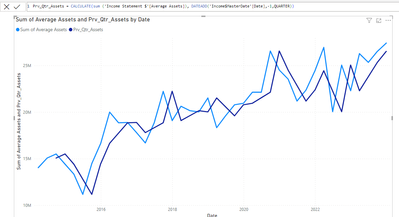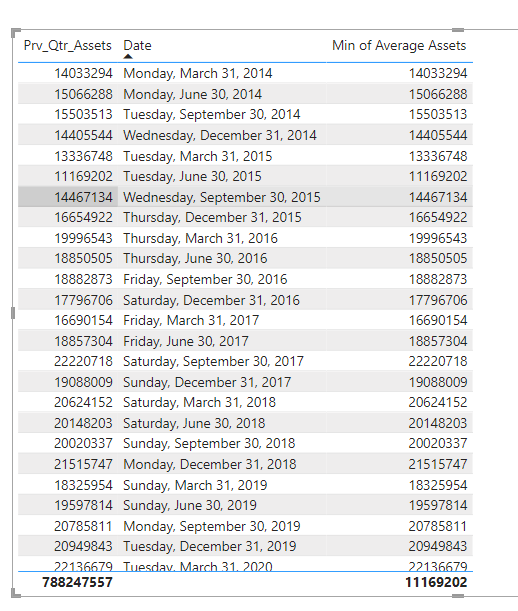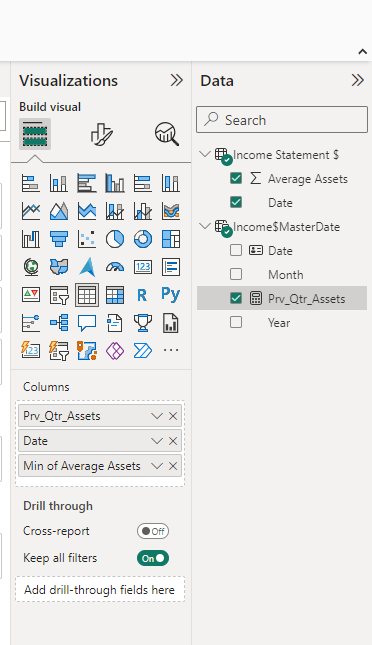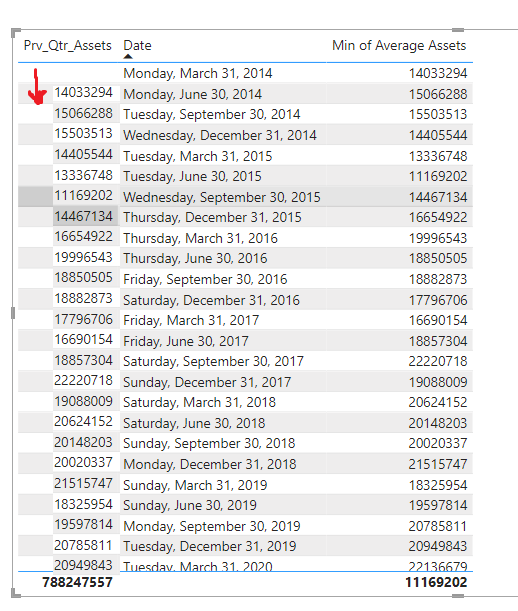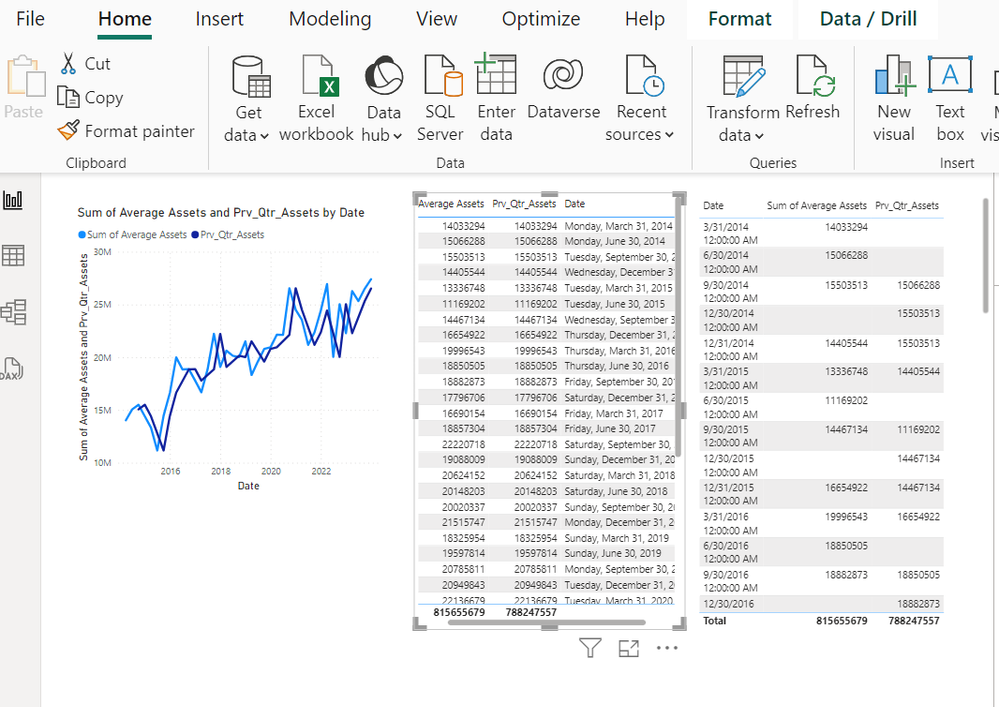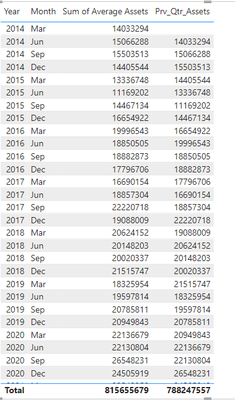FabCon is coming to Atlanta
Join us at FabCon Atlanta from March 16 - 20, 2026, for the ultimate Fabric, Power BI, AI and SQL community-led event. Save $200 with code FABCOMM.
Register now!- Power BI forums
- Get Help with Power BI
- Desktop
- Service
- Report Server
- Power Query
- Mobile Apps
- Developer
- DAX Commands and Tips
- Custom Visuals Development Discussion
- Health and Life Sciences
- Power BI Spanish forums
- Translated Spanish Desktop
- Training and Consulting
- Instructor Led Training
- Dashboard in a Day for Women, by Women
- Galleries
- Data Stories Gallery
- Themes Gallery
- Contests Gallery
- QuickViz Gallery
- Quick Measures Gallery
- Visual Calculations Gallery
- Notebook Gallery
- Translytical Task Flow Gallery
- TMDL Gallery
- R Script Showcase
- Webinars and Video Gallery
- Ideas
- Custom Visuals Ideas (read-only)
- Issues
- Issues
- Events
- Upcoming Events
The Power BI Data Visualization World Championships is back! Get ahead of the game and start preparing now! Learn more
- Power BI forums
- Forums
- Get Help with Power BI
- DAX Commands and Tips
- Help Needed - Troubleshooting Blank Column Values
- Subscribe to RSS Feed
- Mark Topic as New
- Mark Topic as Read
- Float this Topic for Current User
- Bookmark
- Subscribe
- Printer Friendly Page
- Mark as New
- Bookmark
- Subscribe
- Mute
- Subscribe to RSS Feed
- Permalink
- Report Inappropriate Content
Help Needed - Troubleshooting Blank Column Values
Hi Everyone,
I am using this Function:
- Mark as New
- Bookmark
- Subscribe
- Mute
- Subscribe to RSS Feed
- Permalink
- Report Inappropriate Content
Thank you for your continued help, @lbendlin .Is your problem solved now? @PowerBi2bPro
Best Regards,
Jayleny
- Mark as New
- Bookmark
- Subscribe
- Mute
- Subscribe to RSS Feed
- Permalink
- Report Inappropriate Content
Thank you again. Would you recommend any courses that focuses on questions and things that I asked here? I did a few courses on LinkedIn, none seem to cover these type of specific scenarios. I also did youtube search, again could not find specific. there were lots of vidoes on Power BI DAX but nothing similar to what I am trying to do here. I am missing some fondation info. How do I learn that and where from? Thanks for your mentorship.
- Mark as New
- Bookmark
- Subscribe
- Mute
- Subscribe to RSS Feed
- Permalink
- Report Inappropriate Content
I am rather biased and may not be the right person to give you advice - my preference has always been to get as close to the source as possible.
Old but still the very best: https://www.amazon.com/Definitive-Guide-DAX-intelligence-Microsoft/dp/1509306978
Anything from SQLBI.com, basically.
- Mark as New
- Bookmark
- Subscribe
- Mute
- Subscribe to RSS Feed
- Permalink
- Report Inappropriate Content
Thank you. I will read more on the filter context. If we don't use the filter to create a measure, I just could not find how to do subtraction between a measure (e.g. Prv QTR) and column (Current QTR). Can you please show an example how I might that work?
When I tried doing substraction without a measure for current QTR the new GAP measure didn't work. It said that you can't substract column and measure.
- Mark as New
- Bookmark
- Subscribe
- Mute
- Subscribe to RSS Feed
- Permalink
- Report Inappropriate Content
that's right, for the current quarter you would need to bring your own aggregation, like SUM(column). Like a measure does, but on the fly.
- Mark as New
- Bookmark
- Subscribe
- Mute
- Subscribe to RSS Feed
- Permalink
- Report Inappropriate Content
Thank you that was very helpful. I wanted to than create DELTA using these two. I tried to use Current Assets but that did not work.
I than created a new measure.
- Mark as New
- Bookmark
- Subscribe
- Mute
- Subscribe to RSS Feed
- Permalink
- Report Inappropriate Content
DATEADD -0 ?
Read about REMOVEFILTERS.
- Mark as New
- Bookmark
- Subscribe
- Mute
- Subscribe to RSS Feed
- Permalink
- Report Inappropriate Content
Okay so the thing is that I want the current quarter as a measure so that I can create a new measure for the gap using the prev qtr measure that you recommended.
What is the best way to achieve this? -0 did give the current qtr value in the measure. Based on your question, it seems that there may be a better way to achieve this. If possible, please share your thoughts.
- Mark as New
- Bookmark
- Subscribe
- Mute
- Subscribe to RSS Feed
- Permalink
- Report Inappropriate Content
Yes, please read about the concept of filter context in Power BI. For the current quarter you can (but don't need to) create a measure in the current filter context, without a need to specify additional filters.
- Mark as New
- Bookmark
- Subscribe
- Mute
- Subscribe to RSS Feed
- Permalink
- Report Inappropriate Content
Thank you, I will try again. I am wondering how to attach a PIBX file the way you did. I probably am silly asking this. I don't see an attachment icon or option in the reply window.
Thanksa gain for your help. I will get back to you as it sure not working on my end for my PIBX file.
- Mark as New
- Bookmark
- Subscribe
- Mute
- Subscribe to RSS Feed
- Permalink
- Report Inappropriate Content
Your approach seems reasonable. The error may be elsewhere.
Please provide sample data that covers your issue or question completely, in a usable format (not as a screenshot).
Do not include sensitive information or anything not related to the issue or question.
If you are unsure how to upload data please refer to https://community.fabric.microsoft.com/t5/Community-Blog/How-to-provide-sample-data-in-the-Power-BI-...
Please show the expected outcome based on the sample data you provided.
Want faster answers? https://community.fabric.microsoft.com/t5/Desktop/How-to-Get-Your-Question-Answered-Quickly/m-p/1447...
- Mark as New
- Bookmark
- Subscribe
- Mute
- Subscribe to RSS Feed
- Permalink
- Report Inappropriate Content
Okay so here is the Date Column
Year
And the Assets Values are
Hope this helps. I looked at how to upload the data link, and tried to follow the insert table option. Not sure if it is working. Let me know if you have any questions. Thanks again for your help.
|
- Mark as New
- Bookmark
- Subscribe
- Mute
- Subscribe to RSS Feed
- Permalink
- Report Inappropriate Content
- Mark as New
- Bookmark
- Subscribe
- Mute
- Subscribe to RSS Feed
- Permalink
- Report Inappropriate Content
Thank you again for sharing the PIBX file. It was useful. I tried to open it and play with it to see what I get for Prv qtr and current qtr in the matrix view. Following is the outcome I got.
Above is what I am getting when putting them in to matrix. This seems still odd as the same number is displayed for both dates. Prv and Current Qtr.
Following was the setting that I used for the above matrix.
Please let me know that I am making some fundamental error, or why am I not getting different results.
- Mark as New
- Bookmark
- Subscribe
- Mute
- Subscribe to RSS Feed
- Permalink
- Report Inappropriate Content
Please show the expected outcome based on the sample data you provided.
- Mark as New
- Bookmark
- Subscribe
- Mute
- Subscribe to RSS Feed
- Permalink
- Report Inappropriate Content
Thank you again. Here is a quick visual (done in PAINT) on what I am trying to get for an outcome. Not sure how to do it in Power BI.
Two Columns.
One for Current Year Asset Value and One for Previous Quarter Value
They should align in a way that at any given quarter I should be able to see both values side by side of what is current and waht was previous qtr.
My intention is to than substract current from previous to find the DELTA.
When we plot the graph, it automatically adds SUM and double counts the already aggregated raw data values. as the current quarter values are aggrgated qtr over qtr.
Hope this helps adding some more context. Thank you for your time and help.
- Mark as New
- Bookmark
- Subscribe
- Mute
- Subscribe to RSS Feed
- Permalink
- Report Inappropriate Content
One for Current Year Asset Value and One for Previous Quarter ValueDid you mean "Current Quarter" rather than "Current Year" ?
My included PBIX has the "previous quarter" measure - is that not sufficient?
- Mark as New
- Bookmark
- Subscribe
- Mute
- Subscribe to RSS Feed
- Permalink
- Report Inappropriate Content
Sorry for any confusion. If you see the attached visual, you will notice that 2014 for the current and previous year table shows the same value. The image is from the PIBX that you shared. I just switched it to table format. I am not able to show the previous and current with different values. They are showing up as same.
What I want is the middle table but it should represnt valued for previous quarter in that column.
Link to the file: https://drive.google.com/file/d/1wwZJ7fpfImknqBdfDb0Yh0zQPUUnz6Kx/view?usp=sharing
Thanks for the help
- Mark as New
- Bookmark
- Subscribe
- Mute
- Subscribe to RSS Feed
- Permalink
- Report Inappropriate Content
Helpful resources

Power BI Dataviz World Championships
The Power BI Data Visualization World Championships is back! Get ahead of the game and start preparing now!

| User | Count |
|---|---|
| 10 | |
| 5 | |
| 5 | |
| 3 | |
| 3 |
| User | Count |
|---|---|
| 24 | |
| 11 | |
| 9 | |
| 6 | |
| 6 |