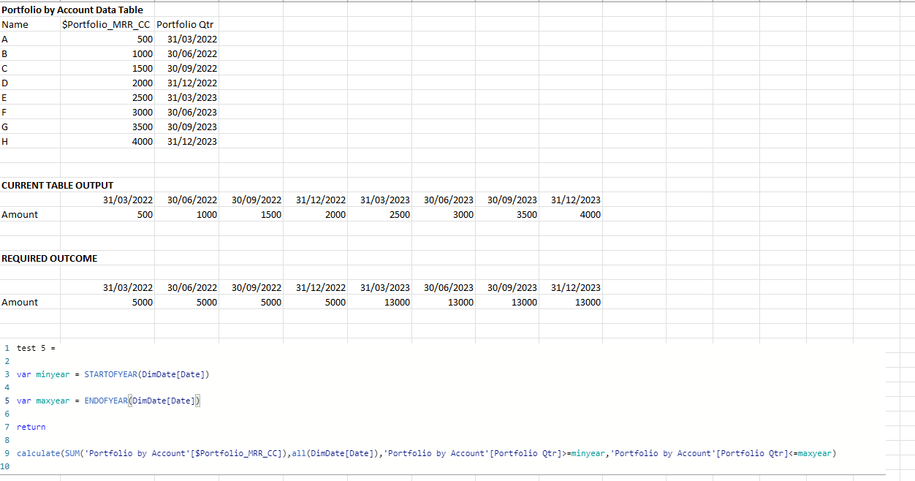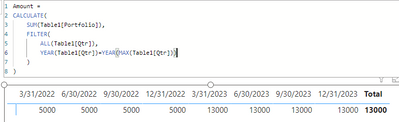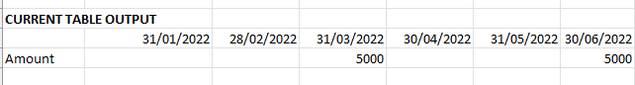- Power BI forums
- Updates
- News & Announcements
- Get Help with Power BI
- Desktop
- Service
- Report Server
- Power Query
- Mobile Apps
- Developer
- DAX Commands and Tips
- Custom Visuals Development Discussion
- Health and Life Sciences
- Power BI Spanish forums
- Translated Spanish Desktop
- Power Platform Integration - Better Together!
- Power Platform Integrations (Read-only)
- Power Platform and Dynamics 365 Integrations (Read-only)
- Training and Consulting
- Instructor Led Training
- Dashboard in a Day for Women, by Women
- Galleries
- Community Connections & How-To Videos
- COVID-19 Data Stories Gallery
- Themes Gallery
- Data Stories Gallery
- R Script Showcase
- Webinars and Video Gallery
- Quick Measures Gallery
- 2021 MSBizAppsSummit Gallery
- 2020 MSBizAppsSummit Gallery
- 2019 MSBizAppsSummit Gallery
- Events
- Ideas
- Custom Visuals Ideas
- Issues
- Issues
- Events
- Upcoming Events
- Community Blog
- Power BI Community Blog
- Custom Visuals Community Blog
- Community Support
- Community Accounts & Registration
- Using the Community
- Community Feedback
Register now to learn Fabric in free live sessions led by the best Microsoft experts. From Apr 16 to May 9, in English and Spanish.
- Power BI forums
- Forums
- Get Help with Power BI
- DAX Commands and Tips
- HELP WITH SUM FORMULA
- Subscribe to RSS Feed
- Mark Topic as New
- Mark Topic as Read
- Float this Topic for Current User
- Bookmark
- Subscribe
- Printer Friendly Page
- Mark as New
- Bookmark
- Subscribe
- Mute
- Subscribe to RSS Feed
- Permalink
- Report Inappropriate Content
HELP WITH SUM FORMULA
I need urgent help on a SUM formula please!
I am trying to make a matrix table which sums up a number for the entire year, even when the table shows quarterly periods.
For example, there is $5k of sales to renew across the whole of 2022, with differing amounts per quarter. I would like the output of my formula to show $5k for each of the quarters and not their individual portfolio . I have added the formula below which I thought should work.
I have added a summary of the data below, thanks in advance!
Solved! Go to Solution.
- Mark as New
- Bookmark
- Subscribe
- Mute
- Subscribe to RSS Feed
- Permalink
- Report Inappropriate Content
hi @robg89
try to plot the a like:
Amount =
CALCULATE(
SUM(Table1[Portfolio]),
FILTER(
ALL(Table1[Qtr]),
YEAR(Table1[Qtr])=YEAR(MAX(Table1[Qtr]))
)
)
- Mark as New
- Bookmark
- Subscribe
- Mute
- Subscribe to RSS Feed
- Permalink
- Report Inappropriate Content
hi @robg89
try to plot the a like:
Amount =
CALCULATE(
SUM(Table1[Portfolio]),
FILTER(
ALL(Table1[Qtr]),
YEAR(Table1[Qtr])=YEAR(MAX(Table1[Qtr]))
)
)
- Mark as New
- Bookmark
- Subscribe
- Mute
- Subscribe to RSS Feed
- Permalink
- Report Inappropriate Content
After looking at the data again, I still need help. If I look at it by month, the months where there are no portfolios are blank, I need these to also show $5k. Can you please help?
- Mark as New
- Bookmark
- Subscribe
- Mute
- Subscribe to RSS Feed
- Permalink
- Report Inappropriate Content
- Mark as New
- Bookmark
- Subscribe
- Mute
- Subscribe to RSS Feed
- Permalink
- Report Inappropriate Content
The data hasn't changed. I am trying to look at the portfolio values monthly therefore in the above example, I would like to see $5k in every month.
To put in to practical terms, at the start of the year (opening portfolio) I have $5k,this renews across 4 quarters. Every month we have sales adding to the portfolio but I want the opening portfolio to stay the same,
- Mark as New
- Bookmark
- Subscribe
- Mute
- Subscribe to RSS Feed
- Permalink
- Report Inappropriate Content
hi @robg89
then you need another table, with all the MonthEndDate and connected with your datatable.
Feed your visual with MonthEndDate column.
Helpful resources

Microsoft Fabric Learn Together
Covering the world! 9:00-10:30 AM Sydney, 4:00-5:30 PM CET (Paris/Berlin), 7:00-8:30 PM Mexico City

Power BI Monthly Update - April 2024
Check out the April 2024 Power BI update to learn about new features.

| User | Count |
|---|---|
| 37 | |
| 25 | |
| 19 | |
| 14 | |
| 8 |
| User | Count |
|---|---|
| 68 | |
| 48 | |
| 45 | |
| 18 | |
| 15 |