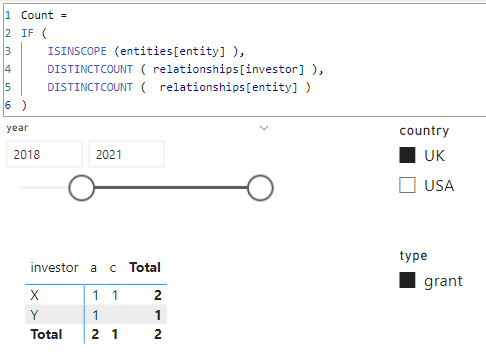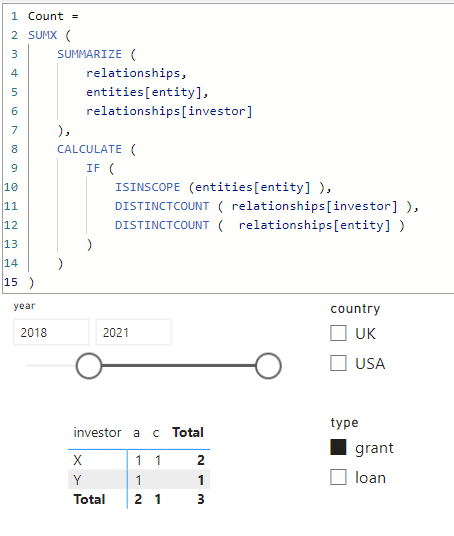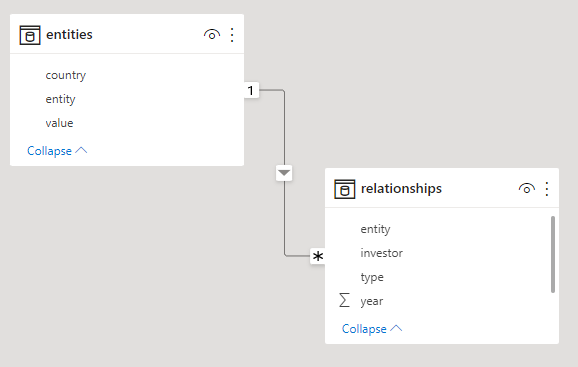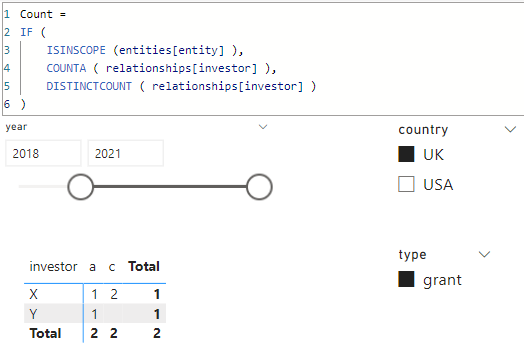FabCon is coming to Atlanta
Join us at FabCon Atlanta from March 16 - 20, 2026, for the ultimate Fabric, Power BI, AI and SQL community-led event. Save $200 with code FABCOMM.
Register now!- Power BI forums
- Get Help with Power BI
- Desktop
- Service
- Report Server
- Power Query
- Mobile Apps
- Developer
- DAX Commands and Tips
- Custom Visuals Development Discussion
- Health and Life Sciences
- Power BI Spanish forums
- Translated Spanish Desktop
- Training and Consulting
- Instructor Led Training
- Dashboard in a Day for Women, by Women
- Galleries
- Data Stories Gallery
- Themes Gallery
- Contests Gallery
- Quick Measures Gallery
- Visual Calculations Gallery
- Notebook Gallery
- Translytical Task Flow Gallery
- TMDL Gallery
- R Script Showcase
- Webinars and Video Gallery
- Ideas
- Custom Visuals Ideas (read-only)
- Issues
- Issues
- Events
- Upcoming Events
Calling all Data Engineers! Fabric Data Engineer (Exam DP-700) live sessions are back! Starting October 16th. Sign up.
- Power BI forums
- Forums
- Get Help with Power BI
- DAX Commands and Tips
- HELP: Matrix Column Subtotals Type different Summa...
- Subscribe to RSS Feed
- Mark Topic as New
- Mark Topic as Read
- Float this Topic for Current User
- Bookmark
- Subscribe
- Printer Friendly Page
- Mark as New
- Bookmark
- Subscribe
- Mute
- Subscribe to RSS Feed
- Permalink
- Report Inappropriate Content
HELP: Matrix Column Subtotals Type different Summarization Type from Values
Hi Community,
Is there a way to change the type for matrix subtotals ?
Let me explain the issue I have. Imagine I have two tables
entities:
| entity | country | value |
| a | UK | 5 |
| b | USA | 3 |
| c | UK | 8 |
| ... | ... | ... |
and a relationship table, noting type of relationship( can be either grant or loan)and the year it started between entities and investors,
relationships:
| entity | investor | year | type |
a | X | 2017 | loan |
| a | X | 2020 | grant |
| a | Y | 2020 | grant |
| b | Y | 2018 | loan |
| b | Y | 2019 | loan |
| c | X | 2019 | grant |
| c | X | 2021 | grant |
| c | Y | 2017 | grant |
| ... | ... | ... | ... |
now I want to have a relationship matrix, where I can filter by country, relationship type and year and always show the TOP N entities in terms of "value" after the applied filter.
For filter "UK","grant", starting from 2018, I will get the following matrix. The values are an added column called "is_related" with all 1 added to the relationship table.
matrix visual:
| investor | entity a | entity c | COLUMN SUBTOTAL |
| X | 1 | 2 | 3 |
| Y | 1 | 1 |
The problem is the following: I do not want to count the relationship between X and entity c twice. If I select the type of Matrix values to be COUNT (DISTINCT) the column subtotal however also changes to distinct counts and will be 1 for all rows that have a value.
I would want the column subtotal to be the sum of relationships for each investor. so in this case the subtotals should be 2 and 1 respectively. Any ideas how this could be solved?
Solved! Go to Solution.
- Mark as New
- Bookmark
- Subscribe
- Mute
- Subscribe to RSS Feed
- Permalink
- Report Inappropriate Content
Hi @Anonymous
Here is the updated solution as per your requirement https://www.dropbox.com/t/4TYzPYWvbgrSkooo
Count =
IF (
ISINSCOPE (entities[entity] ),
DISTINCTCOUNT ( relationships[investor] ),
DISTINCTCOUNT ( relationships[entity] )
)- Mark as New
- Bookmark
- Subscribe
- Mute
- Subscribe to RSS Feed
- Permalink
- Report Inappropriate Content
@Anonymous
Here is the solution with correct grand total https://www.dropbox.com/t/On3l9e4jULU2pm5B
Count =
SUMX (
SUMMARIZE (
relationships,
entities[entity],
relationships[investor]
),
CALCULATE (
IF (
ISINSCOPE (entities[entity] ),
DISTINCTCOUNT ( relationships[investor] ),
DISTINCTCOUNT ( relationships[entity] )
)
)
)- Mark as New
- Bookmark
- Subscribe
- Mute
- Subscribe to RSS Feed
- Permalink
- Report Inappropriate Content
Hi @Anonymous
Here is the updated solution as per your requirement https://www.dropbox.com/t/4TYzPYWvbgrSkooo
Count =
IF (
ISINSCOPE (entities[entity] ),
DISTINCTCOUNT ( relationships[investor] ),
DISTINCTCOUNT ( relationships[entity] )
)- Mark as New
- Bookmark
- Subscribe
- Mute
- Subscribe to RSS Feed
- Permalink
- Report Inappropriate Content
Thank you very much - this has been bothering me for quite some time.
- Mark as New
- Bookmark
- Subscribe
- Mute
- Subscribe to RSS Feed
- Permalink
- Report Inappropriate Content
@Anonymous
Here is a sample file with the solution https://www.dropbox.com/t/dhzv2jqUxI6rL3Ta
Please let me know if this is what you are looking for. Thank you
- Mark as New
- Bookmark
- Subscribe
- Mute
- Subscribe to RSS Feed
- Permalink
- Report Inappropriate Content
Sadly your solution has exactly the same issue I have. The total for investor X is 1, altough it should be 2 (investor X has a grant relationship with a and with c, so 2 in total) . Any idea how to solve that?
- Mark as New
- Bookmark
- Subscribe
- Mute
- Subscribe to RSS Feed
- Permalink
- Report Inappropriate Content
Hi @tamerj1 , thanks for the quick reply. What I am looking for is the first one. I want the subtotal to show the number of entries in each row.
- Mark as New
- Bookmark
- Subscribe
- Mute
- Subscribe to RSS Feed
- Permalink
- Report Inappropriate Content
@Anonymous
Please try this solution https://www.dropbox.com/t/LMuorjaEkk8Qx4uS
Count =
IF (
ISINSCOPE (entities[entity] ),
COUNTA ( relationships[investor] ),
DISTINCTCOUNT ( relationships[investor] )
)- Mark as New
- Bookmark
- Subscribe
- Mute
- Subscribe to RSS Feed
- Permalink
- Report Inappropriate Content
I do not really care about the totals per entity. This shows how many relationship each entity has, but it still only shows that each investor has only 1 relationship in total, although X has two relationships (with a and c)
- Mark as New
- Bookmark
- Subscribe
- Mute
- Subscribe to RSS Feed
- Permalink
- Report Inappropriate Content
Hi @Anonymous
Sorry my mistake. the 2nd matrix was wrong. Please double check and confirm which one
This
| investor | entity a | entity c | COLUMN SUBTOTAL |
| X | 1 | 2 | 2 |
| Y | 1 | 1 |
Or this
| investor | entity a | entity c | COLUMN SUBTOTAL |
| X | 1 | 1 | 2 |
| Y | 1 | 1 |
- Mark as New
- Bookmark
- Subscribe
- Mute
- Subscribe to RSS Feed
- Permalink
- Report Inappropriate Content
The second one. I want an entry in the matrix if any relationship exists like a boolean (0 or 1) in this case and the subtotal to be the sum of relationships for each investor. Thanks so much.
- Mark as New
- Bookmark
- Subscribe
- Mute
- Subscribe to RSS Feed
- Permalink
- Report Inappropriate Content
Hi @Anonymous
Which one is the correct result you are looking for?
This
| investor | entity a | entity c | COLUMN SUBTOTAL |
| X | 1 | 2 | 2 |
| Y | 1 | 1 |
Or this
| investor | entity a | entity c | COLUMN SUBTOTAL |
| X | 1 | 1 | 1 |
| Y | 1 | 1 |
Helpful resources

FabCon Global Hackathon
Join the Fabric FabCon Global Hackathon—running virtually through Nov 3. Open to all skill levels. $10,000 in prizes!

Power BI Monthly Update - October 2025
Check out the October 2025 Power BI update to learn about new features.

| User | Count |
|---|---|
| 10 | |
| 7 | |
| 5 | |
| 4 | |
| 3 |
| User | Count |
|---|---|
| 12 | |
| 11 | |
| 9 | |
| 8 | |
| 8 |