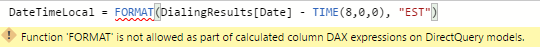FabCon is coming to Atlanta
Join us at FabCon Atlanta from March 16 - 20, 2026, for the ultimate Fabric, Power BI, AI and SQL community-led event. Save $200 with code FABCOMM.
Register now!- Power BI forums
- Get Help with Power BI
- Desktop
- Service
- Report Server
- Power Query
- Mobile Apps
- Developer
- DAX Commands and Tips
- Custom Visuals Development Discussion
- Health and Life Sciences
- Power BI Spanish forums
- Translated Spanish Desktop
- Training and Consulting
- Instructor Led Training
- Dashboard in a Day for Women, by Women
- Galleries
- Data Stories Gallery
- Themes Gallery
- Contests Gallery
- QuickViz Gallery
- Quick Measures Gallery
- Visual Calculations Gallery
- Notebook Gallery
- Translytical Task Flow Gallery
- TMDL Gallery
- R Script Showcase
- Webinars and Video Gallery
- Ideas
- Custom Visuals Ideas (read-only)
- Issues
- Issues
- Events
- Upcoming Events
The Power BI Data Visualization World Championships is back! Get ahead of the game and start preparing now! Learn more
- Power BI forums
- Forums
- Get Help with Power BI
- DAX Commands and Tips
- HELP! Converting Date Field to Client Timezone usi...
- Subscribe to RSS Feed
- Mark Topic as New
- Mark Topic as Read
- Float this Topic for Current User
- Bookmark
- Subscribe
- Printer Friendly Page
- Mark as New
- Bookmark
- Subscribe
- Mute
- Subscribe to RSS Feed
- Permalink
- Report Inappropriate Content
HELP! Converting Date Field to Client Timezone using DirectQuery Mode
Hello I need help on this one as I am not a professional in DAX language yet.
For the previous year I have been using the powerbi desktop in directquery mode to my reporting server.
I store dates in UTC and have been converting them with calculated columns to build my reports.
Here is an example:
EST = DialingResults[Date] - 5/24
This has been working for me until very recently it has stopped in my reports and wont display any data. As of Jan 1/1/2018 which is strangely coincidental because of the new ver of desktop app for Jan 2018. Oddly enough I can look back historically and see data for 2017.
Here is the format of my date column.
MM/DD/YYYY HH:MM:SS (PM/AM)
I was forced to use a simple function and cannot access alot of functions because of DirectQuery Mode.
Example:
I also do not have access to the "Table Editor" within my desktop app because of DirectQuery Mode.
Example:
Please help me out guys I would very much appreciate it!
Thanks,
-Brandon
Helpful resources

Power BI Dataviz World Championships
The Power BI Data Visualization World Championships is back! Get ahead of the game and start preparing now!

| User | Count |
|---|---|
| 7 | |
| 5 | |
| 4 | |
| 3 | |
| 3 |
| User | Count |
|---|---|
| 19 | |
| 10 | |
| 8 | |
| 7 | |
| 7 |