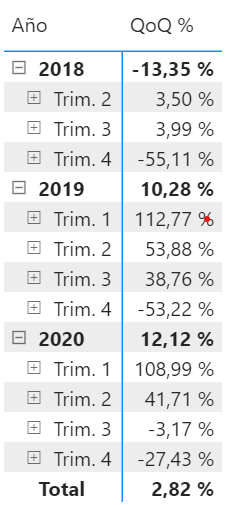New Offer! Become a Certified Fabric Data Engineer
Check your eligibility for this 50% exam voucher offer and join us for free live learning sessions to get prepared for Exam DP-700.
Get Started- Power BI forums
- Get Help with Power BI
- Desktop
- Service
- Report Server
- Power Query
- Mobile Apps
- Developer
- DAX Commands and Tips
- Custom Visuals Development Discussion
- Health and Life Sciences
- Power BI Spanish forums
- Translated Spanish Desktop
- Training and Consulting
- Instructor Led Training
- Dashboard in a Day for Women, by Women
- Galleries
- Community Connections & How-To Videos
- COVID-19 Data Stories Gallery
- Themes Gallery
- Data Stories Gallery
- R Script Showcase
- Webinars and Video Gallery
- Quick Measures Gallery
- 2021 MSBizAppsSummit Gallery
- 2020 MSBizAppsSummit Gallery
- 2019 MSBizAppsSummit Gallery
- Events
- Ideas
- Custom Visuals Ideas
- Issues
- Issues
- Events
- Upcoming Events
Don't miss out! 2025 Microsoft Fabric Community Conference, March 31 - April 2, Las Vegas, Nevada. Use code MSCUST for a $150 discount. Prices go up February 11th. Register now.
- Power BI forums
- Forums
- Get Help with Power BI
- DAX Commands and Tips
- Re: HELP - Average over QoQ% quick measure
- Subscribe to RSS Feed
- Mark Topic as New
- Mark Topic as Read
- Float this Topic for Current User
- Bookmark
- Subscribe
- Printer Friendly Page
- Mark as New
- Bookmark
- Subscribe
- Mute
- Subscribe to RSS Feed
- Permalink
- Report Inappropriate Content
HELP - Average over QoQ% quick measure
Hi all! 🙂
I've just calculated, using a quick measure method, a Quarter over Quarter percentage change. If it's true that I got the desire result as is showing on the following table , I'd like the average percentage change by year and the total (for all the years).
For example: the average of Q2 (Trim 2 in spanish), Q3 & Q4 for the year 2018 (being the data 3,50%, 3,99% and -55,11% respectively) is -15,87% and not -13,35% as is noted on the total summarizing.
In the following image, I show you how is that I've performed the quick measure.
P. S. I've changed the SUM of value by Average, MIN, MAX, etc... but the issue stills 😞
Thanks a lot!! 🙂
- Mark as New
- Bookmark
- Subscribe
- Mute
- Subscribe to RSS Feed
- Permalink
- Report Inappropriate Content
@omariobross , You can get this Qtr vs last qtr using time intelligence
QTD Sales = CALCULATE(SUM(Sales[Sales Amount]),DATESQTD(('Date'[Date])))
Last QTD Sales = CALCULATE(SUM(Sales[Sales Amount]),DATESQTD(dateadd('Date'[Date],-1,QUARTER)))
Qtr Sales = CALCULATE(SUM(Sales[Sales Amount]),DATESQTD(ENDOFQUARTER('Date'[Date])))
Last QUARTER Sales = CALCULATE(SUM(Sales[Sales Amount]),DATESQTD( ENDOFQUARTER(dateadd('Date'[Date],-1,QUARTER))))
Last QUARTER Sales = CALCULATE(SUM(Sales[Sales Amount]),PREVIOUSQUARTER(('Date'[Date])))
diff = [QTD Sales]-[Last QTD Sales]
diff % = divide([QTD Sales]-[Last QTD Sales],[QTD Sales])
for non standard qtr, create a rank on qtr start date or YYYYQQ
Qtr Rank = RANKX(all('Date'),'Date'[Qtr Start date],,ASC,Dense)
Then create column like
This Qtr = CALCULATE(sum('order'[Qty]), FILTER(ALL('Date'),'Date'[Qtr Rank]=max('Date'[Qtr Rank])))
Last Qtr = CALCULATE(sum('order'[Qty]), FILTER(ALL('Date'),'Date'[Qtr Rank]=max('Date'[Qtr Rank])-1))
At the Microsoft Analytics Community Conference, global leaders and influential voices are stepping up to share their knowledge and help you master the latest in Microsoft Fabric, Copilot, and Purview. ✨
️ November 12th-14th, 2024
Online Event
Register Here
- Mark as New
- Bookmark
- Subscribe
- Mute
- Subscribe to RSS Feed
- Permalink
- Report Inappropriate Content
Hi @amitchandak , thanks a lot!
Only an additional question please:
What should I consider additionally if I want the diff% that consolidate all the quarters for one year, and not the last one?
- Mark as New
- Bookmark
- Subscribe
- Mute
- Subscribe to RSS Feed
- Permalink
- Report Inappropriate Content
@omariobross , I think you taking about subtotal. At year level it might use only last qtr
Create YTD diff in same manner
YTD Sales = CALCULATE(SUM(Sales[Sales Amount]),DATESYTD(('Date'[Date])))
Last YTD Sales = CALCULATE(SUM(Sales[Sales Amount]),DATESYTD(dateadd('Date'[Date],-1,QUARTER)))
use isinscope to switch the measure
if(isinscope(Date[Year]) && not(isinscope(Date[Qtr])) , [YTD Diff%], [QTD diff%])
https://www.kasperonbi.com/use-isinscope-to-get-the-right-hierarchy-level-in-dax/
At the Microsoft Analytics Community Conference, global leaders and influential voices are stepping up to share their knowledge and help you master the latest in Microsoft Fabric, Copilot, and Purview. ✨
️ November 12th-14th, 2024
Online Event
Register Here
Helpful resources
| User | Count |
|---|---|
| 20 | |
| 14 | |
| 11 | |
| 8 | |
| 6 |
| User | Count |
|---|---|
| 23 | |
| 23 | |
| 20 | |
| 15 | |
| 10 |