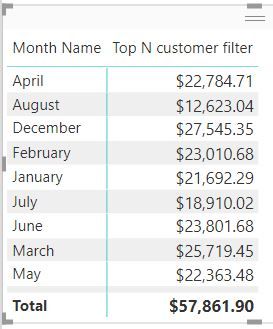Jumpstart your career with the Fabric Career Hub
Find everything you need to get certified on Fabric—skills challenges, live sessions, exam prep, role guidance, and more.
Get started- Power BI forums
- Updates
- News & Announcements
- Get Help with Power BI
- Desktop
- Service
- Report Server
- Power Query
- Mobile Apps
- Developer
- DAX Commands and Tips
- Custom Visuals Development Discussion
- Health and Life Sciences
- Power BI Spanish forums
- Translated Spanish Desktop
- Power Platform Integration - Better Together!
- Power Platform Integrations (Read-only)
- Power Platform and Dynamics 365 Integrations (Read-only)
- Training and Consulting
- Instructor Led Training
- Dashboard in a Day for Women, by Women
- Galleries
- Community Connections & How-To Videos
- COVID-19 Data Stories Gallery
- Themes Gallery
- Data Stories Gallery
- R Script Showcase
- Webinars and Video Gallery
- Quick Measures Gallery
- 2021 MSBizAppsSummit Gallery
- 2020 MSBizAppsSummit Gallery
- 2019 MSBizAppsSummit Gallery
- Events
- Ideas
- Custom Visuals Ideas
- Issues
- Issues
- Events
- Upcoming Events
- Community Blog
- Power BI Community Blog
- Custom Visuals Community Blog
- Community Support
- Community Accounts & Registration
- Using the Community
- Community Feedback
Grow your Fabric skills and prepare for the DP-600 certification exam by completing the latest Microsoft Fabric challenge.
- Power BI forums
- Forums
- Get Help with Power BI
- DAX Commands and Tips
- Re: k Re: Getting the product sales by month for T...
- Subscribe to RSS Feed
- Mark Topic as New
- Mark Topic as Read
- Float this Topic for Current User
- Bookmark
- Subscribe
- Printer Friendly Page
- Mark as New
- Bookmark
- Subscribe
- Mute
- Subscribe to RSS Feed
- Permalink
- Report Inappropriate Content
Getting the product sales by month for TOP N customers
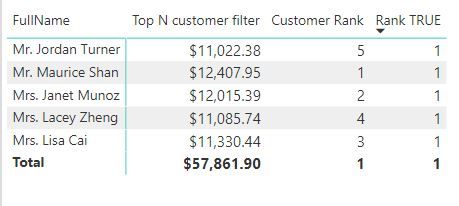
new top =
VAR RankingDimension = VALUES(Customers[Customer Name])
return
CALCULATE([Total Sales],
FILTER(RankingDimension,RANKX(ALL(Customers[Customer Name]),[Total Sales],,DESC)<=[selected N]))but when I use it with month or product name I get the following table
Total is shown is here correct but values are not matching. Please help me with this
Thank you in advance
Solved! Go to Solution.
- Mark as New
- Bookmark
- Subscribe
- Mute
- Subscribe to RSS Feed
- Permalink
- Report Inappropriate Content
@sekinod when you put month or product in the rows, then the second parameter of RANKX, [total sales], will bring in these filter context into the calculation. so in each row it calculates topn in that month or product.
new top =
VAR RankingDimension = VALUES(Customers[Customer Name])
return
CALCULATE([Total Sales],
FILTER(RankingDimension,RANKX(ALL(Customers[Customer Name]),VAR c=Customers[Customer Name] RETURN CALCULATE([Total Sales],ALLSELECT(),Customers[Customer Name]=c),,DESC)<=[selected N]))
- Mark as New
- Bookmark
- Subscribe
- Mute
- Subscribe to RSS Feed
- Permalink
- Report Inappropriate Content
@sekinod when you put month or product in the rows, then the second parameter of RANKX, [total sales], will bring in these filter context into the calculation. so in each row it calculates topn in that month or product.
new top =
VAR RankingDimension = VALUES(Customers[Customer Name])
return
CALCULATE([Total Sales],
FILTER(RankingDimension,RANKX(ALL(Customers[Customer Name]),VAR c=Customers[Customer Name] RETURN CALCULATE([Total Sales],ALLSELECT(),Customers[Customer Name]=c),,DESC)<=[selected N]))
- Mark as New
- Bookmark
- Subscribe
- Mute
- Subscribe to RSS Feed
- Permalink
- Report Inappropriate Content
Much appreiciated for your help.
If it is not trouble could you please explain your code.
- Mark as New
- Bookmark
- Subscribe
- Mute
- Subscribe to RSS Feed
- Permalink
- Report Inappropriate Content
@sekinod depending on the data what you show, i think you want RANKX only considers the Customer Name, ingoring whatever other filter context. so, i used a allselect() to remove all the filters in the visual, then used Customers[Customer Name]=c to reapply the filter on Customer Name.
- Mark as New
- Bookmark
- Subscribe
- Mute
- Subscribe to RSS Feed
- Permalink
- Report Inappropriate Content
Not sure but try using VALUES in your RANKX instead of ALL (or re-use your rankingdimension variable there).
Regards,
Pat
Did I answer your question? Mark my post as a solution! Kudos are also appreciated!
To learn more about Power BI, follow me on Twitter or subscribe on YouTube.
@mahoneypa HoosierBI on YouTube
Helpful resources
| User | Count |
|---|---|
| 52 | |
| 46 | |
| 20 | |
| 16 | |
| 13 |
| User | Count |
|---|---|
| 108 | |
| 54 | |
| 31 | |
| 20 | |
| 18 |