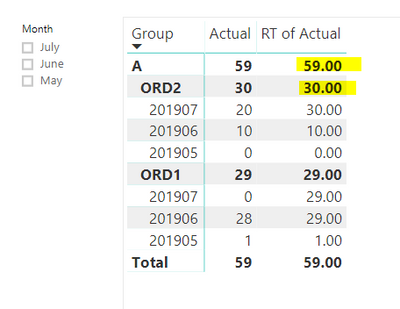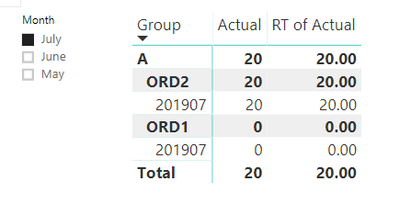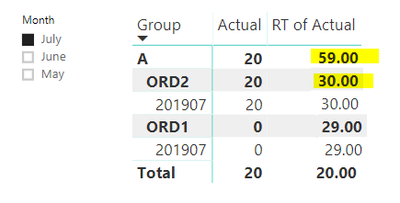FabCon is coming to Atlanta
Join us at FabCon Atlanta from March 16 - 20, 2026, for the ultimate Fabric, Power BI, AI and SQL community-led event. Save $200 with code FABCOMM.
Register now!- Power BI forums
- Get Help with Power BI
- Desktop
- Service
- Report Server
- Power Query
- Mobile Apps
- Developer
- DAX Commands and Tips
- Custom Visuals Development Discussion
- Health and Life Sciences
- Power BI Spanish forums
- Translated Spanish Desktop
- Training and Consulting
- Instructor Led Training
- Dashboard in a Day for Women, by Women
- Galleries
- Data Stories Gallery
- Themes Gallery
- Contests Gallery
- QuickViz Gallery
- Quick Measures Gallery
- Visual Calculations Gallery
- Notebook Gallery
- Translytical Task Flow Gallery
- TMDL Gallery
- R Script Showcase
- Webinars and Video Gallery
- Ideas
- Custom Visuals Ideas (read-only)
- Issues
- Issues
- Events
- Upcoming Events
View all the Fabric Data Days sessions on demand. View schedule
- Power BI forums
- Forums
- Get Help with Power BI
- DAX Commands and Tips
- Getting running total to disregard filter
- Subscribe to RSS Feed
- Mark Topic as New
- Mark Topic as Read
- Float this Topic for Current User
- Bookmark
- Subscribe
- Printer Friendly Page
- Mark as New
- Bookmark
- Subscribe
- Mute
- Subscribe to RSS Feed
- Permalink
- Report Inappropriate Content
Getting running total to disregard filter
I'm trying to make a running total measure disregard the month slicer selection.
I have this base dataset:
Here is my running total without month selection (works fine):
The problem comes when I click on the slicer, like this:
I want it to look like this (photoshopped):
In other words, I want the slicer to affect the Actual column, but not the Running Total of the actual.
Here is the Dax code I have of the running total:
RT of Actual =
CALCULATE(
SUM('Dataset'[Amount])
,FILTER(
ALLSELECTED('Dataset'[MonthID]),
ISONORAFTER('Dataset'[MonthID], MAX('Dataset'[MonthID]), DESC)
)
,'Dataset'[Capex Type] = "Act"
)
Solved! Go to Solution.
- Mark as New
- Bookmark
- Subscribe
- Mute
- Subscribe to RSS Feed
- Permalink
- Report Inappropriate Content
First, please turn MonthID into an integer (of the same shape as your text) or add a column that will store the same value as integer (but I'd go with the first option) and HIDE IT.
Here's the measure but please do the above:
-- measure 1
[Amount] := SUM('Dataset'[Amount])
-- measure 2
RT of Actual =
var __lastVisibleMonthID = MAX( 'Dataset'[MonthID] )
return
CALCULATE(
[Amount],
ALL( 'Dataset'[Month] ),
'Dataset'[Month] <= __lastVisibleMonthID,
'Dataset'[Capex Type] = "Act"
)Best
Darek
- Mark as New
- Bookmark
- Subscribe
- Mute
- Subscribe to RSS Feed
- Permalink
- Report Inappropriate Content
First, please turn MonthID into an integer (of the same shape as your text) or add a column that will store the same value as integer (but I'd go with the first option) and HIDE IT.
Here's the measure but please do the above:
-- measure 1
[Amount] := SUM('Dataset'[Amount])
-- measure 2
RT of Actual =
var __lastVisibleMonthID = MAX( 'Dataset'[MonthID] )
return
CALCULATE(
[Amount],
ALL( 'Dataset'[Month] ),
'Dataset'[Month] <= __lastVisibleMonthID,
'Dataset'[Capex Type] = "Act"
)Best
Darek
- Mark as New
- Bookmark
- Subscribe
- Mute
- Subscribe to RSS Feed
- Permalink
- Report Inappropriate Content
Thank you so much. This worked like a dream!
Helpful resources

Power BI Monthly Update - November 2025
Check out the November 2025 Power BI update to learn about new features.

Fabric Data Days
Advance your Data & AI career with 50 days of live learning, contests, hands-on challenges, study groups & certifications and more!

| User | Count |
|---|---|
| 14 | |
| 11 | |
| 9 | |
| 5 | |
| 4 |
| User | Count |
|---|---|
| 29 | |
| 22 | |
| 19 | |
| 17 | |
| 12 |