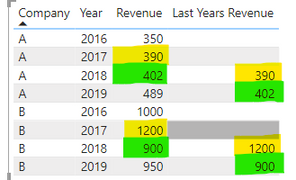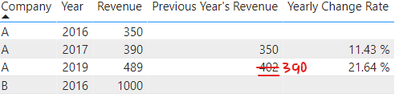Join us at FabCon Vienna from September 15-18, 2025
The ultimate Fabric, Power BI, SQL, and AI community-led learning event. Save €200 with code FABCOMM.
Get registered- Power BI forums
- Get Help with Power BI
- Desktop
- Service
- Report Server
- Power Query
- Mobile Apps
- Developer
- DAX Commands and Tips
- Custom Visuals Development Discussion
- Health and Life Sciences
- Power BI Spanish forums
- Translated Spanish Desktop
- Training and Consulting
- Instructor Led Training
- Dashboard in a Day for Women, by Women
- Galleries
- Data Stories Gallery
- Themes Gallery
- Contests Gallery
- Quick Measures Gallery
- Notebook Gallery
- Translytical Task Flow Gallery
- TMDL Gallery
- R Script Showcase
- Webinars and Video Gallery
- Ideas
- Custom Visuals Ideas (read-only)
- Issues
- Issues
- Events
- Upcoming Events
Enhance your career with this limited time 50% discount on Fabric and Power BI exams. Ends August 31st. Request your voucher.
- Power BI forums
- Forums
- Get Help with Power BI
- DAX Commands and Tips
- Get value from last year - but apply filter contex...
- Subscribe to RSS Feed
- Mark Topic as New
- Mark Topic as Read
- Float this Topic for Current User
- Bookmark
- Subscribe
- Printer Friendly Page
- Mark as New
- Bookmark
- Subscribe
- Mute
- Subscribe to RSS Feed
- Permalink
- Report Inappropriate Content
Get value from last year - but apply filter context
Hello Helpers,
I'm trying to calculate the Average Annual Growth Rate (AAGR) for each of our customers, but can't get the filter context applied.
I have the following data:
| Company | Year | Revenue |
| A | 2016 | 350 |
| A | 2017 | 390 |
| A | 2018 | 402 |
| A | 2019 | 489 |
| B | 2016 | 1000 |
| B | 2017 | 1200 |
| B | 2018 | 900 |
| B | 2019 | 950 |
| C | 2016 | 350 |
| C | 2017 | 333 |
| C | 2018 | 311 |
| C | 2019 | 300 |
| C | 2020 | 320 |
| D | 2016 | 500 |
| D | 2017 | 750 |
| D | 2018 | 375 |
To calculate each year's change rate, I get the previous year's revenue value for each year from which I can then calculate the each year's change rate and finally the AAGR for each company as a separate measure.
| Company | Year | Revenue | Revenue from Previous Year | Yearly Growth Rate |
| A | 2016 | 350 | ||
| A | 2017 | 390 | 350 | 11% |
| A | 2018 | 402 | 390 | 3% |
| A | 2019 | 489 | 402 | 22% |
| B | 2016 | 1000 | ||
| B | 2017 | 1200 | 1000 | 20% |
| B | 2018 | 900 | 1200 | -25% |
| B | 2019 | 950 | 900 | 6% |
| C | 2016 | 350 | ||
| C | 2017 | 333 | 350 | -5% |
| C | 2018 | 311 | 333 | -7% |
| C | 2019 | 300 | 311 | -4% |
| C | 2020 | 320 | 300 | 7% |
| D | 2016 | 500 | ||
| D | 2017 | 750 | 500 | 50% |
| D | 2018 | 375 | 750 | -50% |
I can get these values as calculated columns, but as soon as I apply a filter, this isn't working any more: calculated columns, once calculated, never change, I've learned. So if I filter out 2016, for example (access the example worksheet here), no company should have any value in growth rate for 2017 (since there is nothing to grow from). And yet, the value stays the same and thus get calculated, too.
So I believe I need to calculate these auxiliary values as a table variable in a measure – and return the AAGR for each company. But from here on, I'm stuck and need help.
There's one additional consideration that I have to take into account at some point: Since I want to calculate the Average Annual Growth Rate, I can't just filter out any years in the middle (otherwise, it would be an Average Change Rate for the years selected). So filter context should apply to top and bottom years, but not the ones in between. But I think I already found out how to do this, so this is really not my focus.
What I have done in the worksheet is this:
- Create calculated columns
- make a measure that has the Table as variable, gets all the records from first to last year, and returns the number of rows. This seems like the way to go on, but I can't figure out how to go on.
Thus, any help is appreciated, thank you!
Raphael
If I can do anything to make my problem more clear, don't hesitate to tell me.
- Mark as New
- Bookmark
- Subscribe
- Mute
- Subscribe to RSS Feed
- Permalink
- Report Inappropriate Content
I might have found some part of how to do this:
The measure below returns each previous year's revenue for each company for a timeframe between two years. So I succeeded in
- creating a measure that calculates last year's revenue
- and filtering only the years between two explicitly given dates (i.e. passed to the function as an integer).
Last Years Revenue =
VAR firstSelectedYear = FIRSTDATE('Company data'[Year].[Date])
VAR lastSelectedYear = LASTDATE('Company data'[Year].[Date])
VAR LastYearsRevenue = CALCULATE(
SUM('Company data'[Revenue]),
SAMEPERIODLASTYEAR('Company data'[Year].[Date]),
// This works when it's an integer, but not when it's a variable:
YEAR('Company data'[Year]) >= 2017,
YEAR('Company data'[Year]) < 2019
// This does not work:
// YEAR('Company data'[Year]) >= YEAR(firstSelectedYear),
// YEAR('Company data'[Year]) < YEAR(lastSelectedYear)
)
RETURN LastYearsRevenue
The result:
But this measure only works with an explicitly given integer – not the actual dates. So what I need to achieve now is to integrate the first and last selected years as variables adjusting to the slicer in the report.
So it feels like having come half way here, at best. Can anyone give me some tips on
- how do I integrate the 'firstSelectedYear' / 'lastSelectedYear' variable into the above code?
- Mark as New
- Bookmark
- Subscribe
- Mute
- Subscribe to RSS Feed
- Permalink
- Report Inappropriate Content
Hi @rfritz ,
Do you mean if you unselect 2018 in the year slicer, the Previous Year's Revenue should be 390(Year2017), but not 402(Year2018)? As well as the AAGR?
Best Regards,
Community Support Team _ kalyj
- Mark as New
- Bookmark
- Subscribe
- Mute
- Subscribe to RSS Feed
- Permalink
- Report Inappropriate Content
Helpful resources
| User | Count |
|---|---|
| 11 | |
| 8 | |
| 6 | |
| 6 | |
| 6 |
| User | Count |
|---|---|
| 23 | |
| 14 | |
| 13 | |
| 10 | |
| 8 |