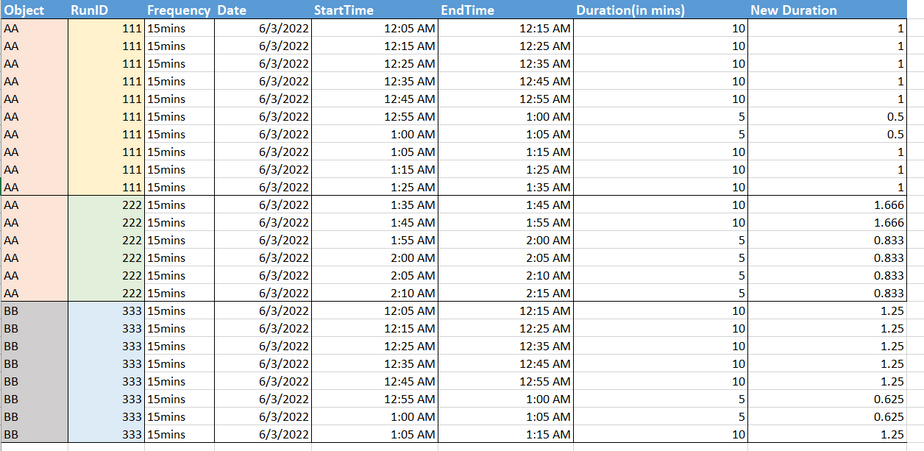FabCon is coming to Atlanta
Join us at FabCon Atlanta from March 16 - 20, 2026, for the ultimate Fabric, Power BI, AI and SQL community-led event. Save $200 with code FABCOMM.
Register now!- Power BI forums
- Get Help with Power BI
- Desktop
- Service
- Report Server
- Power Query
- Mobile Apps
- Developer
- DAX Commands and Tips
- Custom Visuals Development Discussion
- Health and Life Sciences
- Power BI Spanish forums
- Translated Spanish Desktop
- Training and Consulting
- Instructor Led Training
- Dashboard in a Day for Women, by Women
- Galleries
- Data Stories Gallery
- Themes Gallery
- Contests Gallery
- QuickViz Gallery
- Quick Measures Gallery
- Visual Calculations Gallery
- Notebook Gallery
- Translytical Task Flow Gallery
- TMDL Gallery
- R Script Showcase
- Webinars and Video Gallery
- Ideas
- Custom Visuals Ideas (read-only)
- Issues
- Issues
- Events
- Upcoming Events
Get Fabric Certified for FREE during Fabric Data Days. Don't miss your chance! Request now
- Power BI forums
- Forums
- Get Help with Power BI
- DAX Commands and Tips
- Get the average of a column value based on total c...
- Subscribe to RSS Feed
- Mark Topic as New
- Mark Topic as Read
- Float this Topic for Current User
- Bookmark
- Subscribe
- Printer Friendly Page
- Mark as New
- Bookmark
- Subscribe
- Mute
- Subscribe to RSS Feed
- Permalink
- Report Inappropriate Content
Get the average of a column value based on total count of values in ID column
Hi,
In a table i have column called "Object" which runs multiple times in a day and that runtime is captured in "StartTime" & "EndTime" columns, and the difference between the start and end time is captured in the "Duration" Column.
Each object will be having multiple runid's which is captured in "RunID" column which is a unique value.
For eg: Object AAA has two runid's called "111,222" and Object BBB has one runid called "333".
Now i would like to get the average of each duration by count of that particular runid which is captured in "New Duration" column.
For eg:
- The count of 111 runid is '10'. so for all those durations with runid 111 should be divided by the 10.
- The count of 222 runid is '6'. so for all those durations with runid 222 should be divided by the 6.
- The count of 333 runid is '8'. so for all those durations with runid 333 should be divided by the 8.
Sample screenshot for above query:
So since my Duration is "10" and total count of runid (111) is 10. So 10/10=1 that is my newduration.Similarly for all durations with runid's 111 should be divided bt 10.
How to achieve this using DAX query??
I am connecting to this table in powerbi via SQL direct query mode.
Thanks.
Solved! Go to Solution.
- Labels:
-
Average by other column
-
DAX ALLSELECTED
-
dax calculations
-
DAX Commands
-
DAX Commands and Tips
-
DAX Direct Query
-
DAX Division with Date
-
DAX FILTER
-
dax formula
-
DAX function
-
dax functions
-
DAX Power BI
-
dax problem
-
DAX SUMMARIZE
-
Division
-
Need help (Using direct query)
-
Need Help DAX
-
Need Help DAX measure
-
Need Help in Power Bi
-
Need help on to the dataset id using filters
-
PBI
-
PBI Desktop
-
PBI Report
-
PBI SQL SERVER
-
PBIX Reports
- Mark as New
- Bookmark
- Subscribe
- Mute
- Subscribe to RSS Feed
- Permalink
- Report Inappropriate Content
Hi @Anonymous ,
Maybe you can try this DAX:
Measure =
DIVIDE (
SUM ( 'Table'[Duration] ),
CALCULATE (
COUNTROWS ( 'Table' ),
ALLEXCEPT ( 'Table', 'Table'[RunID] )
)
)
Result:
Best Regards
Community Support Team _ chenwu zhu
If this post helps, then please consider Accept it as the solution to help the other members find it more quickly.
- Mark as New
- Bookmark
- Subscribe
- Mute
- Subscribe to RSS Feed
- Permalink
- Report Inappropriate Content
Hi @Anonymous ,
Maybe you can try this DAX:
Measure =
DIVIDE (
SUM ( 'Table'[Duration] ),
CALCULATE (
COUNTROWS ( 'Table' ),
ALLEXCEPT ( 'Table', 'Table'[RunID] )
)
)
Result:
Best Regards
Community Support Team _ chenwu zhu
If this post helps, then please consider Accept it as the solution to help the other members find it more quickly.
- Mark as New
- Bookmark
- Subscribe
- Mute
- Subscribe to RSS Feed
- Permalink
- Report Inappropriate Content
Hi ,
can somebody help on this issue please??
Thanks.
Helpful resources

Power BI Monthly Update - November 2025
Check out the November 2025 Power BI update to learn about new features.

Fabric Data Days
Advance your Data & AI career with 50 days of live learning, contests, hands-on challenges, study groups & certifications and more!

| User | Count |
|---|---|
| 11 | |
| 9 | |
| 9 | |
| 6 | |
| 5 |
| User | Count |
|---|---|
| 27 | |
| 22 | |
| 19 | |
| 17 | |
| 11 |