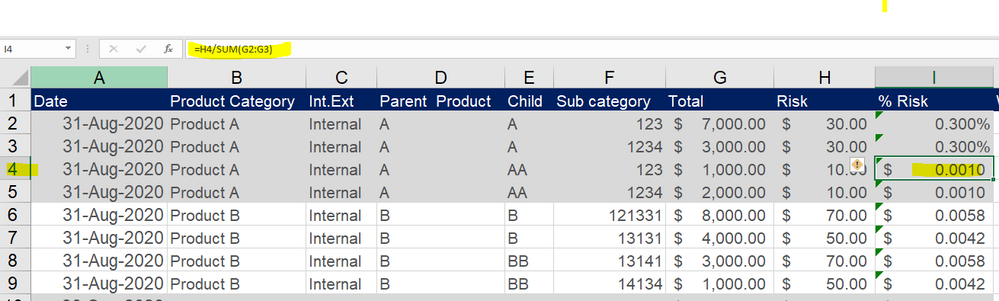FabCon is coming to Atlanta
Join us at FabCon Atlanta from March 16 - 20, 2026, for the ultimate Fabric, Power BI, AI and SQL community-led event. Save $200 with code FABCOMM.
Register now!- Power BI forums
- Get Help with Power BI
- Desktop
- Service
- Report Server
- Power Query
- Mobile Apps
- Developer
- DAX Commands and Tips
- Custom Visuals Development Discussion
- Health and Life Sciences
- Power BI Spanish forums
- Translated Spanish Desktop
- Training and Consulting
- Instructor Led Training
- Dashboard in a Day for Women, by Women
- Galleries
- Data Stories Gallery
- Themes Gallery
- Contests Gallery
- QuickViz Gallery
- Quick Measures Gallery
- Visual Calculations Gallery
- Notebook Gallery
- Translytical Task Flow Gallery
- TMDL Gallery
- R Script Showcase
- Webinars and Video Gallery
- Ideas
- Custom Visuals Ideas (read-only)
- Issues
- Issues
- Events
- Upcoming Events
Get Fabric Certified for FREE during Fabric Data Days. Don't miss your chance! Request now
- Power BI forums
- Forums
- Get Help with Power BI
- DAX Commands and Tips
- Get % risk numbers based on Sum of Parent product
- Subscribe to RSS Feed
- Mark Topic as New
- Mark Topic as Read
- Float this Topic for Current User
- Bookmark
- Subscribe
- Printer Friendly Page
- Mark as New
- Bookmark
- Subscribe
- Mute
- Subscribe to RSS Feed
- Permalink
- Report Inappropriate Content
Get % risk numbers based on Sum of Parent product
@dax @Anonymous @BIHelp Need help i have the following table with parent and child products and would like to derive the risk measures ($amount) in % . as shown in the example . need to create a measure for Column I E.g. Child product "AA" is a sub product of parent "A" , hence the risk numbers should be a % of the parent total sum which in this case is $10,000.00 for 31st Aug , %risk for row 4 should be H3/SUM(G2:G3) , same for row 2,3 , & 5 . Similarly for Product B category . Appreciate your help in advance
i tried using Calculate(SUM(Total),ALLEXCEPT(Product,Date,ParentProduct)) & assigning the value using SWITH statement but no luck
- Mark as New
- Bookmark
- Subscribe
- Mute
- Subscribe to RSS Feed
- Permalink
- Report Inappropriate Content
SUM('Table'[Total]),
- Mark as New
- Bookmark
- Subscribe
- Mute
- Subscribe to RSS Feed
- Permalink
- Report Inappropriate Content
If this is to be a calculated column, then...
[% Risk] = // calculated column
var __parent = T[Parent Product]
var __child = T[Child]
var __date = T[Date]
var __childTotal = T[Total]
var __parentTotal =
sumx(
filter(
T,
T[Parent Product] = __parent
&&
T[Date] = __date
&&
T[Child] = __child
),
T[Total]
)
var __risk =
// If you want to see this number as
// a percentage, you should use the
// formatting feature of PBI and not
// fiddle with this number directly.
divide(
__childTotal,
__parentTotal
)
return
__risk- Mark as New
- Bookmark
- Subscribe
- Mute
- Subscribe to RSS Feed
- Permalink
- Report Inappropriate Content
Is this a calculated column or a measure you want?
Helpful resources

Power BI Monthly Update - November 2025
Check out the November 2025 Power BI update to learn about new features.

Fabric Data Days
Advance your Data & AI career with 50 days of live learning, contests, hands-on challenges, study groups & certifications and more!

| User | Count |
|---|---|
| 9 | |
| 9 | |
| 8 | |
| 6 | |
| 6 |
| User | Count |
|---|---|
| 20 | |
| 20 | |
| 17 | |
| 14 | |
| 14 |