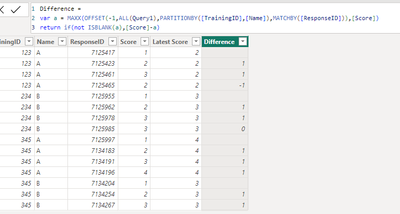Huge last-minute discounts for FabCon Vienna from September 15-18, 2025
Supplies are limited. Contact info@espc.tech right away to save your spot before the conference sells out.
Get your discount- Power BI forums
- Get Help with Power BI
- Desktop
- Service
- Report Server
- Power Query
- Mobile Apps
- Developer
- DAX Commands and Tips
- Custom Visuals Development Discussion
- Health and Life Sciences
- Power BI Spanish forums
- Translated Spanish Desktop
- Training and Consulting
- Instructor Led Training
- Dashboard in a Day for Women, by Women
- Galleries
- Data Stories Gallery
- Themes Gallery
- Contests Gallery
- Quick Measures Gallery
- Notebook Gallery
- Translytical Task Flow Gallery
- TMDL Gallery
- R Script Showcase
- Webinars and Video Gallery
- Ideas
- Custom Visuals Ideas (read-only)
- Issues
- Issues
- Events
- Upcoming Events
Score big with last-minute savings on the final tickets to FabCon Vienna. Secure your discount
- Power BI forums
- Forums
- Get Help with Power BI
- DAX Commands and Tips
- Re: Get lastest score and difference from previous
- Subscribe to RSS Feed
- Mark Topic as New
- Mark Topic as Read
- Float this Topic for Current User
- Bookmark
- Subscribe
- Printer Friendly Page
- Mark as New
- Bookmark
- Subscribe
- Mute
- Subscribe to RSS Feed
- Permalink
- Report Inappropriate Content
Get lastest score and difference from previous
We have training data that looks like below:
| TrainingID | Name | ResponseID | Score | Latest Score | Difference from Previous Score |
| 123 | A | 7125417 | 1 | 2 | - |
| 123 | A | 7125423 | 2 | 2 | +1 |
| 123 | A | 7125461 | 3 | 2 | +1 |
| 123 | A | 7125465 | 2 | 2 | -1 |
| 234 | B | 7125955 | 1 | 3 | - |
| 234 | B | 7125962 | 2 | 3 | +1 |
| 234 | B | 7125978 | 3 | 3 | +1 |
| 234 | B | 7125985 | 3 | 3 | 0 |
| 345 | A | 7125997 | 1 | 4 | - |
| 345 | A | 7134183 | 2 | 4 | +1 |
| 345 | A | 7134191 | 3 | 4 | +1 |
| 345 | A | 7134196 | 4 | 4 | +1 |
| 345 | B | 7134204 | 1 | 3 | - |
| 345 | B | 7134254 | 2 | 3 | +1 |
| 345 | B | 7134267 | 3 | 3 | +1 |
A "Name" can complete a given "TrainingID" however many times they want. Each time they compelete a TrainingID, they get a "Score". The training event is stored as a transaction in the database by "RecordID"; record IDs increment up 1 for each training event, so it can be used to order things chronologically 1-N, where item 1 was completed before item 2, etc.
The first event of a given TrainingID for a Name, I don't need to return a value. All other events, I need to return the following: Latest Score (red) column and Difference from Previous Score (blue) column. I don't necessarily need the "+" in front of the positive increments, but I definitely need a negative value where they got a higher score the previous event than the lastest event.
I've got the Latest Score (red) column working by using a Group By function. Where I'm stuck is getting the Difference from Previous Score (blue) column.
I've tried creating a measure with the following, but it's not returning the values based on the Training ID and Name, just the Training ID.
Solved! Go to Solution.
- Mark as New
- Bookmark
- Subscribe
- Mute
- Subscribe to RSS Feed
- Permalink
- Report Inappropriate Content
Very much the same formula, just use OFFSET instead of INDEX.
Latest Score = MAXX(INDEX(-1,ALL(Query1),PARTITIONBY([TrainingID],[Name]),MATCHBY([ResponseID])),[Score])
Difference =
var a = MAXX(OFFSET(-1,ALL(Query1),PARTITIONBY([TrainingID],[Name]),MATCHBY([ResponseID])),[Score])
return if(not ISBLANK(a),[Score]-a)
- Mark as New
- Bookmark
- Subscribe
- Mute
- Subscribe to RSS Feed
- Permalink
- Report Inappropriate Content
Very much the same formula, just use OFFSET instead of INDEX.
Latest Score = MAXX(INDEX(-1,ALL(Query1),PARTITIONBY([TrainingID],[Name]),MATCHBY([ResponseID])),[Score])
Difference =
var a = MAXX(OFFSET(-1,ALL(Query1),PARTITIONBY([TrainingID],[Name]),MATCHBY([ResponseID])),[Score])
return if(not ISBLANK(a),[Score]-a)
- Mark as New
- Bookmark
- Subscribe
- Mute
- Subscribe to RSS Feed
- Permalink
- Report Inappropriate Content
Yes - that was it! Thank you SO much! I don't know why I didn't think to use OFFSET!
Helpful resources
| User | Count |
|---|---|
| 12 | |
| 11 | |
| 8 | |
| 6 | |
| 5 |
| User | Count |
|---|---|
| 25 | |
| 19 | |
| 14 | |
| 10 | |
| 7 |