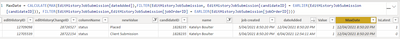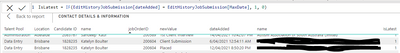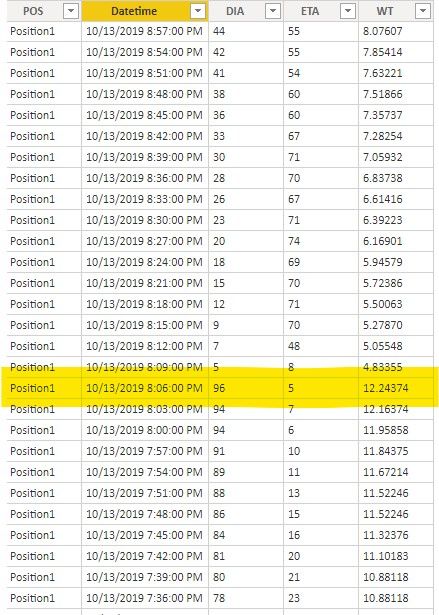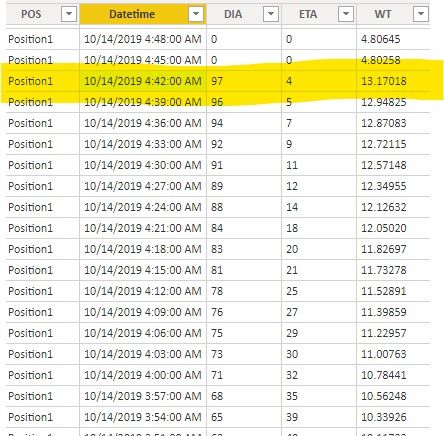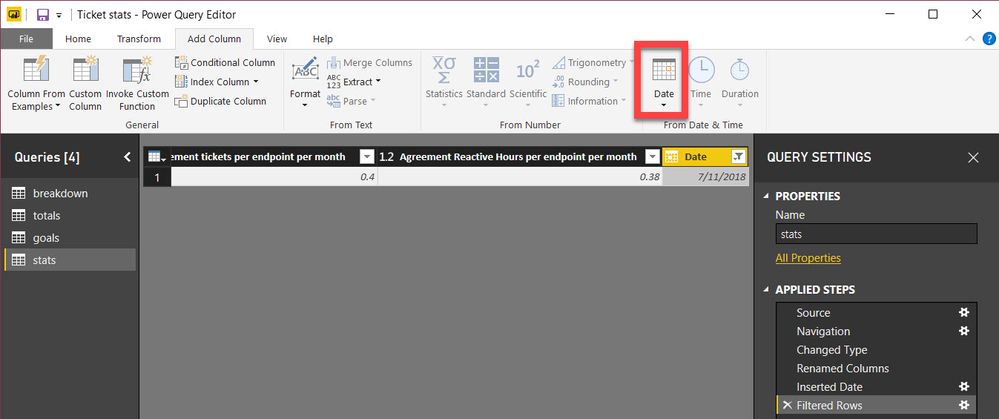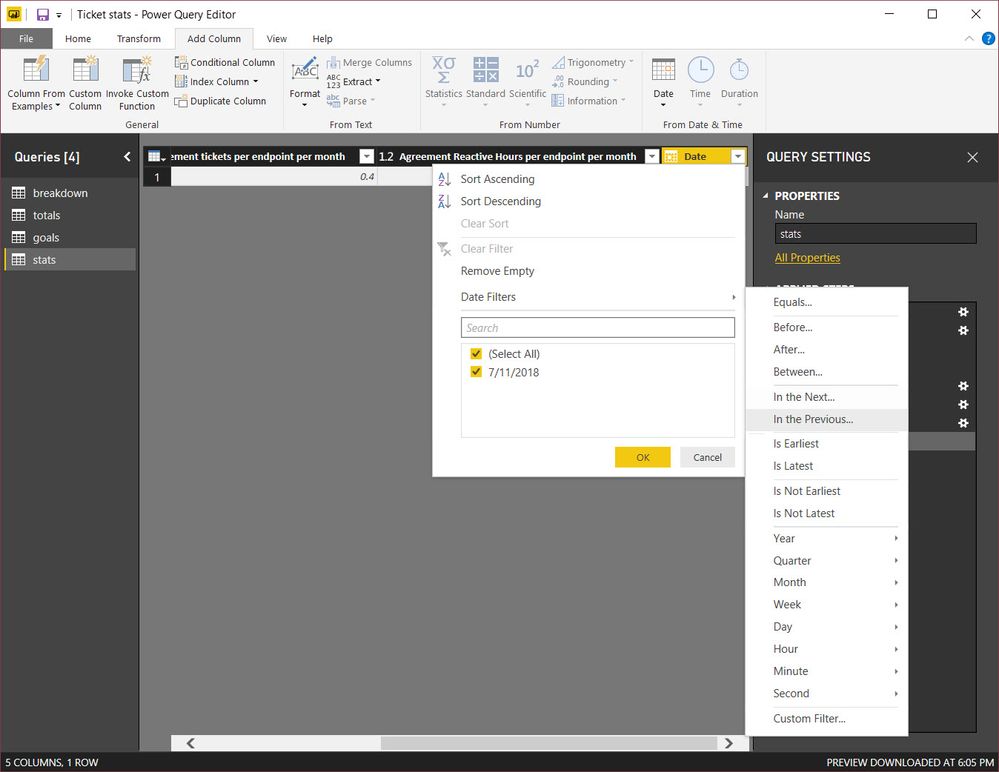FabCon is coming to Atlanta
Join us at FabCon Atlanta from March 16 - 20, 2026, for the ultimate Fabric, Power BI, AI and SQL community-led event. Save $200 with code FABCOMM.
Register now!- Power BI forums
- Get Help with Power BI
- Desktop
- Service
- Report Server
- Power Query
- Mobile Apps
- Developer
- DAX Commands and Tips
- Custom Visuals Development Discussion
- Health and Life Sciences
- Power BI Spanish forums
- Translated Spanish Desktop
- Training and Consulting
- Instructor Led Training
- Dashboard in a Day for Women, by Women
- Galleries
- Data Stories Gallery
- Themes Gallery
- Contests Gallery
- Quick Measures Gallery
- Visual Calculations Gallery
- Notebook Gallery
- Translytical Task Flow Gallery
- TMDL Gallery
- R Script Showcase
- Webinars and Video Gallery
- Ideas
- Custom Visuals Ideas (read-only)
- Issues
- Issues
- Events
- Upcoming Events
Calling all Data Engineers! Fabric Data Engineer (Exam DP-700) live sessions are back! Starting October 16th. Sign up.
- Power BI forums
- Forums
- Get Help with Power BI
- DAX Commands and Tips
- Finding the most recent value
- Subscribe to RSS Feed
- Mark Topic as New
- Mark Topic as Read
- Float this Topic for Current User
- Bookmark
- Subscribe
- Printer Friendly Page
- Mark as New
- Bookmark
- Subscribe
- Mute
- Subscribe to RSS Feed
- Permalink
- Report Inappropriate Content
Finding the most recent value
Hi all,
I have survey data with multiple people taking the survey mutiple times. Each row is a survey response with a date taken. The only way I know which is the "pre survey" and which is the post survey is by the date taken. I would like to create a "prepost Colunm that read the date and designated pre or post. I have tried a combination of If and Max but I can't seem to get it to work.. Any tips?
Thanks
Solved! Go to Solution.
- Mark as New
- Bookmark
- Subscribe
- Mute
- Subscribe to RSS Feed
- Permalink
- Report Inappropriate Content
Thank you- I see the logic in your approach but I am having trouble with the synax for the "Earlier" section. Per your note, I did the following:
MaxDate = CALCULATE(MAX('Community Leadership Assessment (2)'[Date Talken ], FILTER('Community Leadership Assessment (2)','Community Leadership Assessment (2)'[Name]=EARLIER('Community Leadership Assessment (2)'[Name]))))
But i got this error-A single value for column 'Date Talken ' in table 'Community Leadership Assessment (2)' cannot be determined. This can happen when a measure formula refers to a column that contains many values without specifying an aggregation such as min, max, count, or sum to get a single result.
Any thoughts?
@Anonymous wrote:Hi @LAndes
Please try the following
1. Create a column called MaxDate
MaxDate =
CALCULATE(MAX(yourtablename[yourDatecolumn]),FILTER(yourtablename[Name]=EARLIER(yourtablename[Name])))
What this does is computes the MaxDate by Name and popluates in all records grouping by Name.
2. Create a column called IsLatest
IsLatest = If([Date]=[MaxDate],"Latest","Older")
3. Now create a report with relevant columns from yourtablename and use IsLatest column as a Visual Level Filter filtered for "Latest".
Check it out.
If it works please accept this as a solution and also give KUDOS.
Cheers
CheenuSing
- Mark as New
- Bookmark
- Subscribe
- Mute
- Subscribe to RSS Feed
- Permalink
- Report Inappropriate Content
Hi All,
This looks to be working from a data perspective. However I am getting something weird happening when I bring this into a visualisation.
You can see from my from the below that the data is working as intended with the formula's I have. For the purpose of my report I have added an additional filter so that it gives me the latest date for each candidateID on each joborderid as I can have multiple candidates working on different jobs.
My issue is though, when I bring this into a table visualisation, both records appear with a value of 1 in column IsLatest and I am struggling to understand why it would be doing this?
Any help would be appreciated.
Tom
- Mark as New
- Bookmark
- Subscribe
- Mute
- Subscribe to RSS Feed
- Permalink
- Report Inappropriate Content
We have similar case.
We need to select the most recent value based on the latest DateTime and DIA value. can someone give us the idea to resolve this?
- Mark as New
- Bookmark
- Subscribe
- Mute
- Subscribe to RSS Feed
- Permalink
- Report Inappropriate Content
Hi@alikhan_3 ,
Can you share what is the exact ouput you require based on the table provided.
Can you post the data to One Drive / Google Drive and share the link here to find a solutiom.
Cheers
CheenuSing
- Mark as New
- Bookmark
- Subscribe
- Mute
- Subscribe to RSS Feed
- Permalink
- Report Inappropriate Content
Help pelase, the column is not avalaible in real time dataset, i am getting stock becouse i need the last record of x types....
- Mark as New
- Bookmark
- Subscribe
- Mute
- Subscribe to RSS Feed
- Permalink
- Report Inappropriate Content
@Anonymous The below code works well for my requirement:
KPI= COUNTROWS (
FILTER (
ADDCOLUMNS (
CALCULATETABLE (
SUMMARIZE (
'Table1',
'Table1'[ID],
Table1[SalesRepName],
"Rep",Table1[SalesRepName],
"POP", 'Table1'[ID],
"Latest", MAX ( 'Table1'[Date] )
),Table1[KPI] in {0,1}
),
"Response", LOOKUPVALUE (
'Tabke1'[KPI],
'Table1'[ID], [POP],
Table1[SalesRepName],[Rep],
'Table1'[ActivationStandard],1,
'Table1'[Date], [Latest]
)
),
[Response]
)
)
I basically wanted to make it so that the "Latest" is dynamic by the date filter as I'm building a dynamic reporting on a few surveys which should ideally not require republishing. This makes it so.
- Mark as New
- Bookmark
- Subscribe
- Mute
- Subscribe to RSS Feed
- Permalink
- Report Inappropriate Content
Easier way found when I could not figure out how to do the other things people wrote:
To Display results on the report that match rules based on a date...
Edit Query - Add column tab - Select Date - Filter date by rule
- Mark as New
- Bookmark
- Subscribe
- Mute
- Subscribe to RSS Feed
- Permalink
- Report Inappropriate Content
Is there any way this can be done in the "Edit Query" section rather than at the visualization step? I am looking to filter this in the query editor to create a unique list of values to create a relationship between tables. So, that needs to be done at the query level as compared to the visualization level. Thanks!
I attempted the Calculate formula listed above and the custom column editor gave me a "The name Calculate wasnt recognized"
- Mark as New
- Bookmark
- Subscribe
- Mute
- Subscribe to RSS Feed
- Permalink
- Report Inappropriate Content
Hi , But this will work only for latest date but i need to time travel, For example, I can select earlier dates then i need to see the on that particular date state how we can do, here the problem is it filter with latest event but when i am selecting some other dates as filter then it will now showing the event counts how we can achieve
- Mark as New
- Bookmark
- Subscribe
- Mute
- Subscribe to RSS Feed
- Permalink
- Report Inappropriate Content
We can do that in Power Query as well.
The approach is to find the MaxDate grouped by Name. And then add a column IsLatest by comparing the date and MaxDate .
derived. My test table had only 3 coulmns Date,Name and Response and 13000 rows.
The code is as under
let
Source = Excel.Workbook(File.Contents("C:\PowerBICommunity\SampleData.xlsx"), null, true),
Sheet1_Sheet = Source{[Item="Sheet1",Kind="Sheet"]}[Data],
#"Promoted Headers" = Table.PromoteHeaders(Sheet1_Sheet, [PromoteAllScalars=true]),
#"ChangedType" = Table.TransformColumnTypes(#"Promoted Headers",{{"Date", type date}, {"Name", type text}, {"Response", type text}}),
/* First Group by Name and Arrive at the MaxDate by Name */
GroupbyName = Table.Group(ChangedType, {"Name"}, {{"MaxDate", each List.Max([Date]), type date}}),
/* Do a selfJoin with the all records previously loaded using Name as common field */
#"Merged Queries" = Table.NestedJoin(ChangedType,{"Name"},GroupbyName,{"Name"},"GroupedOnLetter",JoinKind.LeftOuter),
/* Expand the merged Table to select only the MAx Date */
#"Expanded GroupedOnLetter" = Table.ExpandTableColumn(#"Merged Queries", "GroupedOnLetter", {"MaxDate"}, {"GroupedOnLetter.MaxDate"}),
/* Rename the column */
#"Renamed Columns" = Table.RenameColumns(#"Expanded GroupedOnLetter",{{"GroupedOnLetter.MaxDate", "MaxDate"}}),
/* Lastly add the custom column IsLAtest by doing the comparision */
#"Added Conditional Column" = Table.AddColumn(#"Renamed Columns", "IsLatest", each if [MaxDate] = [Date] then "Yes" else "No")
in
#"Added Conditional Column"
I tested this on a 13000 rows in excel and it is very fast.
Test it out and feedback. And if it works please do give KUDOS.
Cheers
CheenuSing
- Mark as New
- Bookmark
- Subscribe
- Mute
- Subscribe to RSS Feed
- Permalink
- Report Inappropriate Content
Great solution. Thanks!
- Mark as New
- Bookmark
- Subscribe
- Mute
- Subscribe to RSS Feed
- Permalink
- Report Inappropriate Content
Worked great! Thanks!
- Mark as New
- Bookmark
- Subscribe
- Mute
- Subscribe to RSS Feed
- Permalink
- Report Inappropriate Content
- Mark as New
- Bookmark
- Subscribe
- Mute
- Subscribe to RSS Feed
- Permalink
- Report Inappropriate Content
Sure.. Here is an example:
| Date Talken | Name | Q1. | Q2 | Q3 | Q4 |
| 2/23/2016 | John Smith | Disagree | Disagree | Neither agree or disagree | Disagree |
| 2/22/2016 | John Smith | Agree | Agree | Agree | Agree |
| 9/23/2016 | Jones, Nancy | Agree | Agree | Agree | Agree |
| ######## | Jones, Reja | Neither agree or disagree | Neither agree or disagree | Neither agree or disagree | Neither agree or disagree |
| 9/22/2016 | Anderson, Elaine | Neither agree or disagree | Agree | Agree | Neither agree or disagree |
| 9/6/2016 | Anderson, Elaine | Agree | Neither Agree or Disagree | Disagree | Neither Agree or Disagree |
See the issue?
- Mark as New
- Bookmark
- Subscribe
- Mute
- Subscribe to RSS Feed
- Permalink
- Report Inappropriate Content
Hi @LAndes
Please try the following
1. Create a column called MaxDate
MaxDate =
CALCULATE(MAX(yourtablename[yourDatecolumn]),FILTER(yourtablename[Name]=EARLIER(yourtablename[Name])))
What this does is computes the MaxDate by Name and popluates in all records grouping by Name.
2. Create a column called IsLatest
IsLatest = If([Date]=[MaxDate],"Latest","Older")
3. Now create a report with relevant columns from yourtablename and use IsLatest column as a Visual Level Filter filtered for "Latest".
Check it out.
If it works please accept this as a solution and also give KUDOS.
Cheers
CheenuSing
- Mark as New
- Bookmark
- Subscribe
- Mute
- Subscribe to RSS Feed
- Permalink
- Report Inappropriate Content
This is awesome! Such a simple solution and works for a problem I had been thinking about for a while but wasn't a hassle until one of my users asked about it today.
Really apprecaite it!
- Mark as New
- Bookmark
- Subscribe
- Mute
- Subscribe to RSS Feed
- Permalink
- Report Inappropriate Content
Thanks A LOT for this. Very helpful, and thanks for the explanation along the way!
I could not get it to work, but after a lot of looking and researching, I noticed one parameter on the FILTER was left out by accident.
I got it to work with adding "yourtablename" as the first paramber in the FILTER:
CALCULATE(MAX(yourtablename[yourDatecolumn]),FILTER(yourtablename, yourtablename[Name]=EARLIER(yourtablename[Name])))
- Mark as New
- Bookmark
- Subscribe
- Mute
- Subscribe to RSS Feed
- Permalink
- Report Inappropriate Content
Thanks! This worked immediatly, at first it gave me errors in Excel. Your addition helped me out.
Thanks again to you all!
- Mark as New
- Bookmark
- Subscribe
- Mute
- Subscribe to RSS Feed
- Permalink
- Report Inappropriate Content
Sorry I am e newbie at this forum, I presumed "Reply" would reply to the post is was under.
My previous post was meant as a reaction at @JohnH
For his addition:
I got it to work with adding "yourtablename" as the first paramber in the FILTER:
CALCULATE(MAX(yourtablename[yourDatecolumn]),FILTER(yourtablename, yourtablename[Name]=EARLIER(yourtablename[Name])))
- Mark as New
- Bookmark
- Subscribe
- Mute
- Subscribe to RSS Feed
- Permalink
- Report Inappropriate Content
@Anonymous Is there any way to make the IsLatest work according to slicers?
As in if I have selected April, IsLatest is applied only to April and if I have selected a year the IsLatest is applied to the whole year?
- Mark as New
- Bookmark
- Subscribe
- Mute
- Subscribe to RSS Feed
- Permalink
- Report Inappropriate Content
Sorry for the delayed response. Can you please put some data and the output expected on google drive or one drive and share the linke here. This will enable me understand your requirement better and provide a soultion.
Cheers
CheenuSing
Helpful resources

FabCon Global Hackathon
Join the Fabric FabCon Global Hackathon—running virtually through Nov 3. Open to all skill levels. $10,000 in prizes!

Power BI Monthly Update - October 2025
Check out the October 2025 Power BI update to learn about new features.

| User | Count |
|---|---|
| 12 | |
| 11 | |
| 10 | |
| 9 | |
| 8 |