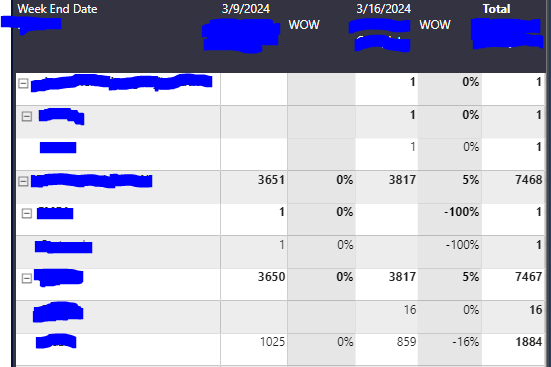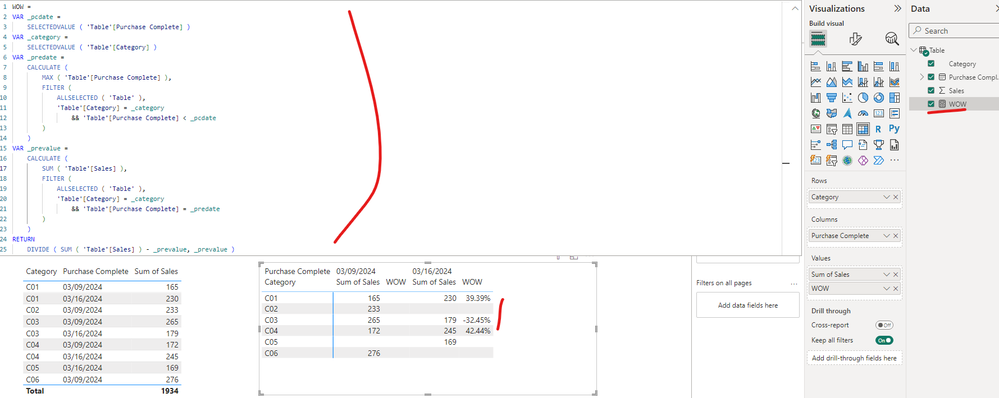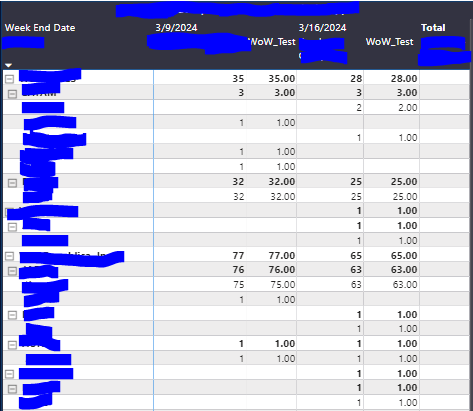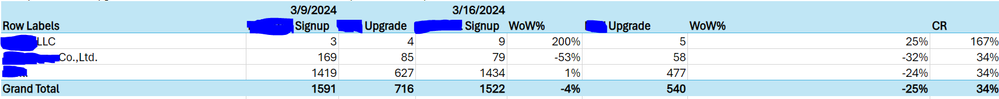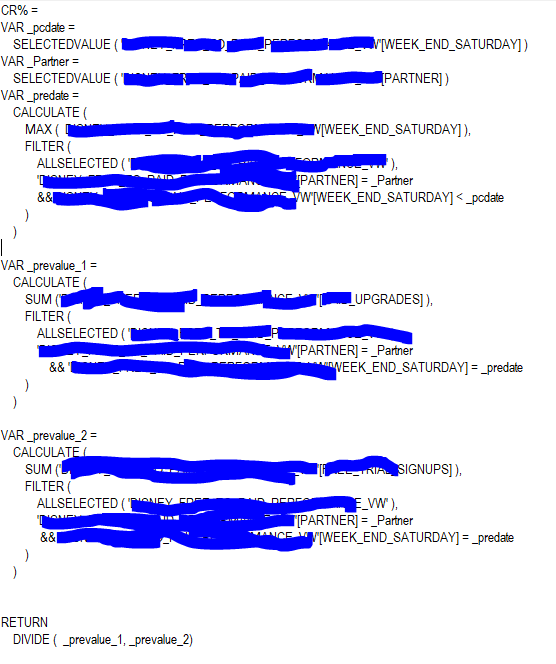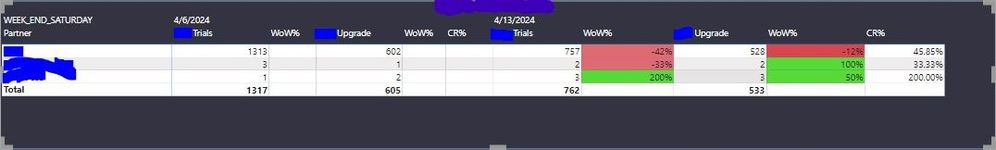FabCon is coming to Atlanta
Join us at FabCon Atlanta from March 16 - 20, 2026, for the ultimate Fabric, Power BI, AI and SQL community-led event. Save $200 with code FABCOMM.
Register now!- Power BI forums
- Get Help with Power BI
- Desktop
- Service
- Report Server
- Power Query
- Mobile Apps
- Developer
- DAX Commands and Tips
- Custom Visuals Development Discussion
- Health and Life Sciences
- Power BI Spanish forums
- Translated Spanish Desktop
- Training and Consulting
- Instructor Led Training
- Dashboard in a Day for Women, by Women
- Galleries
- Data Stories Gallery
- Themes Gallery
- Contests Gallery
- Quick Measures Gallery
- Notebook Gallery
- Translytical Task Flow Gallery
- TMDL Gallery
- R Script Showcase
- Webinars and Video Gallery
- Ideas
- Custom Visuals Ideas (read-only)
- Issues
- Issues
- Events
- Upcoming Events
To celebrate FabCon Vienna, we are offering 50% off select exams. Ends October 3rd. Request your discount now.
- Power BI forums
- Forums
- Get Help with Power BI
- DAX Commands and Tips
- Finding the difference between date values in the ...
- Subscribe to RSS Feed
- Mark Topic as New
- Mark Topic as Read
- Float this Topic for Current User
- Bookmark
- Subscribe
- Printer Friendly Page
- Mark as New
- Bookmark
- Subscribe
- Mute
- Subscribe to RSS Feed
- Permalink
- Report Inappropriate Content
Finding the difference between date values in the same row of different column within a Matrix
Hi,
I will greatly appreciate help in finding the difference between dates values within a matrix inorder to determine WoW%.
Desired out put in screen shot below.
This visual was obtain using the new tool New Calculation(fx) but has limitation of not being able to export data with these calculations.
These are the calculation used.
Solved! Go to Solution.
- Mark as New
- Bookmark
- Subscribe
- Mute
- Subscribe to RSS Feed
- Permalink
- Report Inappropriate Content
@Joe_Barry Thanks for your contribution on this thread.
Hi @Merle ,
You can create a measure as below to get it, please find the details in the attachment.
WOW =
VAR _pcdate =
SELECTEDVALUE ( 'Table'[Purchase Complete] )
VAR _category =
SELECTEDVALUE ( 'Table'[Category] )
VAR _predate =
CALCULATE (
MAX ( 'Table'[Purchase Complete] ),
FILTER (
ALLSELECTED ( 'Table' ),
'Table'[Category] = _category
&& 'Table'[Purchase Complete] < _pcdate
)
)
VAR _prevalue =
CALCULATE (
SUM ( 'Table'[Sales] ),
FILTER (
ALLSELECTED ( 'Table' ),
'Table'[Category] = _category
&& 'Table'[Purchase Complete] = _predate
)
)
RETURN
DIVIDE ( SUM ( 'Table'[Sales] ) - _prevalue, _prevalue ) Best Regards
- Mark as New
- Bookmark
- Subscribe
- Mute
- Subscribe to RSS Feed
- Permalink
- Report Inappropriate Content
- Mark as New
- Bookmark
- Subscribe
- Mute
- Subscribe to RSS Feed
- Permalink
- Report Inappropriate Content
Hi Joe,
Thanks for your response. Dax Formula used is giving the same value as the date column not the difference between the column dates of the previous. Is there a different way to format this formula? Thank you.
- Mark as New
- Bookmark
- Subscribe
- Mute
- Subscribe to RSS Feed
- Permalink
- Report Inappropriate Content
@Joe_Barry Thanks for your contribution on this thread.
Hi @Merle ,
You can create a measure as below to get it, please find the details in the attachment.
WOW =
VAR _pcdate =
SELECTEDVALUE ( 'Table'[Purchase Complete] )
VAR _category =
SELECTEDVALUE ( 'Table'[Category] )
VAR _predate =
CALCULATE (
MAX ( 'Table'[Purchase Complete] ),
FILTER (
ALLSELECTED ( 'Table' ),
'Table'[Category] = _category
&& 'Table'[Purchase Complete] < _pcdate
)
)
VAR _prevalue =
CALCULATE (
SUM ( 'Table'[Sales] ),
FILTER (
ALLSELECTED ( 'Table' ),
'Table'[Category] = _category
&& 'Table'[Purchase Complete] = _predate
)
)
RETURN
DIVIDE ( SUM ( 'Table'[Sales] ) - _prevalue, _prevalue ) Best Regards
- Mark as New
- Bookmark
- Subscribe
- Mute
- Subscribe to RSS Feed
- Permalink
- Report Inappropriate Content
Hi @Anonymous,
Thank you again for your solution to my previous question.
I have encountered an issue in finding the Conversion rate (CR) of two measures between dates. Can you please assist me with this?
CR Formula = Upgrade / Signups
Expected results:
I have tried your dax formula with a slight modification:
This is my result, it is only calculating the first date between Upgrade and Signups.
- Mark as New
- Bookmark
- Subscribe
- Mute
- Subscribe to RSS Feed
- Permalink
- Report Inappropriate Content
Found a Solution to this
- Mark as New
- Bookmark
- Subscribe
- Mute
- Subscribe to RSS Feed
- Permalink
- Report Inappropriate Content
Found a solution to this.
- Mark as New
- Bookmark
- Subscribe
- Mute
- Subscribe to RSS Feed
- Permalink
- Report Inappropriate Content
- Mark as New
- Bookmark
- Subscribe
- Mute
- Subscribe to RSS Feed
- Permalink
- Report Inappropriate Content
Hi @Merle
Maybe this will help? https://community.fabric.microsoft.com/t5/Desktop/WoW-trend-calculation/m-p/533645/highlight/true#M2...
Thanks
Joe
If you found my answer helpful and it solved your issue, please accept as solution
Proud to be a Super User! |  |
Date tables help! Learn more