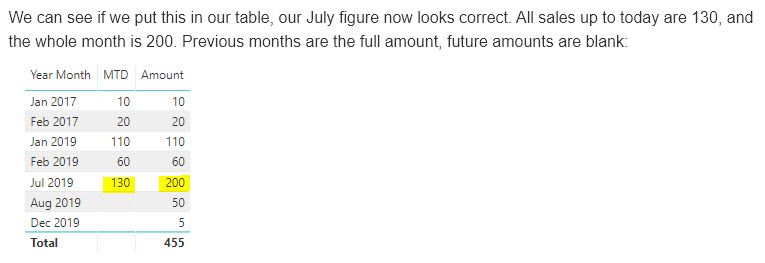FabCon is coming to Atlanta
Join us at FabCon Atlanta from March 16 - 20, 2026, for the ultimate Fabric, Power BI, AI and SQL community-led event. Save $200 with code FABCOMM.
Register now!- Power BI forums
- Get Help with Power BI
- Desktop
- Service
- Report Server
- Power Query
- Mobile Apps
- Developer
- DAX Commands and Tips
- Custom Visuals Development Discussion
- Health and Life Sciences
- Power BI Spanish forums
- Translated Spanish Desktop
- Training and Consulting
- Instructor Led Training
- Dashboard in a Day for Women, by Women
- Galleries
- Data Stories Gallery
- Themes Gallery
- Contests Gallery
- Quick Measures Gallery
- Notebook Gallery
- Translytical Task Flow Gallery
- TMDL Gallery
- R Script Showcase
- Webinars and Video Gallery
- Ideas
- Custom Visuals Ideas (read-only)
- Issues
- Issues
- Events
- Upcoming Events
To celebrate FabCon Vienna, we are offering 50% off select exams. Ends October 3rd. Request your discount now.
- Power BI forums
- Forums
- Get Help with Power BI
- DAX Commands and Tips
- Finding monthly $ variance on TotalMTD: full month...
- Subscribe to RSS Feed
- Mark Topic as New
- Mark Topic as Read
- Float this Topic for Current User
- Bookmark
- Subscribe
- Printer Friendly Page
- Mark as New
- Bookmark
- Subscribe
- Mute
- Subscribe to RSS Feed
- Permalink
- Report Inappropriate Content
Finding monthly $ variance on TotalMTD: full months vs. current month, in a same table
Hi,
In this topic:
https://carldesouza.com/total-month-to-date-totalmtd-totalqtd-totalytd-datesmtd-power-bi/
There is a description of how this measure:
MTD = TOTALMTD(SUM(Orders[Amount]), Dates[Date], FILTER(Dates, Dates[Date] < TODAY()))
Can be used to have the previous months showing the full amounts, and the current month showing the MTD up to yesterday, as per this screenshot:
The challenge I have is to calculate the proper monthly $ variances from such a table. For all the complete months, this is basically using [MTD]-[PMTD]. However, for the current month, the calculation should compare the MTD up to yesterday, with the PMTD of the same day, a month ago, to see how much we increased vs. the same day last month, eg on the same period. And the results should all be in the same column, in order to create the proper visuals.
Tried many measures to achieve this but having no luck so far. Any ideas?
Thanks in advance for your help!
Erik
Solved! Go to Solution.
- Mark as New
- Bookmark
- Subscribe
- Mute
- Subscribe to RSS Feed
- Permalink
- Report Inappropriate Content
Thanks for the suggestions. After reviewing them and reading many more posts, the following solution worked:
Step 1. In the Transactions table, added this calculated column:
Step 2. Created a measure using the "Values" function, which uses the step 1 column as a condition, in order to "assign" one of the two measures: MoM for completed months, and MTD for the current month.
Result: this new measure uses the Mom measure for past months, and the MTD measure for the current one. Glad to have discovered this "Values" function since it allows to build a measure tapping into the table columns, without needing to do a calculation first (sum etc).
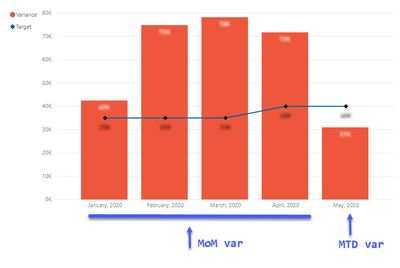
- Mark as New
- Bookmark
- Subscribe
- Mute
- Subscribe to RSS Feed
- Permalink
- Report Inappropriate Content
Thanks for the suggestions. After reviewing them and reading many more posts, the following solution worked:
Step 1. In the Transactions table, added this calculated column:
Step 2. Created a measure using the "Values" function, which uses the step 1 column as a condition, in order to "assign" one of the two measures: MoM for completed months, and MTD for the current month.
Result: this new measure uses the Mom measure for past months, and the MTD measure for the current one. Glad to have discovered this "Values" function since it allows to build a measure tapping into the table columns, without needing to do a calculation first (sum etc).
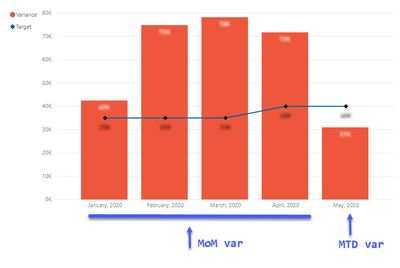
- Mark as New
- Bookmark
- Subscribe
- Mute
- Subscribe to RSS Feed
- Permalink
- Report Inappropriate Content
MTD :=
calculate(
[Total Amount],
Dates[Date] < TODAY(),
DATESMTD( Dates[Date] )
)
PYMTD :=
var __effectiveDates =
CALCULATETABLE(
VALUES( Dates[Date] ),
KEEPFILTERS( Dates[Date] < TODAY() )
)
return
calculate(
[MTD],
SAMEPERIODLASTYEAR( __effectiveDates )
)
Best
D
- Mark as New
- Bookmark
- Subscribe
- Mute
- Subscribe to RSS Feed
- Permalink
- Report Inappropriate Content
Time intelligence functions are really just syntax sugar for FILTER. If you want explicit control over your date filters, see if my Time Intelligence the Hard Way provides a different way of accomplishing what you are going for.
https://community.powerbi.com/t5/Quick-Measures-Gallery/Time-Intelligence-quot-The-Hard-Way-quot-TIT...
Follow on LinkedIn
@ me in replies or I'll lose your thread!!!
Instead of a Kudo, please vote for this idea
Become an expert!: Enterprise DNA
External Tools: MSHGQM
YouTube Channel!: Microsoft Hates Greg
Latest book!: DAX For Humans
DAX is easy, CALCULATE makes DAX hard...