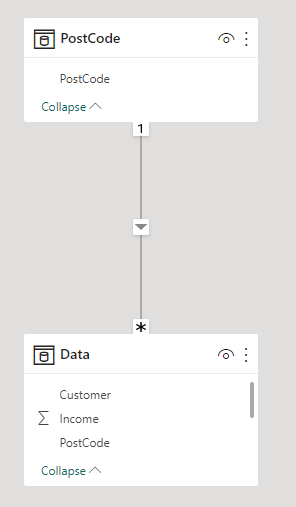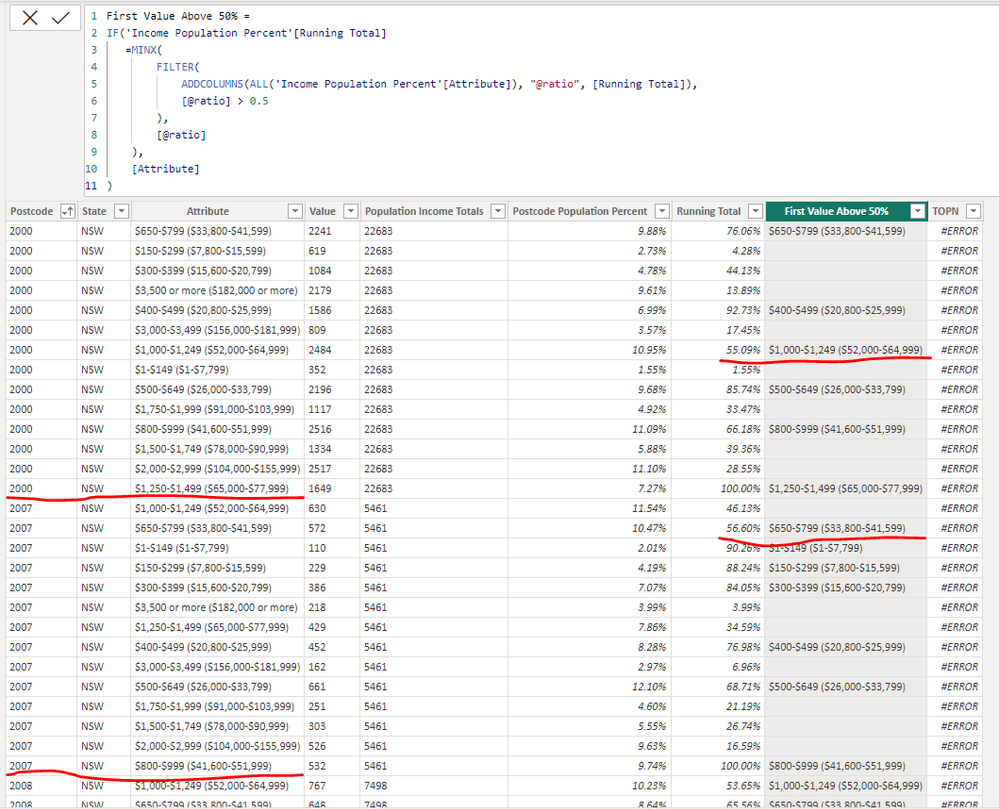Fabric Data Days starts November 4th!
Advance your Data & AI career with 50 days of live learning, dataviz contests, hands-on challenges, study groups & certifications and more!
Get registered- Power BI forums
- Get Help with Power BI
- Desktop
- Service
- Report Server
- Power Query
- Mobile Apps
- Developer
- DAX Commands and Tips
- Custom Visuals Development Discussion
- Health and Life Sciences
- Power BI Spanish forums
- Translated Spanish Desktop
- Training and Consulting
- Instructor Led Training
- Dashboard in a Day for Women, by Women
- Galleries
- Data Stories Gallery
- Themes Gallery
- Contests Gallery
- QuickViz Gallery
- Quick Measures Gallery
- Visual Calculations Gallery
- Notebook Gallery
- Translytical Task Flow Gallery
- TMDL Gallery
- R Script Showcase
- Webinars and Video Gallery
- Ideas
- Custom Visuals Ideas (read-only)
- Issues
- Issues
- Events
- Upcoming Events
Get Fabric Certified for FREE during Fabric Data Days. Don't miss your chance! Request now
- Power BI forums
- Forums
- Get Help with Power BI
- DAX Commands and Tips
- Find first value above 50% by category using DAX
- Subscribe to RSS Feed
- Mark Topic as New
- Mark Topic as Read
- Float this Topic for Current User
- Bookmark
- Subscribe
- Printer Friendly Page
- Mark as New
- Bookmark
- Subscribe
- Mute
- Subscribe to RSS Feed
- Permalink
- Report Inappropriate Content
Find first value above 50% by category using DAX
Dear DAX Brains Trust!
I'm trying to write a column in DAX that returns the first value above 50% within a categorised cumulative column.
For context I've got a big dataset off all the postcodes around Australia and with each postcode comes an income category, 14 to be precise, thanks to the Australia Bureau of Statistics (ABS).
I've been through an arduous but insightful process via power query in which I have organised them by creating a list.generate function which has returned each income category within the postcode with cumulative running total of income % - Thanks to @RickdeGroot (BI Gorrilla) and possibly the GOAT of M code.
I've now got my data how I want it, and as a final step would like to create a measure or column. That returns the first value over 50% within the cumulative running for each postcode.
I'm a bit stumped at how I achieve this, I've tried RANKX & TOPN but with very little success.
Will post a screenshot of the data and attempted DAX code tomorrow. Any advice beforehand would be greatly appreciated.
- Mark as New
- Bookmark
- Subscribe
- Mute
- Subscribe to RSS Feed
- Permalink
- Report Inappropriate Content
Hi,
I am not sure if I understood your question correctly, but please check the below picture and the attached pbix file.
I tried to create a sample pbix file like below, and I hope the below can provide some ideas on how to create a solution for your datamodel.
Income: =
SUM( Data[Income] )Income cumulative ratio: =
VAR _runningtotal =
CALCULATE (
[Income:],
WINDOW (
1,
ABS,
0,
REL,
ADDCOLUMNS (
SUMMARIZE ( ALL ( Data ), PostCode[PostCode], Data[Customer] ),
"@income", [Income:]
),
ORDERBY ( [@income], ASC ),
KEEP,
PARTITIONBY ( PostCode[PostCode] )
)
)
VAR _allincomebypostcode =
CALCULATE ( [Income:], ALL ( Data[Customer] ) )
VAR _cumulativepercentage =
DIVIDE ( _runningtotal, _allincomebypostcode )
RETURN
_cumulativepercentageFirst value above 50%: =
IF (
[Income cumulative ratio:]
= MINX (
FILTER (
ADDCOLUMNS ( ALL ( Data[Customer] ), "@ratio", [Income cumulative ratio:] ),
[@ratio] > 0.5
),
[@ratio]
),
[Income:]
)
If this post helps, then please consider accepting it as the solution to help other members find it faster, and give a big thumbs up.
Click here to visit my LinkedIn page
Click here to schedule a short Teams meeting to discuss your question.
- Mark as New
- Bookmark
- Subscribe
- Mute
- Subscribe to RSS Feed
- Permalink
- Report Inappropriate Content
Thanks for this, It's very helpful.
Your code seems to work and it is what I am looking for. However when I run it it returns all atribute values above 50%. Whilst I am only seeking the first value above 50% categorised by postcode. See screenshot below. I've underlined the postcode category types and the value I want it to return.
- Mark as New
- Bookmark
- Subscribe
- Mute
- Subscribe to RSS Feed
- Permalink
- Report Inappropriate Content
Hi,
Thank you for your message.
My solution was for writing calculated measures, not for calculated columns.
I am not 100% sure, but it might need to be written in a different way based on how your data model looks like.
Thanks.
If this post helps, then please consider accepting it as the solution to help other members find it faster, and give a big thumbs up.
Click here to visit my LinkedIn page
Click here to schedule a short Teams meeting to discuss your question.
Helpful resources

Power BI Monthly Update - November 2025
Check out the November 2025 Power BI update to learn about new features.

Fabric Data Days
Advance your Data & AI career with 50 days of live learning, contests, hands-on challenges, study groups & certifications and more!

| User | Count |
|---|---|
| 5 | |
| 5 | |
| 5 | |
| 4 | |
| 4 |
| User | Count |
|---|---|
| 24 | |
| 21 | |
| 13 | |
| 12 | |
| 10 |