- Power BI forums
- Updates
- News & Announcements
- Get Help with Power BI
- Desktop
- Service
- Report Server
- Power Query
- Mobile Apps
- Developer
- DAX Commands and Tips
- Custom Visuals Development Discussion
- Health and Life Sciences
- Power BI Spanish forums
- Translated Spanish Desktop
- Power Platform Integration - Better Together!
- Power Platform Integrations (Read-only)
- Power Platform and Dynamics 365 Integrations (Read-only)
- Training and Consulting
- Instructor Led Training
- Dashboard in a Day for Women, by Women
- Galleries
- Community Connections & How-To Videos
- COVID-19 Data Stories Gallery
- Themes Gallery
- Data Stories Gallery
- R Script Showcase
- Webinars and Video Gallery
- Quick Measures Gallery
- 2021 MSBizAppsSummit Gallery
- 2020 MSBizAppsSummit Gallery
- 2019 MSBizAppsSummit Gallery
- Events
- Ideas
- Custom Visuals Ideas
- Issues
- Issues
- Events
- Upcoming Events
- Community Blog
- Power BI Community Blog
- Custom Visuals Community Blog
- Community Support
- Community Accounts & Registration
- Using the Community
- Community Feedback
Register now to learn Fabric in free live sessions led by the best Microsoft experts. From Apr 16 to May 9, in English and Spanish.
- Power BI forums
- Forums
- Get Help with Power BI
- DAX Commands and Tips
- Find Next Most Recent Date Dynamically
- Subscribe to RSS Feed
- Mark Topic as New
- Mark Topic as Read
- Float this Topic for Current User
- Bookmark
- Subscribe
- Printer Friendly Page
- Mark as New
- Bookmark
- Subscribe
- Mute
- Subscribe to RSS Feed
- Permalink
- Report Inappropriate Content
Find Next Most Recent Date Dynamically
Hi,
I'm struggling to find a solution in the forum for what I'm trying to accomplish, with that being said thank you and I appreciate any/all help to the resolution to (or guidance to a similar situation that may help resolve) my issue.
I have a table similar to below
| PJB_ID | Created_By | Created_Date |
| 1111 | john_1@apple.com | 1/13/22 |
| 1112 | john_1@apple.com | 2/21/22 |
| 1113 | john_1@apple.com | 3/17/22 |
| 1114 | mary_w@apple.com | 2/5/22 |
| 1115 | bill_9@apple.com | 1/29/22 |
| 1116 | john_1@apple.com | 4/5/22 |
| 1117 | bill_9@apple.com | 2/22/22 |
| 1118 | mary_w@apple.com | 3/24/22 |
The first thing I want to do is have a visual (table) that displays the most current PJB_ID the individual created something like this:
| PJB_ID | Created_By | Created_Date (most recent) |
| 1117 | bill_9@apple.com | 2/22/22 |
| 1116 | john_1@apple.com | 4/5/22 |
| 1118 | mary_w@apple.com | 3/24/22 |
Then if I have a date slicer and someone selects a date that is prior to the (most recent) created date, it will display the next most recent. So the table then would look like this if 2/1/22 was selected from the slicer:
| PJB_ID | Created_By | Created_Date |
| 1115 | bill_9@apple.com | 1/29/22 |
| 1111 | john_1@apple.com | 1/13/22 |
| null | mary_w@apple.com | null |
I've tried to use the max, last date, and a few other functions but can't seem to get it to work the way I want. I apologize if this type of issue has been resolved already and if it has and someone can shoot me a link to the post, I'd greatly appreciate it.
Thanks for giving this a look and helping.
Regards,
Cody
Solved! Go to Solution.
- Mark as New
- Bookmark
- Subscribe
- Mute
- Subscribe to RSS Feed
- Permalink
- Report Inappropriate Content
Hi Cody:
Here is link to file with date table added.
https://drive.google.com/file/d/1pVFYYs3-FHmOVLICwHWj3jvjYtKT1ohM/view?usp=sharing
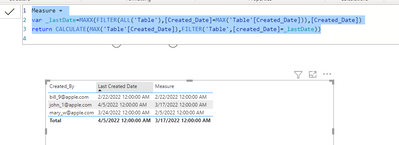
You will want to use "Measure. I hope this works for you!
- Mark as New
- Bookmark
- Subscribe
- Mute
- Subscribe to RSS Feed
- Permalink
- Report Inappropriate Content
Hi Cody:
Here is link to file with date table added.
https://drive.google.com/file/d/1pVFYYs3-FHmOVLICwHWj3jvjYtKT1ohM/view?usp=sharing
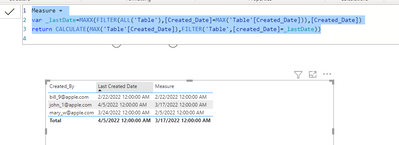
You will want to use "Measure. I hope this works for you!
- Mark as New
- Bookmark
- Subscribe
- Mute
- Subscribe to RSS Feed
- Permalink
- Report Inappropriate Content
Hello:
Yes you can a drop down or list slicer. Since it's on individual date you may be better off with between slicer, otherwise there is a lot to click. Can you please mark my answer as solution too? Thank you..
- Mark as New
- Bookmark
- Subscribe
- Mute
- Subscribe to RSS Feed
- Permalink
- Report Inappropriate Content
Hello,
I'm not sure if I'm missing something or what I may be doing wrong but as soon as I change the slicer from a "between" style to a "list" or "drop down" the calculated measure doesn't seem to display when I select a date. Any thoughts on what I might be missing/doing wrong?
- Mark as New
- Bookmark
- Subscribe
- Mute
- Subscribe to RSS Feed
- Permalink
- Report Inappropriate Content
Hi:
If you do the other styles of slicers and pick a date with no data, no measure can appear. For what I've seen so far, the BETWEEN slicer will work best. The formula is based on date, so using date field is really important and since we are asking for DAX to review all dates to pick the last one, between slicer makes sense. I hope this helps..
- Mark as New
- Bookmark
- Subscribe
- Mute
- Subscribe to RSS Feed
- Permalink
- Report Inappropriate Content
Hello,
I follow what you say, and that makes a lot of sense. Thanks again for all of the input/guidance.
Regards,
Cody
- Mark as New
- Bookmark
- Subscribe
- Mute
- Subscribe to RSS Feed
- Permalink
- Report Inappropriate Content
Whitewater100,
Thanks for a quick response. So as I look at the file and mess around with it, it appears to do just what I need it to if I utilize the "between" style slicer. Is it possible to do the same thing with a "drop down" or "list" style slicer? I guess what I'm looking for is if it is possible to select a date rather than a range. If not, I can definitely make this one work for what I'm trying to accomplish. Thanks again for the help!
Helpful resources

Microsoft Fabric Learn Together
Covering the world! 9:00-10:30 AM Sydney, 4:00-5:30 PM CET (Paris/Berlin), 7:00-8:30 PM Mexico City

Power BI Monthly Update - April 2024
Check out the April 2024 Power BI update to learn about new features.

| User | Count |
|---|---|
| 56 | |
| 27 | |
| 24 | |
| 14 | |
| 9 |
| User | Count |
|---|---|
| 77 | |
| 61 | |
| 47 | |
| 17 | |
| 12 |
