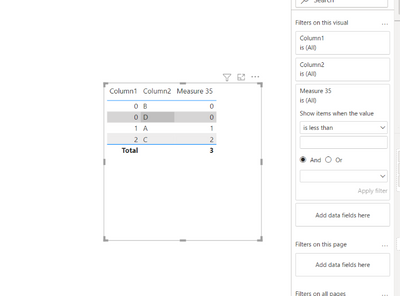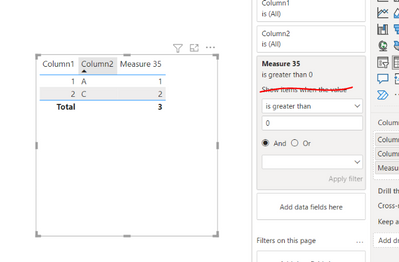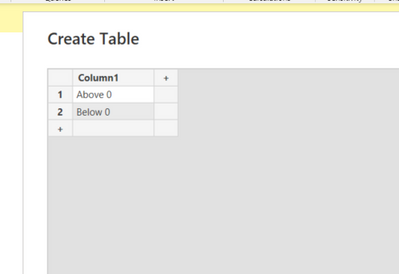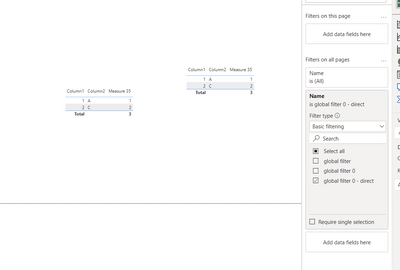FabCon is coming to Atlanta
Join us at FabCon Atlanta from March 16 - 20, 2026, for the ultimate Fabric, Power BI, AI and SQL community-led event. Save $200 with code FABCOMM.
Register now!- Power BI forums
- Get Help with Power BI
- Desktop
- Service
- Report Server
- Power Query
- Mobile Apps
- Developer
- DAX Commands and Tips
- Custom Visuals Development Discussion
- Health and Life Sciences
- Power BI Spanish forums
- Translated Spanish Desktop
- Training and Consulting
- Instructor Led Training
- Dashboard in a Day for Women, by Women
- Galleries
- Data Stories Gallery
- Themes Gallery
- Contests Gallery
- QuickViz Gallery
- Quick Measures Gallery
- Visual Calculations Gallery
- Notebook Gallery
- Translytical Task Flow Gallery
- TMDL Gallery
- R Script Showcase
- Webinars and Video Gallery
- Ideas
- Custom Visuals Ideas (read-only)
- Issues
- Issues
- Events
- Upcoming Events
Get Fabric Certified for FREE during Fabric Data Days. Don't miss your chance! Request now
- Power BI forums
- Forums
- Get Help with Power BI
- DAX Commands and Tips
- Filtering a measure in DAX
- Subscribe to RSS Feed
- Mark Topic as New
- Mark Topic as Read
- Float this Topic for Current User
- Bookmark
- Subscribe
- Printer Friendly Page
- Mark as New
- Bookmark
- Subscribe
- Mute
- Subscribe to RSS Feed
- Permalink
- Report Inappropriate Content
Filtering a measure in DAX
I have a challenge filtering a measure. I know I can't use a slicer, and I need the filtering to happen in the whole dashboard. Therefore, I need a DAX to filter out all the values that are not above zero. Example below:
I have a table called HotelsInGermany. In this table, there is a measure called [# of hotels]. In this measure, there are in some cases zero hotels in some of the cities. I intend to make another DAX on the [# of hotels], where I filter for all values above zero and then use this measure instead of the original one.
Question: How do I filter out all the zeros in the measure [# of hotels] so I only can see the cities with at least one hotel via a DAX measure?
I hope you guys can help me 🙂
- Mark as New
- Bookmark
- Subscribe
- Mute
- Subscribe to RSS Feed
- Permalink
- Report Inappropriate Content
Hi,
The most straight-forward way is to use slicer pane:
Additionally you can create dynamic filtering using many different methods. E.g. using a filter measure and an iput table:
Dax:
End result:
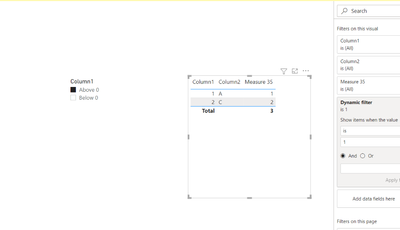
By selecting different values in the new slicer the filter logic of the table changes.
I hope this post helps to solve your issue and if it does consider accepting it as a solution and giving the post a thumbs up!
My LinkedIn: https://www.linkedin.com/in/n%C3%A4ttiahov-00001/
Did I answer your question? Mark my post as a solution!
Proud to be a Super User!
- Mark as New
- Bookmark
- Subscribe
- Mute
- Subscribe to RSS Feed
- Permalink
- Report Inappropriate Content
hi @ValtteriN ,
I need to use this measure in various visuals, which means the filtering has to be in a DAX. I think making a dynamic filter in the way you are thinking would make me have to add all the visuals to the filter. My idea was to sort out all the zeros in a new DAX and use this DAX instead of the other one.
But thank you for sharing your idea. Let me know if you have any new ideas :-).
- Mark as New
- Bookmark
- Subscribe
- Mute
- Subscribe to RSS Feed
- Permalink
- Report Inappropriate Content
Hi,
If you want a to apply filter logic to all your visuals you can create a calculation group referencing the filter measure:
calculate(selectedmeasure(),FILTER('Table (18)',[global 0 filter] = 1))
Now we can apply this to all pages and it will work without applying it to a visual:
You can also use the filtering logic within a calculation group to apply it to multiple measures.
calculate(selectedmeasure(),FILTER('Table (18)',[Measure 35]>0))
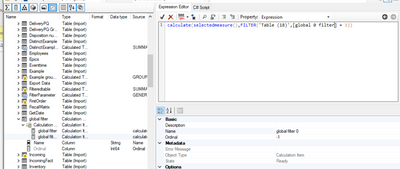
Did I answer your question? Mark my post as a solution!
Proud to be a Super User!
- Mark as New
- Bookmark
- Subscribe
- Mute
- Subscribe to RSS Feed
- Permalink
- Report Inappropriate Content
- Mark as New
- Bookmark
- Subscribe
- Mute
- Subscribe to RSS Feed
- Permalink
- Report Inappropriate Content
hi @FreemanZ,
I need to use this measure in various visuals, which means the filtering has to be in a DAX. I think adding it to the filter pane would make me filter each visual every time I use the measure [# of hotels].
But thank you for sharing your idea. Let me know if you have any new ideas :-).
Helpful resources

Power BI Monthly Update - November 2025
Check out the November 2025 Power BI update to learn about new features.

Fabric Data Days
Advance your Data & AI career with 50 days of live learning, contests, hands-on challenges, study groups & certifications and more!

| User | Count |
|---|---|
| 9 | |
| 9 | |
| 8 | |
| 6 | |
| 5 |
| User | Count |
|---|---|
| 23 | |
| 18 | |
| 16 | |
| 15 | |
| 14 |