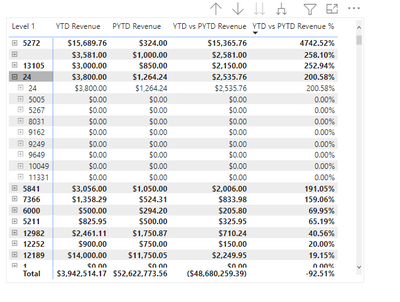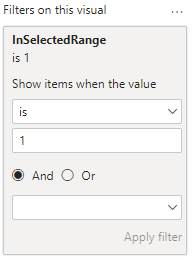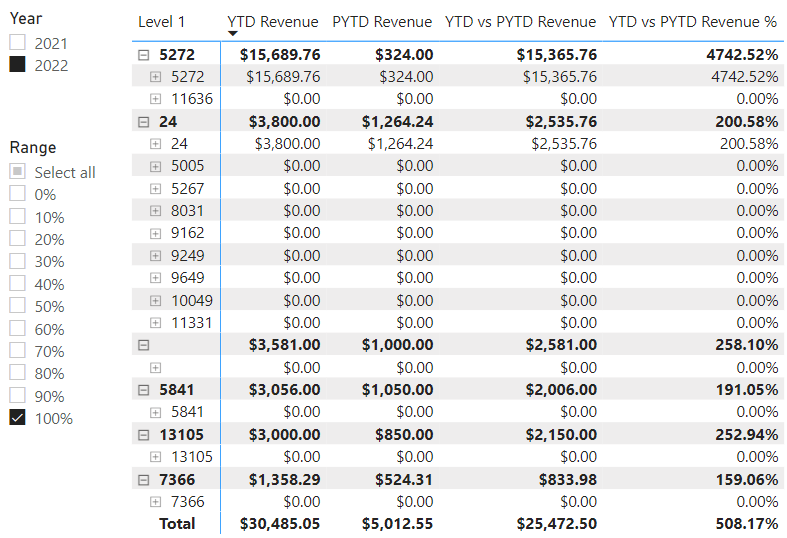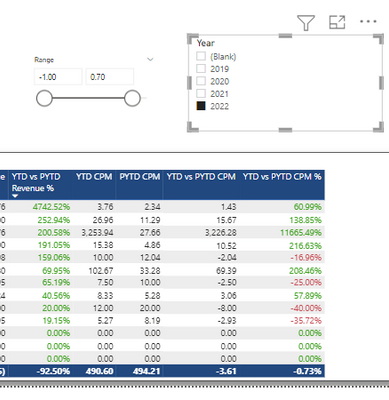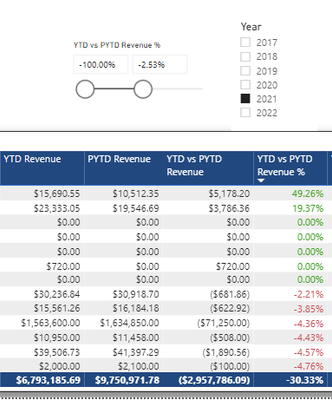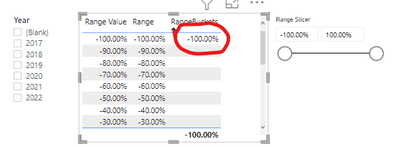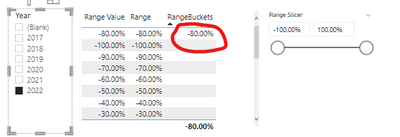Join us at FabCon Vienna from September 15-18, 2025
The ultimate Fabric, Power BI, SQL, and AI community-led learning event. Save €200 with code FABCOMM.
Get registered- Power BI forums
- Get Help with Power BI
- Desktop
- Service
- Report Server
- Power Query
- Mobile Apps
- Developer
- DAX Commands and Tips
- Custom Visuals Development Discussion
- Health and Life Sciences
- Power BI Spanish forums
- Translated Spanish Desktop
- Training and Consulting
- Instructor Led Training
- Dashboard in a Day for Women, by Women
- Galleries
- Data Stories Gallery
- Themes Gallery
- Contests Gallery
- Quick Measures Gallery
- Notebook Gallery
- Translytical Task Flow Gallery
- TMDL Gallery
- R Script Showcase
- Webinars and Video Gallery
- Ideas
- Custom Visuals Ideas (read-only)
- Issues
- Issues
- Events
- Upcoming Events
Enhance your career with this limited time 50% discount on Fabric and Power BI exams. Ends September 15. Request your voucher.
- Power BI forums
- Forums
- Get Help with Power BI
- DAX Commands and Tips
- Filtering Matrix Hierarchy by Parent's Measure Val...
- Subscribe to RSS Feed
- Mark Topic as New
- Mark Topic as Read
- Float this Topic for Current User
- Bookmark
- Subscribe
- Printer Friendly Page
- Mark as New
- Bookmark
- Subscribe
- Mute
- Subscribe to RSS Feed
- Permalink
- Report Inappropriate Content
Filtering Matrix Hierarchy by Parent's Measure Value
Hi,
I've been stuck on this problem for a few weeks. You can find a sample of the data and the model here.
I have a Orders, Companies, and Dates table. The Companies table has a Parent/Child relationship that forms a ragged hierachy.
I have visualized it in a matrix to show YTD Revenue, PYT Revenue, YTD vs PYTD and YTD vs PYTD %.
I would like to be able to filter the visual for Parents YTD vs PYTD % that fall in a 10% range. For exmaple, I'd like a slicer that showed 100% to 90%, 89% to 70%...etc. and to be able to select one of these ranges to filter Parents whos YTD vs PYTD % fall in this range along with their childern, even if the childern have a different value.
I have tried using dynamic segemnations patterens, also tried createing a calculated table to compute the YTD vs PYTD % and use as a filter. I think my DAX skills aren't advanced enough, as I struggle conceputally how to tackle this problem. Any guidence is greatly apprciated.
Thanks!
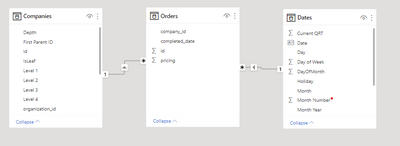
Solved! Go to Solution.
- Mark as New
- Bookmark
- Subscribe
- Mute
- Subscribe to RSS Feed
- Permalink
- Report Inappropriate Content
Try defining a new parameter that has values from 0% - 100% and create a measure to filter based on those parameter values in a slicer.
I defined a new table named Range and defined this as a filter measure.
InSelectedRange =
VAR Level1Growth =
CALCULATE (
[YTD vs PYTD Revenue %],
ALLSELECTED (),
VALUES ( Companies[Level 1] )
)
VAR RangeBuckets =
FILTER (
Range,
Range[Range] <= Level1Growth
&& ( Range[Range] = 1
|| Range[Range] + 0.1 > Level1Growth )
)
RETURN
IF ( ISEMPTY ( RangeBuckets ), 0, 1 )
See attached file.
- Mark as New
- Bookmark
- Subscribe
- Mute
- Subscribe to RSS Feed
- Permalink
- Report Inappropriate Content
Try defining a new parameter that has values from 0% - 100% and create a measure to filter based on those parameter values in a slicer.
I defined a new table named Range and defined this as a filter measure.
InSelectedRange =
VAR Level1Growth =
CALCULATE (
[YTD vs PYTD Revenue %],
ALLSELECTED (),
VALUES ( Companies[Level 1] )
)
VAR RangeBuckets =
FILTER (
Range,
Range[Range] <= Level1Growth
&& ( Range[Range] = 1
|| Range[Range] + 0.1 > Level1Growth )
)
RETURN
IF ( ISEMPTY ( RangeBuckets ), 0, 1 )
See attached file.
- Mark as New
- Bookmark
- Subscribe
- Mute
- Subscribe to RSS Feed
- Permalink
- Report Inappropriate Content
Thank you @AlexisOlson, I am going to try and implement into my model. Question is there a way to filter a whole page for just the customers that fall in the ranage?
- Mark as New
- Bookmark
- Subscribe
- Mute
- Subscribe to RSS Feed
- Permalink
- Report Inappropriate Content
You could define a calculated column on the Companies table that buckets each [Level 1] into the corresponding range and then use that column for your slicer. This isn't dynamic though. Each [Level 1] item can only have a single value regardless of what report filters you have.
- Mark as New
- Bookmark
- Subscribe
- Mute
- Subscribe to RSS Feed
- Permalink
- Report Inappropriate Content
Ok I'll play with that and see if the end result gets me close.
I added your measure filter to my model and it works except if I have a year selected in my date slicer. Do I need to add some type of date filter in the Level1Growth variable?
InSelectedRange =
VAR Level1Growth = CALCULATE ( [YTD vs PYTD Revenue %], ALLSELECTED (), VALUES ( Companies[Level 1] ) )
VAR RangeBuckets = FILTER ( Range, Range[Range] <= Level1Growth && ( Range[Range] = 1 || Range[Range] + 0.1 > Level1Growth ) )
RETURN
IF ( ISEMPTY ( RangeBuckets ), 0, 1 )
- Mark as New
- Bookmark
- Subscribe
- Mute
- Subscribe to RSS Feed
- Permalink
- Report Inappropriate Content
I'm not sure what you're saying doesn't work.
This is an example of what I see with a year selected:
Is this not the expected output?
- Mark as New
- Bookmark
- Subscribe
- Mute
- Subscribe to RSS Feed
- Permalink
- Report Inappropriate Content
Strange, if you look at the pictures below both range filters are the same but populate the matrix differently. The only modification I made was to extended the range down to -1.
I also have one additional page level filter to filter out inactive customers but removing this didn't change anything.
- Mark as New
- Bookmark
- Subscribe
- Mute
- Subscribe to RSS Feed
- Permalink
- Report Inappropriate Content
Maybe because 2019 doesn't have a previous year?
- Mark as New
- Bookmark
- Subscribe
- Mute
- Subscribe to RSS Feed
- Permalink
- Report Inappropriate Content
Maybe you're right, I expanded my date table to include the full range of dates in the Orders table and I still have a blank in the slicer. It's a head scratcher....the only other thing that is different is I user Company Name instead Company Id for the levels of the hierarchy.
When I change the range slicer to less than zero the behavior is even stranger. The matrix shows positive percentages.
- Mark as New
- Bookmark
- Subscribe
- Mute
- Subscribe to RSS Feed
- Permalink
- Report Inappropriate Content
Hi @AlexisOlson, I've been trying to break you solution apart to see where it fails in my model. I think I found where the issue is coming from.
When I test the effect of selecting the year on the RangeBuckets varible I get the results below. When I run this test in your file, the RangeBuckets remain -100% no matter if a year is selected or not.
I tried using a REMOVEFILTER for the year but no luck. Any idea how to solve this?
- Mark as New
- Bookmark
- Subscribe
- Mute
- Subscribe to RSS Feed
- Permalink
- Report Inappropriate Content
I figured out the issue, it is two fold. First, I had a relationship in my model that created a circular dependancy. Second, the filter mease is calculating in 10% increments so it includes values greater than the max or min value in the slicer. I change the slicer to a drop down so the user can select a bucket of value in 10% increments which makes more sense from a usability perspective.
- Mark as New
- Bookmark
- Subscribe
- Mute
- Subscribe to RSS Feed
- Permalink
- Report Inappropriate Content
I can't access the file you linked to.
- Mark as New
- Bookmark
- Subscribe
- Mute
- Subscribe to RSS Feed
- Permalink
- Report Inappropriate Content
@AlexisOlson sorry, put the wrong type of permision in google drive. It works now, just checked.
Helpful resources
| User | Count |
|---|---|
| 15 | |
| 12 | |
| 8 | |
| 7 | |
| 7 |
| User | Count |
|---|---|
| 24 | |
| 20 | |
| 12 | |
| 9 | |
| 7 |