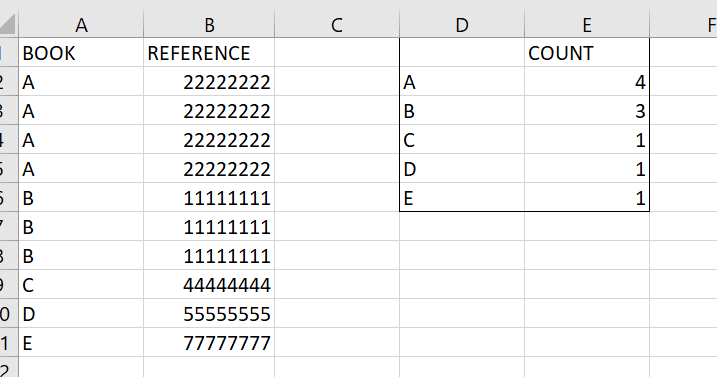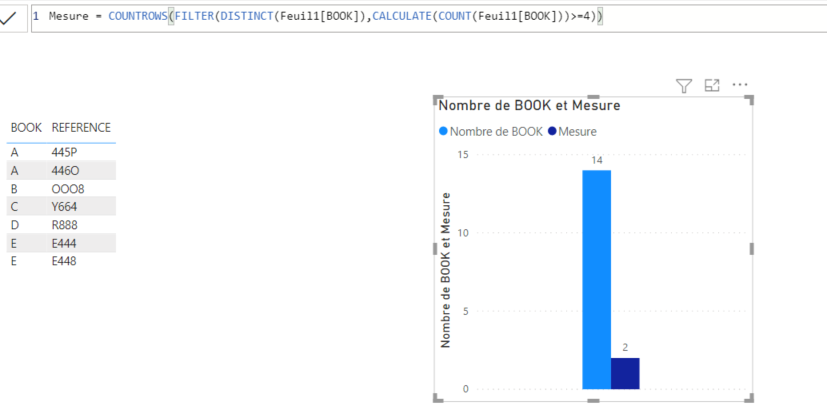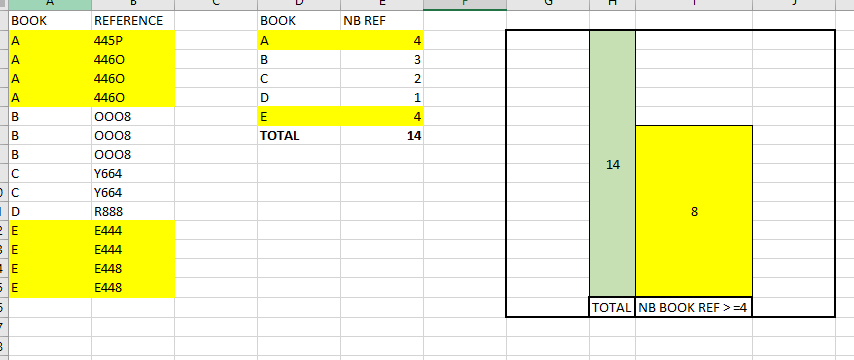FabCon is coming to Atlanta
Join us at FabCon Atlanta from March 16 - 20, 2026, for the ultimate Fabric, Power BI, AI and SQL community-led event. Save $200 with code FABCOMM.
Register now!- Power BI forums
- Get Help with Power BI
- Desktop
- Service
- Report Server
- Power Query
- Mobile Apps
- Developer
- DAX Commands and Tips
- Custom Visuals Development Discussion
- Health and Life Sciences
- Power BI Spanish forums
- Translated Spanish Desktop
- Training and Consulting
- Instructor Led Training
- Dashboard in a Day for Women, by Women
- Galleries
- Data Stories Gallery
- Themes Gallery
- Contests Gallery
- QuickViz Gallery
- Quick Measures Gallery
- Visual Calculations Gallery
- Notebook Gallery
- Translytical Task Flow Gallery
- TMDL Gallery
- R Script Showcase
- Webinars and Video Gallery
- Ideas
- Custom Visuals Ideas (read-only)
- Issues
- Issues
- Events
- Upcoming Events
The Power BI Data Visualization World Championships is back! Get ahead of the game and start preparing now! Learn more
- Power BI forums
- Forums
- Get Help with Power BI
- DAX Commands and Tips
- Filter count
- Subscribe to RSS Feed
- Mark Topic as New
- Mark Topic as Read
- Float this Topic for Current User
- Bookmark
- Subscribe
- Printer Friendly Page
- Mark as New
- Bookmark
- Subscribe
- Mute
- Subscribe to RSS Feed
- Permalink
- Report Inappropriate Content
Filter count
Bonjour
Je souhaiterais untiliser une mesure, avec la fonction COUNT, mais selon un filtre, compter les books pour lesquelles la valeur est supérieur à 4
Comment faire ?
Merci
Solved! Go to Solution.
- Mark as New
- Bookmark
- Subscribe
- Mute
- Subscribe to RSS Feed
- Permalink
- Report Inappropriate Content
You're right:
Measure V2 =
COUNTROWS (
CALCULATETABLE (
Table1,
TREATAS (
FILTER ( DISTINCT ( Table1[Book] ), CALCULATE ( COUNT ( Table1[Book] ) ) >= 4 ),
Table1[Book]
)
)
)
Please mark the question solved when done and consider giving a thumbs up if posts are helpful.
Contact me privately for support with any larger-scale BI needs, tutoring, etc.
Cheers
- Mark as New
- Bookmark
- Subscribe
- Mute
- Subscribe to RSS Feed
- Permalink
- Report Inappropriate Content
You're right:
Measure V2 =
COUNTROWS (
CALCULATETABLE (
Table1,
TREATAS (
FILTER ( DISTINCT ( Table1[Book] ), CALCULATE ( COUNT ( Table1[Book] ) ) >= 4 ),
Table1[Book]
)
)
)
Please mark the question solved when done and consider giving a thumbs up if posts are helpful.
Contact me privately for support with any larger-scale BI needs, tutoring, etc.
Cheers
- Mark as New
- Bookmark
- Subscribe
- Mute
- Subscribe to RSS Feed
- Permalink
- Report Inappropriate Content
It looks like we're running in circles. For that you just need what I already offered as first solution, on a card visual. So I am repeating myself here:
Measure =
COUNTROWS (
FILTER ( DISTINCT ( Table1[Book] ), CALCULATE ( COUNT ( Table1[Book] ) ) >= 4 )
)
Please mark the question solved when done and consider giving a thumbs up if posts are helpful.
Contact me privately for support with any larger-scale BI needs, tutoring, etc.
Cheers
- Mark as New
- Bookmark
- Subscribe
- Mute
- Subscribe to RSS Feed
- Permalink
- Report Inappropriate Content
Merci @AlB
Cependant la formule marche bien, mais je souhaiterais avoir le total en valeur qui est de 8
- Mark as New
- Bookmark
- Subscribe
- Mute
- Subscribe to RSS Feed
- Permalink
- Report Inappropriate Content
1. Place Book in a table visual
2. Place this measure in the table visual
Measure = COUNT ( Table1[Book] )3. Use [Measure] as a filter for the table visual, choosing to show when value is >= 4
Please mark the question solved when done and consider giving a thumbs up if posts are helpful.
Contact me privately for support with any larger-scale BI needs, tutoring, etc.
Cheers
- Mark as New
- Bookmark
- Subscribe
- Mute
- Subscribe to RSS Feed
- Permalink
- Report Inappropriate Content
It would help if you showed the actual expected result.
Try this in a card visual
Measure =
COUNTROWS (
FILTER ( DISTINCT ( Table1[Book] ), CALCULATE ( COUNT ( Table1[Book] ) ) > 4 )
)Please mark the question solved when done and consider giving a thumbs up if posts are helpful.
Contact me privately for support with any larger-scale BI needs, tutoring, etc.
Cheers
- Mark as New
- Bookmark
- Subscribe
- Mute
- Subscribe to RSS Feed
- Permalink
- Report Inappropriate Content
Bonjour @AlB
J'ai essayé cette solution, mais je souhaiterais l'incorporer dans une mesure pour pouvoir comparer au total
Peut être que cet exemple serait mieux
Merci
- Mark as New
- Bookmark
- Subscribe
- Mute
- Subscribe to RSS Feed
- Permalink
- Report Inappropriate Content
Bonjour @AlB
Il semble que mes références peuvent etre différentes, comme ci dessous
Je suis à la recherche d'une mesure me permettant comter les Books celon un filtre
Quand pensez vous ? merci
Helpful resources

Power BI Dataviz World Championships
The Power BI Data Visualization World Championships is back! Get ahead of the game and start preparing now!

| User | Count |
|---|---|
| 10 | |
| 5 | |
| 5 | |
| 3 | |
| 3 |
| User | Count |
|---|---|
| 24 | |
| 11 | |
| 9 | |
| 6 | |
| 6 |