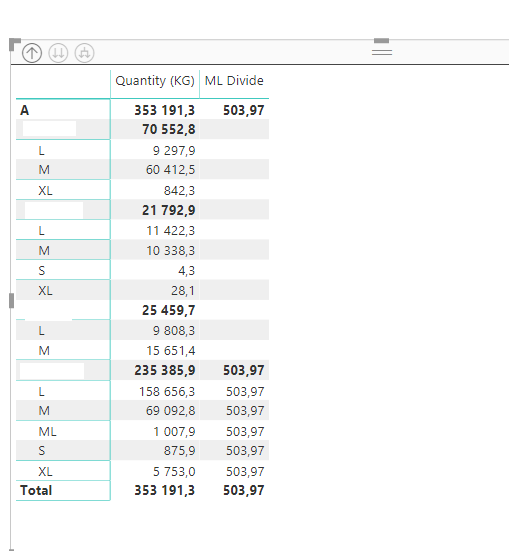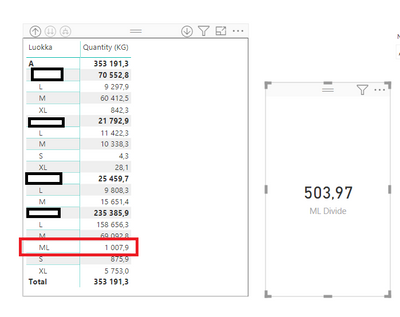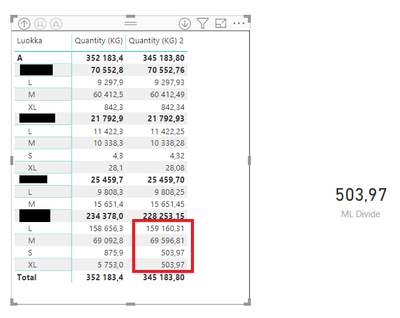Jumpstart your career with the Fabric Career Hub
Find everything you need to get certified on Fabric—skills challenges, live sessions, exam prep, role guidance, and a 50 percent discount on exams.
Get started- Power BI forums
- Updates
- News & Announcements
- Get Help with Power BI
- Desktop
- Service
- Report Server
- Power Query
- Mobile Apps
- Developer
- DAX Commands and Tips
- Custom Visuals Development Discussion
- Health and Life Sciences
- Power BI Spanish forums
- Translated Spanish Desktop
- Power Platform Integration - Better Together!
- Power Platform Integrations (Read-only)
- Power Platform and Dynamics 365 Integrations (Read-only)
- Training and Consulting
- Instructor Led Training
- Dashboard in a Day for Women, by Women
- Galleries
- Community Connections & How-To Videos
- COVID-19 Data Stories Gallery
- Themes Gallery
- Data Stories Gallery
- R Script Showcase
- Webinars and Video Gallery
- Quick Measures Gallery
- 2021 MSBizAppsSummit Gallery
- 2020 MSBizAppsSummit Gallery
- 2019 MSBizAppsSummit Gallery
- Events
- Ideas
- Custom Visuals Ideas
- Issues
- Issues
- Events
- Upcoming Events
- Community Blog
- Power BI Community Blog
- Custom Visuals Community Blog
- Community Support
- Community Accounts & Registration
- Using the Community
- Community Feedback
Earn a 50% discount on the DP-600 certification exam by completing the Fabric 30 Days to Learn It challenge.
- Power BI forums
- Forums
- Get Help with Power BI
- DAX Commands and Tips
- Re: Filter calculation to apply only on spesific v...
- Subscribe to RSS Feed
- Mark Topic as New
- Mark Topic as Read
- Float this Topic for Current User
- Bookmark
- Subscribe
- Printer Friendly Page
- Mark as New
- Bookmark
- Subscribe
- Mute
- Subscribe to RSS Feed
- Permalink
- Report Inappropriate Content
Filter calculation to apply only on spesific values
Hi,
I have created a measure "Quantity (KG) wich shows a value for different weight classes (L, M, S, XL and ML). Now I would need to divide the quantity for weight class ML and add the value ONLY to weight classes M and L.
I created the following measure to get the divided value for weight class ML:
ML Divide = CALCULATE([Quantity (KG)];'Item'[Weight Class]="ML")/2
Now when added to a table it looks like this:
Is it possible to modify the measure so that the ML Divide value only shows in weight classes L and M and in weight classes S and XL it would be blank?
Thanks in advance!
Solved! Go to Solution.
- Mark as New
- Bookmark
- Subscribe
- Mute
- Subscribe to RSS Feed
- Permalink
- Report Inappropriate Content
@mattih Try this:
ML Divide =
DIVIDE (
CALCULATE (
[Quantity (KG)],
KEEPFILTERS ( 'Item'[Weight Class] IN { "M", "L" } )
),
2
)
- Mark as New
- Bookmark
- Subscribe
- Mute
- Subscribe to RSS Feed
- Permalink
- Report Inappropriate Content
@mattih Try this:
ML Divide =
DIVIDE (
CALCULATE (
[Quantity (KG)],
KEEPFILTERS ( 'Item'[Weight Class] IN { "M", "L" } )
),
2
)
- Mark as New
- Bookmark
- Subscribe
- Mute
- Subscribe to RSS Feed
- Permalink
- Report Inappropriate Content
Thanks, this was a little closer but I will try to explain more.
1. Quantity (KG) needs to be divided by weight class ML so we need the filter for it. ML is its own weight class:
ML Divide = CALCULATE([Quantity (KG)];'Item'[Weight class]="ML")/2
2. Now we get the divided sum of weight class ML:
So 1007,9 / 2 = 503,97.
3. Now I would need to ADD the divided value of ML weight class to weight classes L and M values but keep the same Quantity (KG) values for classes S and XL. I tried implementing your suggestion to a second measure:
Quantity (KG) 2 =
IF([ML Divide]<>BLANK();CALCULATE([Quantity (KG)];KEEPFILTERS('Item'[Weight Class] IN { "M"; "L" }))+[ML Divide];[Quantity (KG)])
4. With this measure I get the summarization correctly for weight classes M and L but for some reason it returns the value of ML Divide to classes S and XL where I would like it to return the value of Quantity (KG):
- Mark as New
- Bookmark
- Subscribe
- Mute
- Subscribe to RSS Feed
- Permalink
- Report Inappropriate Content
I managed to get it working by changing the ML Divide measure like so:
ML Divide = IF(CALCULATE([Quantity (KG)];KEEPFILTERS('Item'[Weight Class] IN { "M"; "L" }));CALCULATE([Quantity (KG)];'Item'[Weight Class]="ML")/2;BLANK())
Thank you very much for the suggestion @AntrikshSharma !
- Mark as New
- Bookmark
- Subscribe
- Mute
- Subscribe to RSS Feed
- Permalink
- Report Inappropriate Content
ML Divide = DIVIDE( Quantity (KG)],2)
ANd then chosse the filters for this visual as Weight class L ans M from filter section
- Mark as New
- Bookmark
- Subscribe
- Mute
- Subscribe to RSS Feed
- Permalink
- Report Inappropriate Content
Thanks, but the other weight classes still need to be shown in the visual.