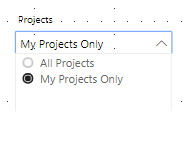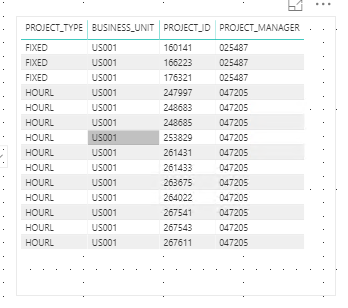Join us at FabCon Vienna from September 15-18, 2025
The ultimate Fabric, Power BI, SQL, and AI community-led learning event. Save €200 with code FABCOMM.
Get registered- Power BI forums
- Get Help with Power BI
- Desktop
- Service
- Report Server
- Power Query
- Mobile Apps
- Developer
- DAX Commands and Tips
- Custom Visuals Development Discussion
- Health and Life Sciences
- Power BI Spanish forums
- Translated Spanish Desktop
- Training and Consulting
- Instructor Led Training
- Dashboard in a Day for Women, by Women
- Galleries
- Data Stories Gallery
- Themes Gallery
- Contests Gallery
- Quick Measures Gallery
- Notebook Gallery
- Translytical Task Flow Gallery
- TMDL Gallery
- R Script Showcase
- Webinars and Video Gallery
- Ideas
- Custom Visuals Ideas (read-only)
- Issues
- Issues
- Events
- Upcoming Events
Enhance your career with this limited time 50% discount on Fabric and Power BI exams. Ends August 31st. Request your voucher.
- Power BI forums
- Forums
- Get Help with Power BI
- DAX Commands and Tips
- Filter an entire table based on What If Parameter ...
- Subscribe to RSS Feed
- Mark Topic as New
- Mark Topic as Read
- Float this Topic for Current User
- Bookmark
- Subscribe
- Printer Friendly Page
- Mark as New
- Bookmark
- Subscribe
- Mute
- Subscribe to RSS Feed
- Permalink
- Report Inappropriate Content
Filter an entire table based on What If Parameter and Logged In User Name
Hello,
I am trying to filter the data based on logged in user and a cutom filter(slicer) which I created using What If Parameter of type Whole Number. I used below DAX to convert Whole Number Parameter to a string type slicer ( for end users)
Now, I want to use this slicer to filter the data from Project table.
If User selects 'My Projects Only', It should display Projects where 'PROJECT_MANAGER = Logged in User' , otherwise it should display all rows.
Any ideas on how to achieve this in Power BI/DAX are much appreciated!
Thanks,
Mohit
Solved! Go to Solution.
- Mark as New
- Bookmark
- Subscribe
- Mute
- Subscribe to RSS Feed
- Permalink
- Report Inappropriate Content
Project Visible := var __selection = SELECTEDVALUE( Projects[Project Value] ) var __currentUser = USERNAME() var __oneProjectVisible = HASONEVALUE( TheProjects[Project_ID] ) -- ManagerUserName must be in the format of __currentUser var __currentProjManager = VALUES( TheProjects[ManagerUserName] ) return if( __oneProjectVisible, if( __selection = 1, -- my proj only __currentProjManager = __currentUser, TRUE() -- show all rows ), -- don't show anything if many projects -- are visible in the current context. FALSE() ) -- The table with projects, TheProjects, must -- have a column that stores your managers' -- domain-name\user-name identifiers. -- You can filter your table in a visual using -- the above measure. If TRUE(), show the row, -- if FALSE() hide.
Best
Darek
- Mark as New
- Bookmark
- Subscribe
- Mute
- Subscribe to RSS Feed
- Permalink
- Report Inappropriate Content
Project Visible := var __selection = SELECTEDVALUE( Projects[Project Value] ) var __currentUser = USERNAME() var __oneProjectVisible = HASONEVALUE( TheProjects[Project_ID] ) -- ManagerUserName must be in the format of __currentUser var __currentProjManager = VALUES( TheProjects[ManagerUserName] ) return if( __oneProjectVisible, if( __selection = 1, -- my proj only __currentProjManager = __currentUser, TRUE() -- show all rows ), -- don't show anything if many projects -- are visible in the current context. FALSE() ) -- The table with projects, TheProjects, must -- have a column that stores your managers' -- domain-name\user-name identifiers. -- You can filter your table in a visual using -- the above measure. If TRUE(), show the row, -- if FALSE() hide.
Best
Darek
- Mark as New
- Bookmark
- Subscribe
- Mute
- Subscribe to RSS Feed
- Permalink
- Report Inappropriate Content
Thank you Darek, it worked like a charm 🙂
Helpful resources
| User | Count |
|---|---|
| 26 | |
| 12 | |
| 8 | |
| 8 | |
| 5 |
| User | Count |
|---|---|
| 30 | |
| 15 | |
| 12 | |
| 12 | |
| 7 |