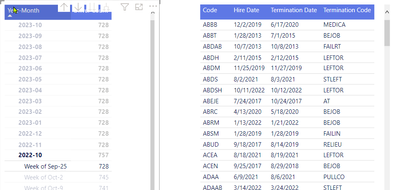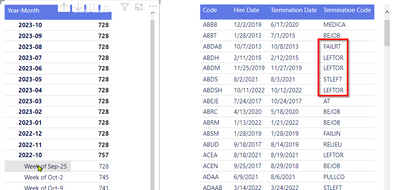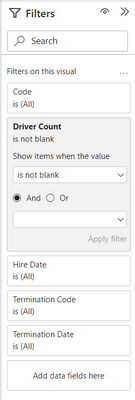FabCon is coming to Atlanta
Join us at FabCon Atlanta from March 16 - 20, 2026, for the ultimate Fabric, Power BI, AI and SQL community-led event. Save $200 with code FABCOMM.
Register now!- Power BI forums
- Get Help with Power BI
- Desktop
- Service
- Report Server
- Power Query
- Mobile Apps
- Developer
- DAX Commands and Tips
- Custom Visuals Development Discussion
- Health and Life Sciences
- Power BI Spanish forums
- Translated Spanish Desktop
- Training and Consulting
- Instructor Led Training
- Dashboard in a Day for Women, by Women
- Galleries
- Data Stories Gallery
- Themes Gallery
- Contests Gallery
- QuickViz Gallery
- Quick Measures Gallery
- Visual Calculations Gallery
- Notebook Gallery
- Translytical Task Flow Gallery
- TMDL Gallery
- R Script Showcase
- Webinars and Video Gallery
- Ideas
- Custom Visuals Ideas (read-only)
- Issues
- Issues
- Events
- Upcoming Events
The Power BI Data Visualization World Championships is back! Get ahead of the game and start preparing now! Learn more
- Power BI forums
- Forums
- Get Help with Power BI
- DAX Commands and Tips
- Re: Filter Out Rows Given List of Values
- Subscribe to RSS Feed
- Mark Topic as New
- Mark Topic as Read
- Float this Topic for Current User
- Bookmark
- Subscribe
- Printer Friendly Page
- Mark as New
- Bookmark
- Subscribe
- Mute
- Subscribe to RSS Feed
- Permalink
- Report Inappropriate Content
Filter Out Rows Given List of Values
Background: We're a trucking company. Driver retention is a big issue for us so, I'm creating some retention analytics for the company to use. I'm working on a count of active drivers given a time context. With the help of some online research, I have the count almost working.
Problem: There is a termination code in our 'Drivers' file. A subset of those codes are for drivers that did not make it out of orientation and, therefore, are never counted as an active driver. I can't remove them at the Power Query level as I need them for other retention related analytics. I need to eliminate them with DAX. I'm trying to add that to the 'Driver Count' measure.
Mr. Googlepants tells me I should be able to use 'NOT' with 'IN' to make this happen. I've yet to be successful with a variety solution examples. This is my latest permutation ...
Driver Count =
CALCULATE (
COUNTROWS ( Drivers ),
FILTER (
VALUES ( 'Drivers'[Hire Date] ),
'Drivers'[Hire Date] <= MAX ( Dates[Date] )
),
FILTER (
VALUES ( 'Drivers'[Termination Date] ),
OR(
Drivers[Termination Date] >= MIN ( Dates[Date] ),
ISBLANK ('Drivers'[Termination Date] )
)
),
FILTER(
'Drivers',
NOT 'Drivers'[Termination Code] IN {"LEFTOR","FAILIN","FAILRT","FAILWR","STLEFT","STFLRT","STFLIN","NEVER"}
)
)The third filter statement is where I'm having trouble ...
FILTER(
'Drivers',
NOT 'Drivers'[Termination Code] IN {"LEFTOR","FAILIN","FAILRT","FAILWR","STLEFT","STFLRT","STFLIN","NEVER"}
)I've tried it without filter and with 'VALUES' as the others filters are done (I understand the logic but not all of the syntax of those, yet).
This is what I see as I test the measure. Clearly, the items in the list are still present.
If you wish to view the PBIX, I have created an anonomized version. The 'Driver Count' tab is where the screenshot above was taken from.
If anyone can point me in a direction to learn what I need to do here, it would be greatly apprecieated.
Solved! Go to Solution.
- Mark as New
- Bookmark
- Subscribe
- Mute
- Subscribe to RSS Feed
- Permalink
- Report Inappropriate Content
In the event anyone else runs across this, this is how I resolved my issue.
I never did figure out how to use NOT with IN to filter out the reason codes listed in the example.
I returned to the SQL that created this data and added a Y/N column of "Activated". Any driver with one of the codes listed was never activated. I then filtered by only including those with a 'Y'.
- Mark as New
- Bookmark
- Subscribe
- Mute
- Subscribe to RSS Feed
- Permalink
- Report Inappropriate Content
In the event anyone else runs across this, this is how I resolved my issue.
I never did figure out how to use NOT with IN to filter out the reason codes listed in the example.
I returned to the SQL that created this data and added a Y/N column of "Activated". Any driver with one of the codes listed was never activated. I then filtered by only including those with a 'Y'.
- Mark as New
- Bookmark
- Subscribe
- Mute
- Subscribe to RSS Feed
- Permalink
- Report Inappropriate Content
Hi @quintinh
NOT in this case shall be used as a function not as an operator therefore you need to wrap its argument with brackets
FILTER(
'Drivers',
NOT 'Drivers'[Termination Code] IN {"LEFTOR","FAILIN","FAILRT","FAILWR","STLEFT","STFLRT","STFLIN","NEVER"}
)- Mark as New
- Bookmark
- Subscribe
- Mute
- Subscribe to RSS Feed
- Permalink
- Report Inappropriate Content
Thought of another permutation to try ...
FILTER(
'Drivers',
NOT('Drivers'[Termination Code] IN {"LEFTOR","FAILIN","FAILRT","FAILWR","STLEFT","STFLRT","STFLIN","NEVER"})
)
)Still no change
- Mark as New
- Bookmark
- Subscribe
- Mute
- Subscribe to RSS Feed
- Permalink
- Report Inappropriate Content
@tamerj1 ... That was a previous permutation until some info from SQLBI told me I did not need them.
I removed them so now the measure looks like ...
Driver Count =
CALCULATE (
COUNTROWS ( Drivers ),
FILTER (
VALUES ( 'Drivers'[Hire Date] ),
'Drivers'[Hire Date] <= MAX ( Dates[Date] )
),
FILTER (
VALUES ( 'Drivers'[Termination Date] ),
OR(
Drivers[Termination Date] >= MIN ( Dates[Date] ),
ISBLANK ('Drivers'[Termination Date] )
)
),
FILTER(
'Drivers',
NOT('Drivers'[Termination Code]) IN {"LEFTOR","FAILIN","FAILRT","FAILWR","STLEFT","STFLRT","STFLIN","NEVER"}
)
)Is that syntactically correct?
The change did not change the results ...
- Mark as New
- Bookmark
- Subscribe
- Mute
- Subscribe to RSS Feed
- Permalink
- Report Inappropriate Content
Try to place the measure in the filter pane of the right side table and select "is not blank " then apply the filter.
- Mark as New
- Bookmark
- Subscribe
- Mute
- Subscribe to RSS Feed
- Permalink
- Report Inappropriate Content
Screenshot of filter pane ...
Screenshot of data ...
What does that tell us?
Helpful resources

Power BI Dataviz World Championships
The Power BI Data Visualization World Championships is back! Get ahead of the game and start preparing now!

| User | Count |
|---|---|
| 10 | |
| 5 | |
| 5 | |
| 3 | |
| 3 |
| User | Count |
|---|---|
| 24 | |
| 11 | |
| 9 | |
| 6 | |
| 6 |