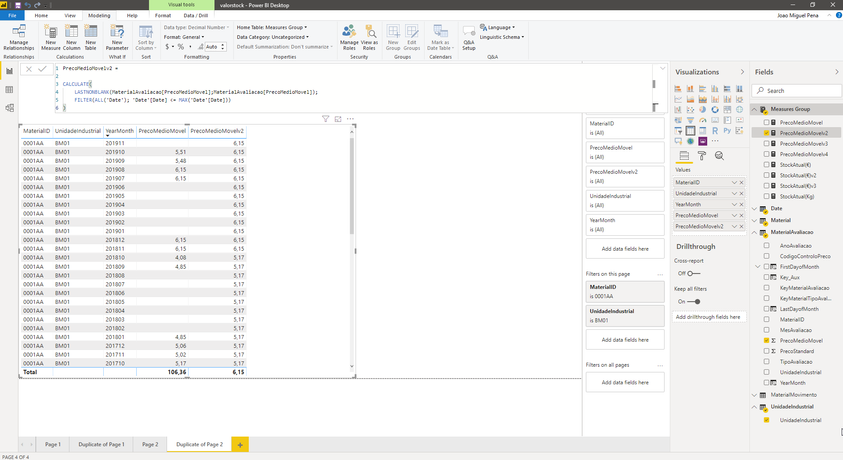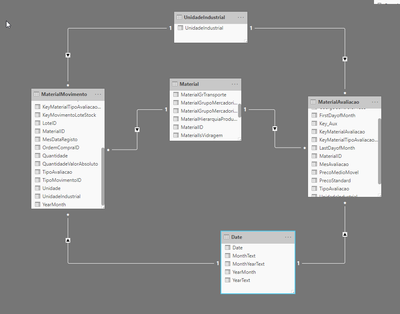FabCon is coming to Atlanta
Join us at FabCon Atlanta from March 16 - 20, 2026, for the ultimate Fabric, Power BI, AI and SQL community-led event. Save $200 with code FABCOMM.
Register now!- Power BI forums
- Get Help with Power BI
- Desktop
- Service
- Report Server
- Power Query
- Mobile Apps
- Developer
- DAX Commands and Tips
- Custom Visuals Development Discussion
- Health and Life Sciences
- Power BI Spanish forums
- Translated Spanish Desktop
- Training and Consulting
- Instructor Led Training
- Dashboard in a Day for Women, by Women
- Galleries
- Data Stories Gallery
- Themes Gallery
- Contests Gallery
- Quick Measures Gallery
- Notebook Gallery
- Translytical Task Flow Gallery
- TMDL Gallery
- R Script Showcase
- Webinars and Video Gallery
- Ideas
- Custom Visuals Ideas (read-only)
- Issues
- Issues
- Events
- Upcoming Events
Join the Fabric FabCon Global Hackathon—running virtually through Nov 3. Open to all skill levels. $10,000 in prizes! Register now.
- Power BI forums
- Forums
- Get Help with Power BI
- DAX Commands and Tips
- Re: Fill in blanks with last non blank value (usin...
- Subscribe to RSS Feed
- Mark Topic as New
- Mark Topic as Read
- Float this Topic for Current User
- Bookmark
- Subscribe
- Printer Friendly Page
- Mark as New
- Bookmark
- Subscribe
- Mute
- Subscribe to RSS Feed
- Permalink
- Report Inappropriate Content
Fill in blanks with last non blank value (using DAX measure)
Hi guys,
Does anyone know how to fill in blank values with the previous non blank value? I need this to be done with a dax measure because of my data model, as I'm using a date dimensional table.
The measure I'm currently using is this one:
PrecoMedioMovelv2 =
CALCULATE(
LASTNONBLANK(MaterialAvaliacao[PrecoMedioMovel];MaterialAvaliacao[PrecoMedioMovel]);
FILTER(ALL('Date'); 'Date'[Date] <= MAX('Date'[Date]))
)
But the problem is that it always returns the max value of the column MaterialAvaliacao[PrecoMedioMovel] for the given date context, as you can see in the picture below:
The desired output is the following:
Here's also the data model I'm using (for the current exercice, table MaterialMovimento doesn't need to be considered)
Thanks in advance!!
Solved! Go to Solution.
- Mark as New
- Bookmark
- Subscribe
- Mute
- Subscribe to RSS Feed
- Permalink
- Report Inappropriate Content
Hi @Anonymous ,
Here is the pbix. Glad it worked! PBIX FILE
Let me know if you have any questions.
If this solves your issues, please mark it as the solution, so that others can find it easily. Kudos 👍are nice too.
Nathaniel
Did I answer your question? Mark my post as a solution!
Proud to be a Super User!
- Mark as New
- Bookmark
- Subscribe
- Mute
- Subscribe to RSS Feed
- Permalink
- Report Inappropriate Content
Hello @Anonymous ,
Try this:
PrecoMedioMovelv2 =
VAR _date =
MAX ( 'Date'[Date] )
RETURN
CALCULATE (
LASTNONBLANK (
MaterialAvaliacao[PrecoMedioMovel];
MaterialAvaliacao[PrecoMedioMovel]
);
FILTER ( ALLEXCEPT ( 'Date', 'Date'[Date] ); 'Date'[Date] <= _date )
) This should get the date from the row that you are on.
Let me know if you have any questions.
If this solves your issues, please mark it as the solution, so that others can find it easily. Kudos 👍are nice too.
Nathaniel
Did I answer your question? Mark my post as a solution!
Proud to be a Super User!
- Mark as New
- Bookmark
- Subscribe
- Mute
- Subscribe to RSS Feed
- Permalink
- Report Inappropriate Content
Thanks for the quick answer.
But that measure returns the following error message: 'A single value for column 'Date' in table 'Date' cannot be determined. This can happen when a measure formula refers to a column that contains many values without specifying an aggregation such as min, max, count, or sum to get a single result.'
- Mark as New
- Bookmark
- Subscribe
- Mute
- Subscribe to RSS Feed
- Permalink
- Report Inappropriate Content
Sorry try this.
PrecoMedioMovelv2 =
VAR _date =
MAX ( 'Date'[Date] )
RETURN
CALCULATE (
LASTNONBLANK (
MaterialAvaliacao[PrecoMedioMovel],
MaterialAvaliacao[PrecoMedioMovel]
),
FILTER ( ALLEXCEPT ( 'Date', 'Date'[Date] ), MAX ( 'Date'[Date] ) <= _date )
)
Did I answer your question? Mark my post as a solution!
Proud to be a Super User!
- Mark as New
- Bookmark
- Subscribe
- Mute
- Subscribe to RSS Feed
- Permalink
- Report Inappropriate Content
It's returning 6,15 for every record..
In case you want to try, here's a link with the .pbix file: https://drive.google.com/drive/folders/1xtRMllYdA3HYsF0dzDa-UmnRTloDh6Ff?usp=sharing
Thanks!
- Mark as New
- Bookmark
- Subscribe
- Mute
- Subscribe to RSS Feed
- Permalink
- Report Inappropriate Content
Will do.
Did I answer your question? Mark my post as a solution!
Proud to be a Super User!
- Mark as New
- Bookmark
- Subscribe
- Mute
- Subscribe to RSS Feed
- Permalink
- Report Inappropriate Content
Hi @Anonymous ,
Try this:
LastNonBlank Value =
VAR LastNonBlankDate =
CALCULATE (
MAX ( myTable[Date] ),
FILTER (
ALL ( myTable ),
myTable[Date] <= MAX ( myTable[Date] )
&& myTable[Value] <> 0
)
)
RETURN
CALCULATE (
SUM ( myTable[Value] ),
FILTER ( ALL ( myTable ), myTable[Date] = LastNonBlankDate )
)
Let me know if you have any questions.
If this solves your issues, please mark it as the solution, so that others can find it easily. Kudos 👍are nice too.
Nathaniel
Did I answer your question? Mark my post as a solution!
Proud to be a Super User!
- Mark as New
- Bookmark
- Subscribe
- Mute
- Subscribe to RSS Feed
- Permalink
- Report Inappropriate Content
Thank you for your information .
Note :
If we cannot apply the
&& myTable[Value] <> 0
in measure the logic will be changed .
- Mark as New
- Bookmark
- Subscribe
- Mute
- Subscribe to RSS Feed
- Permalink
- Report Inappropriate Content
Hi @Anonymous ,
Here is the pbix. Glad it worked! PBIX FILE
Let me know if you have any questions.
If this solves your issues, please mark it as the solution, so that others can find it easily. Kudos 👍are nice too.
Nathaniel
Did I answer your question? Mark my post as a solution!
Proud to be a Super User!
- Mark as New
- Bookmark
- Subscribe
- Mute
- Subscribe to RSS Feed
- Permalink
- Report Inappropriate Content
How can i use the same logic but if i have an aditional column called "product"?
I want the same but taking in consideration the differents products.
Eg:

- Mark as New
- Bookmark
- Subscribe
- Mute
- Subscribe to RSS Feed
- Permalink
- Report Inappropriate Content
Dear @Nathaniel_C , thank you so much to share this solution. Worked very well for me.
- Mark as New
- Bookmark
- Subscribe
- Mute
- Subscribe to RSS Feed
- Permalink
- Report Inappropriate Content
Hi,
what if the column "value" isn't a number/integer/etc but text?
good to know.. my example is a sorted file.
- Mark as New
- Bookmark
- Subscribe
- Mute
- Subscribe to RSS Feed
- Permalink
- Report Inappropriate Content
Hi @Nathaniel_C
Sorry I know this is from a while ago but I just wondered, I am trying to do the same thing but with a text value therefore SUM cannot be used. Can I ask how you would chnge this to work for a STRING data type?
Helpful resources
| User | Count |
|---|---|
| 8 | |
| 8 | |
| 5 | |
| 5 | |
| 3 |