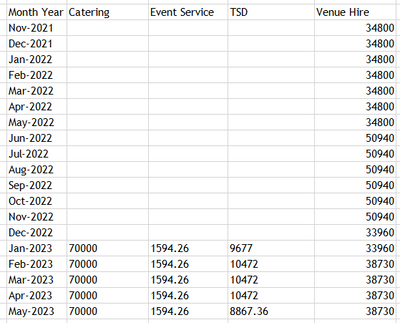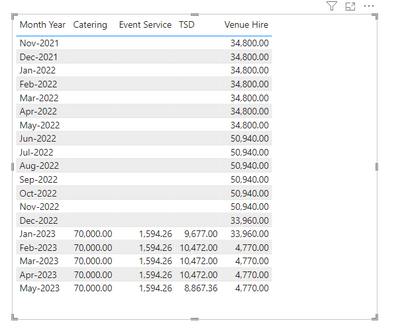- Power BI forums
- Updates
- News & Announcements
- Get Help with Power BI
- Desktop
- Service
- Report Server
- Power Query
- Mobile Apps
- Developer
- DAX Commands and Tips
- Custom Visuals Development Discussion
- Health and Life Sciences
- Power BI Spanish forums
- Translated Spanish Desktop
- Power Platform Integration - Better Together!
- Power Platform Integrations (Read-only)
- Power Platform and Dynamics 365 Integrations (Read-only)
- Training and Consulting
- Instructor Led Training
- Dashboard in a Day for Women, by Women
- Galleries
- Community Connections & How-To Videos
- COVID-19 Data Stories Gallery
- Themes Gallery
- Data Stories Gallery
- R Script Showcase
- Webinars and Video Gallery
- Quick Measures Gallery
- 2021 MSBizAppsSummit Gallery
- 2020 MSBizAppsSummit Gallery
- 2019 MSBizAppsSummit Gallery
- Events
- Ideas
- Custom Visuals Ideas
- Issues
- Issues
- Events
- Upcoming Events
- Community Blog
- Power BI Community Blog
- Custom Visuals Community Blog
- Community Support
- Community Accounts & Registration
- Using the Community
- Community Feedback
Register now to learn Fabric in free live sessions led by the best Microsoft experts. From Apr 16 to May 9, in English and Spanish.
- Power BI forums
- Forums
- Get Help with Power BI
- DAX Commands and Tips
- Fill blank with last month's figure
- Subscribe to RSS Feed
- Mark Topic as New
- Mark Topic as Read
- Float this Topic for Current User
- Bookmark
- Subscribe
- Printer Friendly Page
- Mark as New
- Bookmark
- Subscribe
- Mute
- Subscribe to RSS Feed
- Permalink
- Report Inappropriate Content
Fill blank with last month's figure
Hi ALL,
I've been stuck here for 3 days and please help. Really appreciated!
The final goal is to have a table of forecast amount by Endofmonth (Forecast Date) and by Dept Group. when there's a amount for the Dept Group in a particular month, use the amount. otherwise use last nonblankvalue. Dept Group add up all Res Code changes within the depart group.
Here's a sample data
| Event ID | Fcst Change Date | Current Forecast | Dept Group | Res Code |
| 83221 | 19/11/2021 | 34800 | Venue Hire | MECSPACERENT |
| 83221 | 9/06/2022 | 0 | Venue Hire | MCCSPACERENT |
| 83221 | 9/06/2022 | 50940 | Venue Hire | MECSPACERENT |
| 83221 | 5/12/2022 | 33960 | Venue Hire | MECSPACERENT |
| 83221 | 13/01/2023 | 300 | Event Service | EVSVELECFORE |
| 83221 | 13/01/2023 | 582.56 | Event Service | EVSVECRFC |
| 83221 | 13/01/2023 | 711.7 | Event Service | EVSVBAYFORE |
| 83221 | 13/01/2023 | 70000 | Catering | FBFORECASTS |
| 83221 | 16/01/2023 | 9677 | TSD | AVFORECAST |
| 83221 | 1/02/2023 | 4770 | Venue Hire | MCCSPACERENT |
| 83221 | 21/02/2023 | 10472 | TSD | AVFORECAST |
| 83221 | 4/05/2023 | 8697.36 | TSD | AVFORECAST |
| 83221 | 4/05/2023 | 8687.36 | TSD | AVFORECAST |
| 83221 | 4/05/2023 | 8022.36 | TSD | AVFORECAST |
| 83221 | 22/05/2023 | 8867.36 | TSD | AVFORECAST |
And here's my desired results. it needs to list every month between first forecast month and last forecast month.
Could someone please help with Dax? Thank you so very much!
Solved! Go to Solution.
- Mark as New
- Bookmark
- Subscribe
- Mute
- Subscribe to RSS Feed
- Permalink
- Report Inappropriate Content
Hi @lucasneedhelp ,
I think you can create measures to achieve your goal.
Catering =
CALCULATE (
SUM ( 'Table'[Current Forecast] ),
FILTER (
ALL('Table'),
'Table'[Dept Group] = "Catering"
&& 'Table'[Fcst Change Date] <= MAX ( 'Calendar'[Date] )
)
)Event Service =
CALCULATE (
SUM ( 'Table'[Current Forecast] ),
FILTER (
ALL('Table'),
'Table'[Dept Group] = "Event Service"
&& 'Table'[Fcst Change Date] <= MAX ( 'Calendar'[Date] )
)
)TSD =
VAR _LASTDATE =
CALCULATE (
MAX ( 'Table'[Fcst Change Date] ),
FILTER (
ALL ( 'Table' ),
'Table'[Dept Group] = "TSD"
&& 'Table'[Fcst Change Date] <= MAX ( 'Calendar'[Date] )
)
)
RETURN
CALCULATE (
SUM ( 'Table'[Current Forecast] ),
FILTER (
ALL ( 'Table' ),
'Table'[Dept Group] = "TSD"
&& 'Table'[Fcst Change Date] = _LASTDATE
)
)Venue Hire =
VAR _LASTDATE =
CALCULATE (
MAX ( 'Table'[Fcst Change Date] ),
FILTER (
ALL ( 'Table' ),
'Table'[Dept Group] = "Venue Hire"
&& 'Table'[Fcst Change Date] <= MAX ( 'Calendar'[Date] )
)
)
RETURN
CALCULATE (
SUM ( 'Table'[Current Forecast] ),
FILTER (
ALL ( 'Table' ),
'Table'[Dept Group] = "Venue Hire"
&& 'Table'[Fcst Change Date] = _LASTDATE
)
)Result is as below.
According to your screenshot I see the Venue Hire from Feb-2023 to May-2023 is 4770 + 33960. However the above Venue Hire will not sum.
Best Regards,
Rico Zhou
If this post helps, then please consider Accept it as the solution to help the other members find it more quickly.
- Mark as New
- Bookmark
- Subscribe
- Mute
- Subscribe to RSS Feed
- Permalink
- Report Inappropriate Content
Hi @lucasneedhelp ,
I think you can create measures to achieve your goal.
Catering =
CALCULATE (
SUM ( 'Table'[Current Forecast] ),
FILTER (
ALL('Table'),
'Table'[Dept Group] = "Catering"
&& 'Table'[Fcst Change Date] <= MAX ( 'Calendar'[Date] )
)
)Event Service =
CALCULATE (
SUM ( 'Table'[Current Forecast] ),
FILTER (
ALL('Table'),
'Table'[Dept Group] = "Event Service"
&& 'Table'[Fcst Change Date] <= MAX ( 'Calendar'[Date] )
)
)TSD =
VAR _LASTDATE =
CALCULATE (
MAX ( 'Table'[Fcst Change Date] ),
FILTER (
ALL ( 'Table' ),
'Table'[Dept Group] = "TSD"
&& 'Table'[Fcst Change Date] <= MAX ( 'Calendar'[Date] )
)
)
RETURN
CALCULATE (
SUM ( 'Table'[Current Forecast] ),
FILTER (
ALL ( 'Table' ),
'Table'[Dept Group] = "TSD"
&& 'Table'[Fcst Change Date] = _LASTDATE
)
)Venue Hire =
VAR _LASTDATE =
CALCULATE (
MAX ( 'Table'[Fcst Change Date] ),
FILTER (
ALL ( 'Table' ),
'Table'[Dept Group] = "Venue Hire"
&& 'Table'[Fcst Change Date] <= MAX ( 'Calendar'[Date] )
)
)
RETURN
CALCULATE (
SUM ( 'Table'[Current Forecast] ),
FILTER (
ALL ( 'Table' ),
'Table'[Dept Group] = "Venue Hire"
&& 'Table'[Fcst Change Date] = _LASTDATE
)
)Result is as below.
According to your screenshot I see the Venue Hire from Feb-2023 to May-2023 is 4770 + 33960. However the above Venue Hire will not sum.
Best Regards,
Rico Zhou
If this post helps, then please consider Accept it as the solution to help the other members find it more quickly.
- Mark as New
- Bookmark
- Subscribe
- Mute
- Subscribe to RSS Feed
- Permalink
- Report Inappropriate Content
Hi Rico,
i've cleaned my data like below
| Event ID | Res Code | Date | Current Forecast |
| 49327 | AV | 31/07/2020 | 80000 |
| 49327 | AV | 31/08/2020 | |
| 49327 | AV | 30/09/2020 | |
| 49327 | AV | 31/10/2020 | |
| 49327 | BEV | 30/11/2020 | 82488.84 |
| 49327 | BEV | 31/12/2020 | |
| 49327 | BEV | 31/01/2021 | |
| 49327 | BEV | 28/02/2021 | 75000 |
| 49327 | BEV | 31/03/2021 | |
| 49327 | BEV | 30/04/2021 | |
| 49327 | BEV | 31/05/2021 | |
| 56785 | AV | 30/06/2022 | 82488.84 |
| 56785 | AV | 31/07/2022 | |
| 56785 | AV | 31/08/2022 | |
| 56785 | AV | 30/09/2022 | 86210.93 |
| 56785 | AV | 31/10/2022 | |
| 56785 | BEV | 30/11/2022 | 99171.04 |
| 56785 | BEV | 31/12/2022 | |
| 56785 | BEV | 31/01/2023 | |
| 56785 | BEV | 28/02/2023 |
|
are you able to help with formular to fill blank with last month's number by event id by res code? somehow my formular doesn't give me the desired result but very close
=
var vLastNonBlankDate=
CALCULATE(MAX('Mthly Calendar to FY25'[Date]),
FILTER(ALL('test grouped record'),
'test grouped record'[End of Month]<=MAX('Mthly Calendar to FY25'[Date]) &&
'test grouped record'[EOM Forecast.Current Forecast]<>0
)
)
var vLastNonBlankFcst=
CALCULATE(AVERAGE('test grouped record'[EOM Forecast.Current Forecast]),FILTER(ALL('Mthly Calendar to FY25'),'Mthly Calendar to FY25'[Date]=vLastNonBlankDate))
return
vLastNonBlankFcst
much appreciated!
- Mark as New
- Bookmark
- Subscribe
- Mute
- Subscribe to RSS Feed
- Permalink
- Report Inappropriate Content
Hi Rico,
thanks for your help.
I'm thinking to use similar logic to give me last forecast for each resource by month first and somehow sum up by department. haven't practised yet. but will give it a go
- Mark as New
- Bookmark
- Subscribe
- Mute
- Subscribe to RSS Feed
- Permalink
- Report Inappropriate Content
Please provide sample data that covers your issue or question completely, in a usable format (not as a screenshot).
https://community.fabric.microsoft.com/t5/Community-Blog/How-to-provide-sample-data-in-the-Power-BI-...
- Mark as New
- Bookmark
- Subscribe
- Mute
- Subscribe to RSS Feed
- Permalink
- Report Inappropriate Content
Hi Ibendin,
sorry to bother you again.
i've cleaned my data like below
| Event ID | Res Code | Date | Current Forecast |
| 49327 | AV | 31/07/2020 | 80000 |
| 49327 | AV | 31/08/2020 | |
| 49327 | AV | 30/09/2020 | |
| 49327 | AV | 31/10/2020 | |
| 49327 | BEV | 30/11/2020 | 82488.84 |
| 49327 | BEV | 31/12/2020 | |
| 49327 | BEV | 31/01/2021 | |
| 49327 | BEV | 28/02/2021 | 75000 |
| 49327 | BEV | 31/03/2021 | |
| 49327 | BEV | 30/04/2021 | |
| 49327 | BEV | 31/05/2021 | |
| 56785 | AV | 30/06/2022 | 82488.84 |
| 56785 | AV | 31/07/2022 | |
| 56785 | AV | 31/08/2022 | |
| 56785 | AV | 30/09/2022 | 86210.93 |
| 56785 | AV | 31/10/2022 | |
| 56785 | BEV | 30/11/2022 | 99171.04 |
| 56785 | BEV | 31/12/2022 | |
| 56785 | BEV | 31/01/2023 | |
| 56785 | BEV | 28/02/2023 |
|
are you able to help with formular to fill blank with last month's number by event id by res code? somehow my formular doesn't give me the desired result but very close
=
var vLastNonBlankDate=
CALCULATE(MAX('Mthly Calendar to FY25'[Date]),
FILTER(ALL('test grouped record'),
'test grouped record'[End of Month]<=MAX('Mthly Calendar to FY25'[Date]) &&
'test grouped record'[EOM Forecast.Current Forecast]<>0
)
)
var vLastNonBlankFcst=
CALCULATE(AVERAGE('test grouped record'[EOM Forecast.Current Forecast]),FILTER(ALL('Mthly Calendar to FY25'),'Mthly Calendar to FY25'[Date]=vLastNonBlankDate))
return
vLastNonBlankFcst
much appreciated!
- Mark as New
- Bookmark
- Subscribe
- Mute
- Subscribe to RSS Feed
- Permalink
- Report Inappropriate Content
Thanks Ibendlin
i've updated the table
Helpful resources

Microsoft Fabric Learn Together
Covering the world! 9:00-10:30 AM Sydney, 4:00-5:30 PM CET (Paris/Berlin), 7:00-8:30 PM Mexico City

Power BI Monthly Update - April 2024
Check out the April 2024 Power BI update to learn about new features.

| User | Count |
|---|---|
| 45 | |
| 25 | |
| 19 | |
| 16 | |
| 8 |
| User | Count |
|---|---|
| 73 | |
| 50 | |
| 45 | |
| 20 | |
| 17 |