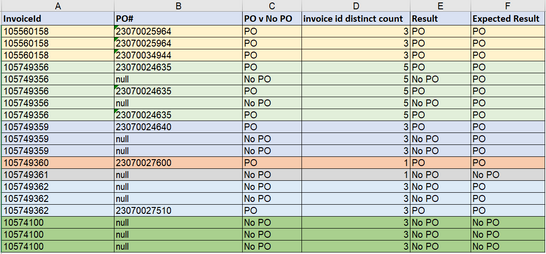- Power BI forums
- Updates
- News & Announcements
- Get Help with Power BI
- Desktop
- Service
- Report Server
- Power Query
- Mobile Apps
- Developer
- DAX Commands and Tips
- Custom Visuals Development Discussion
- Health and Life Sciences
- Power BI Spanish forums
- Translated Spanish Desktop
- Power Platform Integration - Better Together!
- Power Platform Integrations (Read-only)
- Power Platform and Dynamics 365 Integrations (Read-only)
- Training and Consulting
- Instructor Led Training
- Dashboard in a Day for Women, by Women
- Galleries
- Community Connections & How-To Videos
- COVID-19 Data Stories Gallery
- Themes Gallery
- Data Stories Gallery
- R Script Showcase
- Webinars and Video Gallery
- Quick Measures Gallery
- 2021 MSBizAppsSummit Gallery
- 2020 MSBizAppsSummit Gallery
- 2019 MSBizAppsSummit Gallery
- Events
- Ideas
- Custom Visuals Ideas
- Issues
- Issues
- Events
- Upcoming Events
- Community Blog
- Power BI Community Blog
- Custom Visuals Community Blog
- Community Support
- Community Accounts & Registration
- Using the Community
- Community Feedback
Register now to learn Fabric in free live sessions led by the best Microsoft experts. From Apr 16 to May 9, in English and Spanish.
- Power BI forums
- Forums
- Get Help with Power BI
- DAX Commands and Tips
- Excel formula into DAX to create calculated column...
- Subscribe to RSS Feed
- Mark Topic as New
- Mark Topic as Read
- Float this Topic for Current User
- Bookmark
- Subscribe
- Printer Friendly Page
- Mark as New
- Bookmark
- Subscribe
- Mute
- Subscribe to RSS Feed
- Permalink
- Report Inappropriate Content
Excel formula into DAX to create calculated column in Power Bi
I have a table with thousands of lines as in the example below.
I want to be able to group the information by InvoiceId column (A) then look at the value in (C) to return the expected result in column (E), but its proving somewhat difficult to write a DAX statement to provide this information in a new column in power bi, or power query in power bi. Note that in (A) there are multiple id numbers and multiple variations in (C), one rule is that when there are multiple lines with the same invoiceId and PO or No PO in column (C) then PO will always override No PO. If it is just a single or multiple line in (A) with the same value in (C) then it is true to return that value. Its only when i hit multiple variations in (C) to the same Id in (A) where i cannot get the expected result. I have a formula in excel that seems to work okay in excel table, but cannot convert to a DAX formula. I have provided this below if it helps please?
=INDEX($C$1:$C$1000,MATCH(MIN(IF(($A$1:$A$1000=A1)*($C$1:$C$1000<>"No PO"),$D$1:$D$1000)),($D$1:$D$1000)*($A$1:$A$1000=A1)*($C$1:$C$1000<>"No PO"),0))
- Mark as New
- Bookmark
- Subscribe
- Mute
- Subscribe to RSS Feed
- Permalink
- Report Inappropriate Content
I hope this message finds you well. I've noticed that this solution remain unresolved. If any of you have managed to find a resolution to the issue, I kindly request that you share your solution for the benefit of the entire community. Alternatively, if you're still facing challenges, please do let us know as well.
Your insights and updates will greatly assist others who might be encountering the same challenge.
____________
Please join the Power BI UX/UI User Group if you need help with dashboard design and usability
Join to Data Governance User Group
Join to DENEB and Power BI Enthusiasts User Group
Join to Data Fabric Best Practices User Group
Subscribe to my medium blog
- Mark as New
- Bookmark
- Subscribe
- Mute
- Subscribe to RSS Feed
- Permalink
- Report Inappropriate Content
Please provide sample data (with sensitive information removed) that covers your issue or question completely, in a usable format (not as a screenshot). Leave out anything not related to the issue.
https://community.fabric.microsoft.com/t5/Community-Blog/How-to-provide-sample-data-in-the-Power-BI-...
Please show the expected outcome based on the sample data you provided.
https://community.fabric.microsoft.com/t5/Desktop/How-to-Get-Your-Question-Answered-Quickly/m-p/1447...
Helpful resources

Microsoft Fabric Learn Together
Covering the world! 9:00-10:30 AM Sydney, 4:00-5:30 PM CET (Paris/Berlin), 7:00-8:30 PM Mexico City

Power BI Monthly Update - April 2024
Check out the April 2024 Power BI update to learn about new features.

| User | Count |
|---|---|
| 54 | |
| 26 | |
| 23 | |
| 14 | |
| 11 |
| User | Count |
|---|---|
| 78 | |
| 65 | |
| 46 | |
| 17 | |
| 12 |