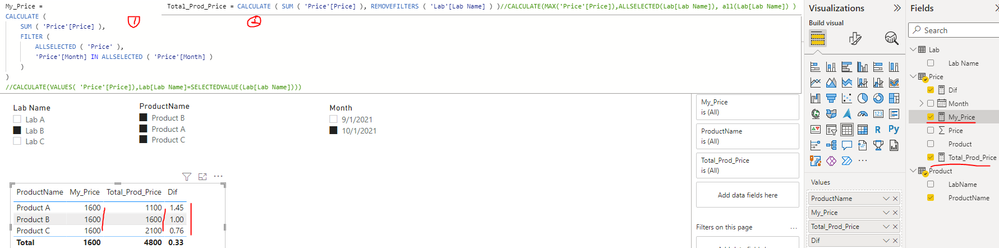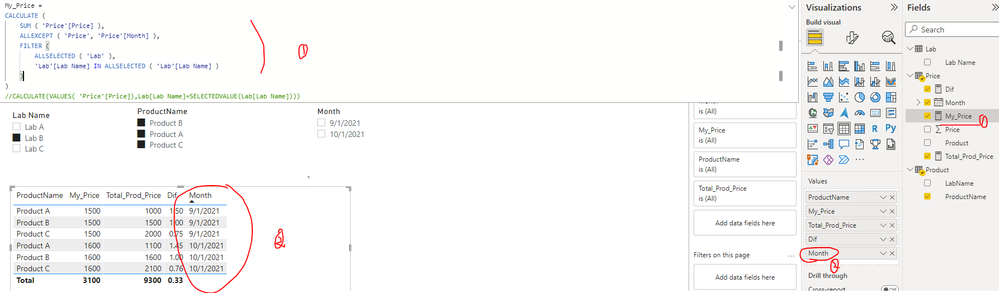FabCon is coming to Atlanta
Join us at FabCon Atlanta from March 16 - 20, 2026, for the ultimate Fabric, Power BI, AI and SQL community-led event. Save $200 with code FABCOMM.
Register now!- Power BI forums
- Get Help with Power BI
- Desktop
- Service
- Report Server
- Power Query
- Mobile Apps
- Developer
- DAX Commands and Tips
- Custom Visuals Development Discussion
- Health and Life Sciences
- Power BI Spanish forums
- Translated Spanish Desktop
- Training and Consulting
- Instructor Led Training
- Dashboard in a Day for Women, by Women
- Galleries
- Data Stories Gallery
- Themes Gallery
- Contests Gallery
- Quick Measures Gallery
- Notebook Gallery
- Translytical Task Flow Gallery
- TMDL Gallery
- R Script Showcase
- Webinars and Video Gallery
- Ideas
- Custom Visuals Ideas (read-only)
- Issues
- Issues
- Events
- Upcoming Events
Join the Fabric FabCon Global Hackathon—running virtually through Nov 3. Open to all skill levels. $10,000 in prizes! Register now.
- Power BI forums
- Forums
- Get Help with Power BI
- DAX Commands and Tips
- Error on measure + slicer
- Subscribe to RSS Feed
- Mark Topic as New
- Mark Topic as Read
- Float this Topic for Current User
- Bookmark
- Subscribe
- Printer Friendly Page
- Mark as New
- Bookmark
- Subscribe
- Mute
- Subscribe to RSS Feed
- Permalink
- Report Inappropriate Content
Error on measure + slicer
Hi, I attach a sample file where I have the issue:
https://www.dropbox.com/s/okd4v27jqk1ddt0/Sample.pbix?dl=0
I need to show in each empty cell, the price of the lab i selected. In this case, 1600 for each and so the Dif metric that divide my price/total Prod
Solved! Go to Solution.
- Mark as New
- Bookmark
- Subscribe
- Mute
- Subscribe to RSS Feed
- Permalink
- Report Inappropriate Content
Hi @orghn ,
I updated your sample pbix file(see attachment), please check whether it can help you get the expected result.
1. Update the measure [My_Price] as below
My_Price =
CALCULATE (
SUM ( 'Price'[Price] ),
FILTER (
ALLSELECTED ( 'Price' ),
'Price'[Month] IN ALLSELECTED ( 'Price'[Month] )
)
)2. Update the measure [Total_Prod_Price] as below
Total_Prod_Price = CALCULATE ( SUM ( 'Price'[Price] ), REMOVEFILTERS ( 'Lab'[Lab Name] ) )Best Regards
- Mark as New
- Bookmark
- Subscribe
- Mute
- Subscribe to RSS Feed
- Permalink
- Report Inappropriate Content
Hi @orghn ,
I updated your sample pbix file(see attachment), please check whether it can help you get the expected result.
1. Update the measure [My_Price] as below
My_Price =
CALCULATE (
SUM ( 'Price'[Price] ),
FILTER (
ALLSELECTED ( 'Price' ),
'Price'[Month] IN ALLSELECTED ( 'Price'[Month] )
)
)2. Update the measure [Total_Prod_Price] as below
Total_Prod_Price = CALCULATE ( SUM ( 'Price'[Price] ), REMOVEFILTERS ( 'Lab'[Lab Name] ) )Best Regards
- Mark as New
- Bookmark
- Subscribe
- Mute
- Subscribe to RSS Feed
- Permalink
- Report Inappropriate Content
Hi @Anonymous, Thanks!! That`s working. The only point is that if I want to show 2 month in the table, it SUM the values for both month in the my_price measure. Is there any way to fix it?
- Mark as New
- Bookmark
- Subscribe
- Mute
- Subscribe to RSS Feed
- Permalink
- Report Inappropriate Content
Hi @orghn ,
I updated your sample pbix file(see attachment) again, please check whether that is what you want.
1. Update the measure [My Price] as below to get it.
My_Price =
CALCULATE (
SUM ( 'Price'[Price] ),
ALLEXCEPT ( 'Price', 'Price'[Month] ),
FILTER (
ALLSELECTED ( 'Lab' ),
'Lab'[Lab Name] IN ALLSELECTED ( 'Lab'[Lab Name] )
)
)2. Drag Month field of table Price onto the table visual
Best Regards
- Mark as New
- Bookmark
- Subscribe
- Mute
- Subscribe to RSS Feed
- Permalink
- Report Inappropriate Content
Hi, @Anonymous
I attach a new sample file with more than 1 product per lab
https://www.dropbox.com/s/jh9ctxatt079dvq/Sample%28Updated2%29%20%281%29.pbix?dl=0
The issue is that when I have more than 1 product for a lab, it SUM each value.
I tried many things but doesnt work. Thanks for your help!
- Mark as New
- Bookmark
- Subscribe
- Mute
- Subscribe to RSS Feed
- Permalink
- Report Inappropriate Content
Hi @Anonymous , I tried but still not working. I attach my real file, maybe this can help.
https://www.dropbox.com/s/u9ll534jeox7efu/Sample%20Real.pbix?dl=0
- Mark as New
- Bookmark
- Subscribe
- Mute
- Subscribe to RSS Feed
- Permalink
- Report Inappropriate Content
Hi,
Something like this should work:
CALCULATE(SUM(Table[My price],ALLEXCEPT(Table,Table[Lab Name]))
Did I answer your question? Mark my post as a solution!
Proud to be a Super User!
Helpful resources

FabCon Global Hackathon
Join the Fabric FabCon Global Hackathon—running virtually through Nov 3. Open to all skill levels. $10,000 in prizes!

Power BI Monthly Update - September 2025
Check out the September 2025 Power BI update to learn about new features.